NVIDIA system management interface (nvidia-smi)
- Subscribe to RSS Feed
- Mark as New
- Mark as Read
- Bookmark
- Subscribe
- Printer Friendly Page
- Report to a Moderator
Code and Documents
Attachment
Overview
Dotnet implementation of command line interface to NVIDIA's system management (nvsmi.exe).
Nice to have if using NVIDIA graphics and CUDA powered applications.
Supported video adapters:
- NVIDIA Tesla
- NVIDIA Quadro
- NVIDIA GRID
- NVIDIA GeForce (from Fermi and up)
Check for details with NVIDIA documentation
Description
"DOTNET - NVIDIA - Get NVSMI Location.vi" - registry check for NVIDIA path, check for 32/64 bit flag. nvidia-smi.exe - 64-bit app.
"DOTNET - NVIDIA - List Devices.vi" - lists available adapters
"DOTNET - NVIDIA - Status.vi" - query to system managment
- -q - display all
- -q -d MEMORY, ECC, UTILIZATION...
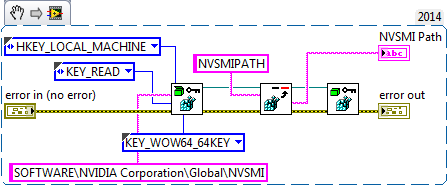
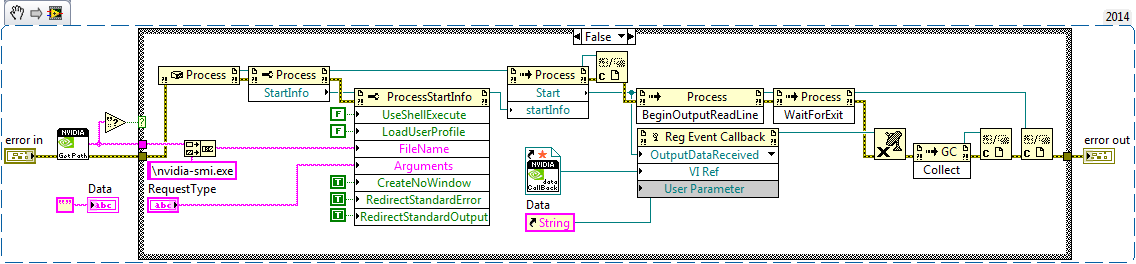
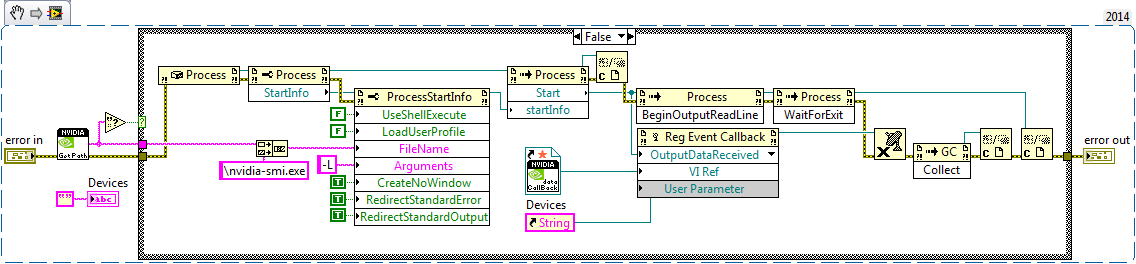
Steps to Implement or Execute Code
- Have compatible NVIDIA graphics adapter
Requirements to Run
Software
- LabVIEW 14.0 or later
- NVIDIA Software installed
Hardware
1. Compatible NVIDIA adapter
-Artur
Update 10/07/2016:
For 64-bit LabVIEW only!
NVIDIA - NVML - DLL (64-bit).zip - > Access to NVIDIA over DLL calls.
Example code from the Example Code Exchange in the NI Community is licensed with the MIT license.
- Mark as Read
- Mark as New
- Bookmark
- Permalink
- Report to a Moderator
Missing file added to zip. Snapshot moved to document body, web editor wasn't working properly then and still doesn't let you insert images without wiping the text out... -Artur
