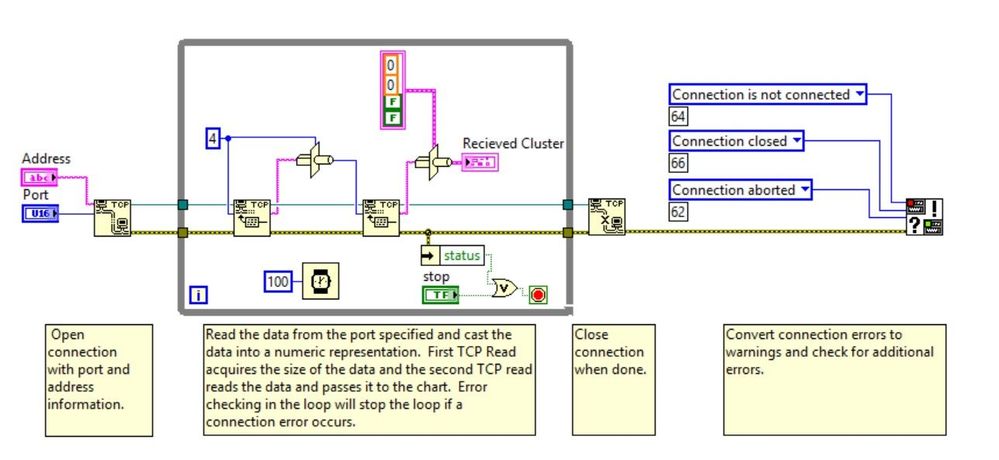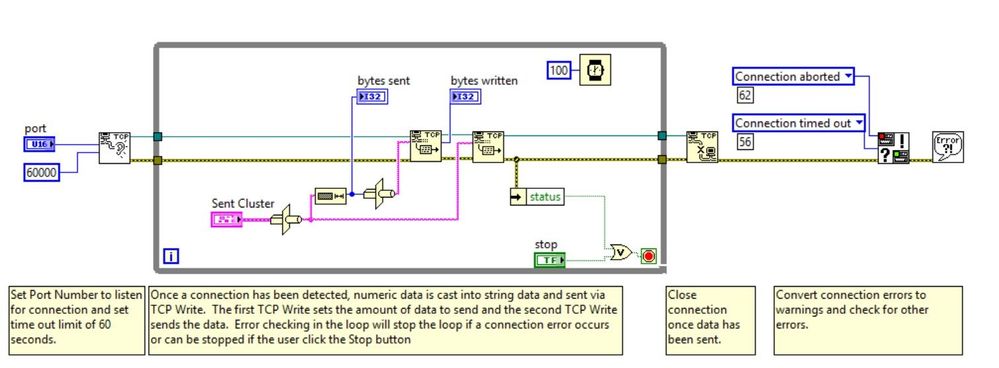Sending Information in a Cluster to Another Computer by TCP/IP Using LabVIEW
- Subscribe to RSS Feed
- Mark as New
- Mark as Read
- Bookmark
- Subscribe
- Printer Friendly Page
- Report to a Moderator
Products and Environment
This section reflects the products and operating system used to create the example.To download NI software, including the products shown below, visit ni.com/downloads.
- LabVIEW
Software
Code and Documents
Attachment
Overview
This VI shows how to send information to another PC using TCP/IP Protocol
Description
Internet Protocol (IP), User Datagram Protocol (UDP), and Transmission Control Protocol (TCP) are the basic tools for network communication. The name TCP/IP comes from two of the best-known protocols of the internet protocol suite, the Transmission Control Protocol and the Internet Protocol. With TCP/IP you can communicate over single networks or interconnected networks (Internet). TCP/IP communication provides a simple user interface that conceals the complexities of ensuring reliable network communication. With most I/O communication, the processor is always the client that initiates a connection to the disk drive server, the external instrument server, or the DAQ board server. With TCP/IP connections, a computer can function either as the client or the server.
This a very simple VI used to show how to send information, like a cluster for example, to another PC using TCP/IP. You can run the TCP_Server.vi in one computer and the TCP_Client.vi in another. The two VI’s implements the client and the server.
Requirements
LabVIEW 2012 (or compatible)
Steps to Implement or Execute Code
Client Instructions:
- Input the address of the PC where is running the TCP_Server.vi
- Run this VI
Server Instructions:
- Open the TCP_Client.vi
- Run this VI first
- Change the controls in the cluster to see them in the client
Additional Information or References
Client VI Block Diagram
Server VI Block Diagram
**This document has been updated to meet the current required format for the NI Code Exchange. **
Certified LabVIEW Associated Developer
National Instruments Latin America
01-800-010-0793
ni.com/support
Example code from the Example Code Exchange in the NI Community is licensed with the MIT license.
- Mark as Read
- Mark as New
- Bookmark
- Permalink
- Report to a Moderator
Thanks for posting. Could you please rename your attachments to include the LabVIEW version? "_lvXX.vi" would be fine.
LabVIEW Community Manager
National Instruments
- Mark as Read
- Mark as New
- Bookmark
- Permalink
- Report to a Moderator
hi my name's dang,
I want to control a device in a far local by use internet and labview 2009, I used tcp/ip vi but it only active on Lan not internet, please introduce me the way, I thank so much please help me.