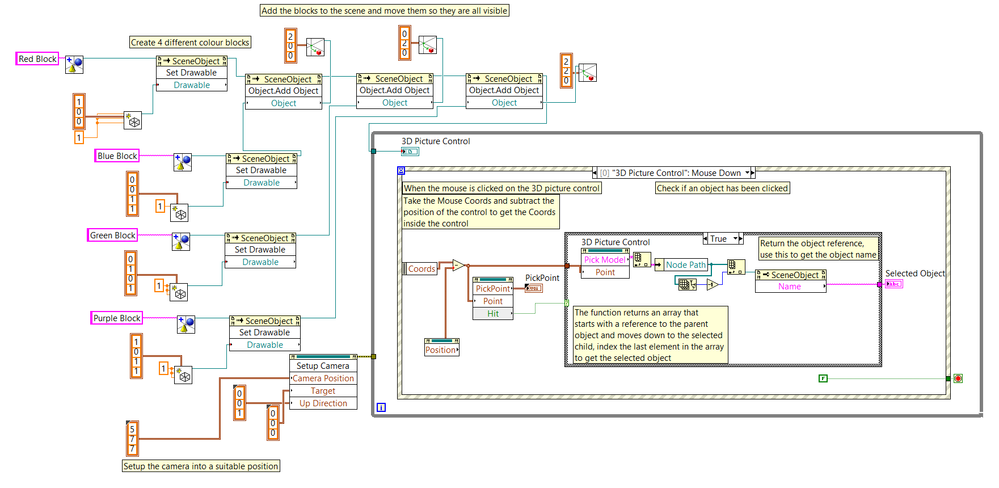3D Picture Control - Select Object in Control Using LabVIEW
- Subscribe to RSS Feed
- Mark as New
- Mark as Read
- Bookmark
- Subscribe
- Printer Friendly Page
- Report to a Moderator
Products and Environment
This section reflects the products and operating system used to create the example.To download NI software, including the products shown below, visit ni.com/downloads.
- LabVIEW
Software
Code and Documents
Attachment
Overview
This is a reference example for selecting objects in a LabVIEW 3D Picture Control.
Description
This VI uses the Pick Point Method and Pick Model Method to allow a user to select objects within the 3D picture control. It uses an event structure to detect the mouse click, calculates the selected coordinates and checks if an object is present at that location. It then returns a reference to that object and simply displays its name. The reference could also be used to move / delete the object if required.
Requirements
Software:
- LabVIEW 2012 (or compatible)
Steps to Implement or Execute Code
1. Run VI.
2. Hit the objects displayed in 3D Picture Control and observe as selected object on frontpanel.
Additional Information or Resources
**This document has been updated to meet the current required format for the NI Code Exchange
John.P | Certified LabVIEW Architect | NI Alliance Member
Example code from the Example Code Exchange in the NI Community is licensed with the MIT license.
- Mark as Read
- Mark as New
- Bookmark
- Permalink
- Report to a Moderator
Very cool. If you like this example, you may have some interest in the 3D Object Explorer Example posted here: http://decibel.ni.com/content/docs/DOC-3372
For game programmers, these pick methods are essential for creating any 3D user interface components such as buttons, actors, etc.
- Mark as Read
- Mark as New
- Bookmark
- Permalink
- Report to a Moderator
can i use this VI to for simulation??
- Mark as Read
- Mark as New
- Bookmark
- Permalink
- Report to a Moderator
Yes you can,
I would also like to point out this similiar example.
Academic Account Manager
National Instruments UK & Ireland
- Mark as Read
- Mark as New
- Bookmark
- Permalink
- Report to a Moderator
I've actually just noticed a bug in that example. The "position" of the 3D picture includes the label. Instead, the code should use the property "Content Position" instead.
see: http://forums.ni.com/t5/LabVIEW/Pickpoint-doesn-t-hit-objects-in-3D-scene/m-p/2947306#M850755
P.S.: Nice example