Overview
This VI exemplifies a way to use the Wait(ms) timing function with error wires.
Description
This VI uses the Wait(ms) function un a subVI using a case structure with error and no error case to incorporate it easily into the data flow.It can also be added to your palettes and used just like a typical Wait (ms) function.
Requirements
LabVIEW Base Development System.
Steps to Implement or Execute Code
1. Load the Wait(ms) with Error Wires LV 2012 - NI Verified.vi as subVI.
2. Set the time to wait in milliseconds
3. Run the VI
Additional Information or References
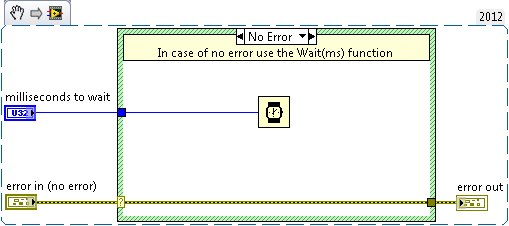
**This document has been updated to meet the current required format for the NI Code Exchange.**