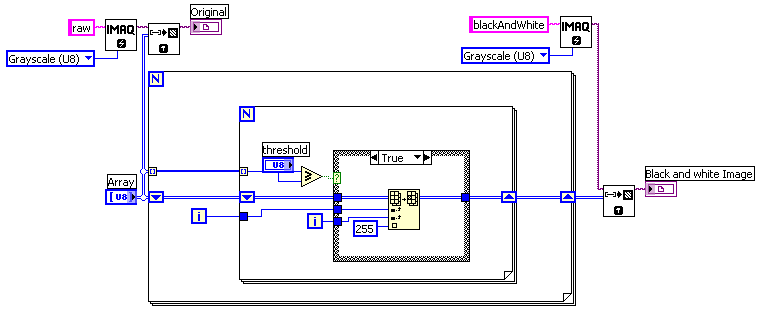Introduction
This VI uses a 2D array of pixel values between 0 and 255. The array is converted to an image and displayed. It, also, checks the pixel value and compares it to a threshold specified by the user. All pixel values below the threshold are set to 0 (black) and all values about the threshold are set to 255 (white). The array is then converted to an image and displayed.
Steps to Complete
Enter values between 0 and 255 into the array. Specify a threshold. Run the VI.
Additional Notes
None.