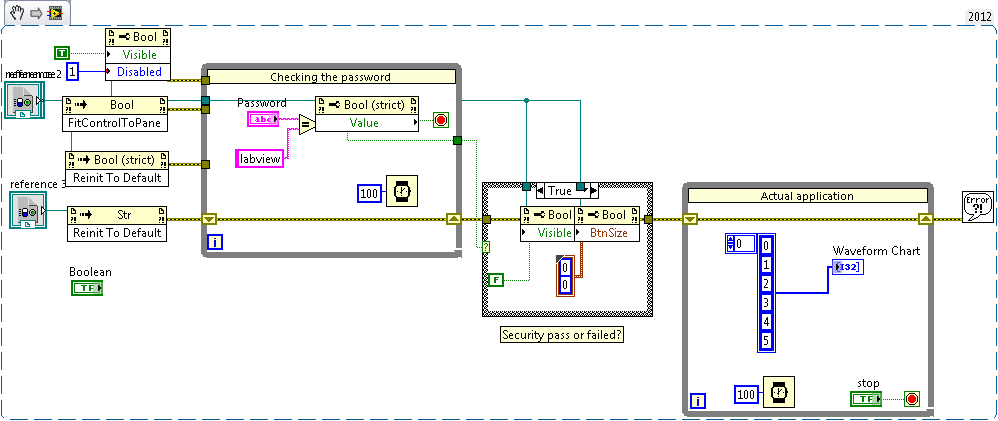Adding Security to Front Panels
- Subscribe to RSS Feed
- Mark as New
- Mark as Read
- Bookmark
- Subscribe
- Printer Friendly Page
- Report to a Moderator
Products and Environment
This section reflects the products and operating system used to create the example.To download NI software, including the products shown below, visit ni.com/downloads.
- LabVIEW
Software
Code and Documents
Attachment
Overview
This VI forces user to enter a valid password before the program executes.
Description
This VI was created to add a password string to stop people viewing the front panel data until the password was correct. Initially the user can only see a password field. Once they enter the correct password (in this case "labview"), a graph appears and begins updating. Since the password is visible in the block diagram code, this method will only be useful with a password-protected block diagram or a deployed executable.
Requirements
- LabVIEW 2012 (or compatible)
Steps to Implement or Execute Code
- Click the Run arrow
- Notice that the front panel displays nothing
- Type "labview" into the string control
- Notice that the front panel now displays
Additional Information or References
VI Block Diagram
**This document has been updated to meet the current required format for the NI Code Exchange.**
Automotive Business Development Manager
National Instruments UK
Example code from the Example Code Exchange in the NI Community is licensed with the MIT license.