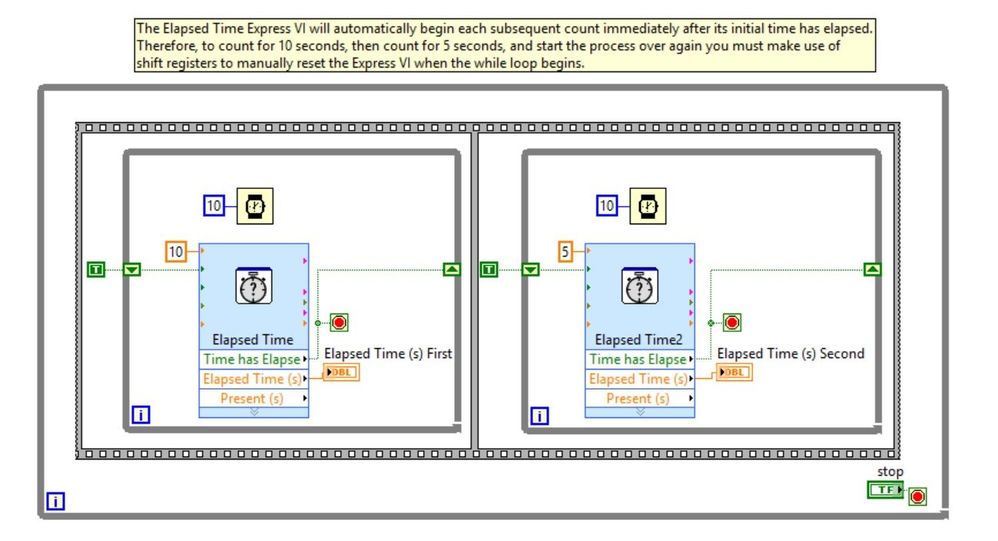How to Program Elapsed Time Express VI's in Sequential Order Using LabVIEW
- Subscribe to RSS Feed
- Mark as New
- Mark as Read
- Bookmark
- Subscribe
- Printer Friendly Page
- Report to a Moderator
Products and Environment
This section reflects the products and operating system used to create the example.To download NI software, including the products shown below, visit ni.com/downloads.
- LabVIEW
Software
Code and Documents
Attachment
Overview
This VI shows how to program Elapsed Time Express VI's in Sequential Order
Description
The Elapsed Time Express VI, by default, will begin its next iteration immediately after it concludes its preceding iteration. If you use multiple Elapsed Time Express VI's to count or control a while loop the "default" behavior will not produce the results you want. Using shift registers to control the resetting of the Express VI you can easily get the desired behavior. This example shows how to do this.
Requirements
LabVIEW 2012 or compatible
Steps to Implement or Execute Code
- Run the VI
Additional Information or References
VI Block Diagram
**This document has been updated to meet the current required format for the NI Code Exchange. **
Example code from the Example Code Exchange in the NI Community is licensed with the MIT license.
- Mark as Read
- Mark as New
- Bookmark
- Permalink
- Report to a Moderator
The default of manual reset is FALSE, so don't really need the shift registers in this case
- Mark as Read
- Mark as New
- Bookmark
- Permalink
- Report to a Moderator
Try it without the shift registers and watch the indicators. I think you'll see the problem.