Overview
This example allows a user to easily import a StereoLithography(.stl) file into LabVIEW
Description
STL (StereoLithography) is a file format native to the stereolithography CAD software created by 3D systems; it is widely used for rapid prototyping and 3D printing.
This VI applies the STL geometry to a LabVIEW 3D Object for flexible modeling. It uses an invoke node to set the drawable geometrical shape on the 3D object, loaded from the STL file.
Requirements
LabVIEW 2012 (or compatible)
Steps to Implement or Execute Code
1. Download and open the attached VI
2. Set the path of the STL file (you can use the stl file included in this example)
3. Run the VI
4. Manipulate the viewing angle of the 3D model with your mouse cursor
Additional Notes or References
Block Diagram

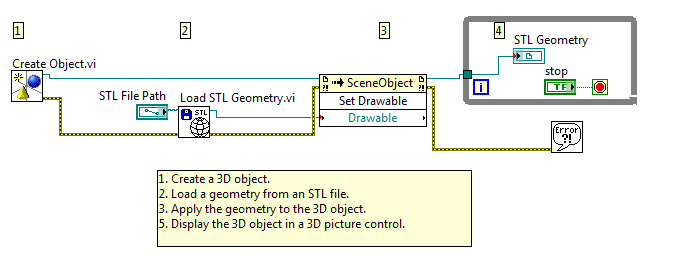
Front Panel

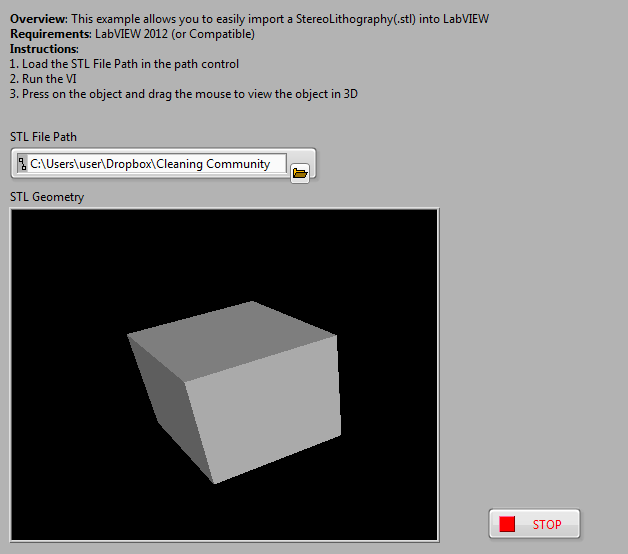
*This document has been updated to meet the current required format for the NI Code Exchange**