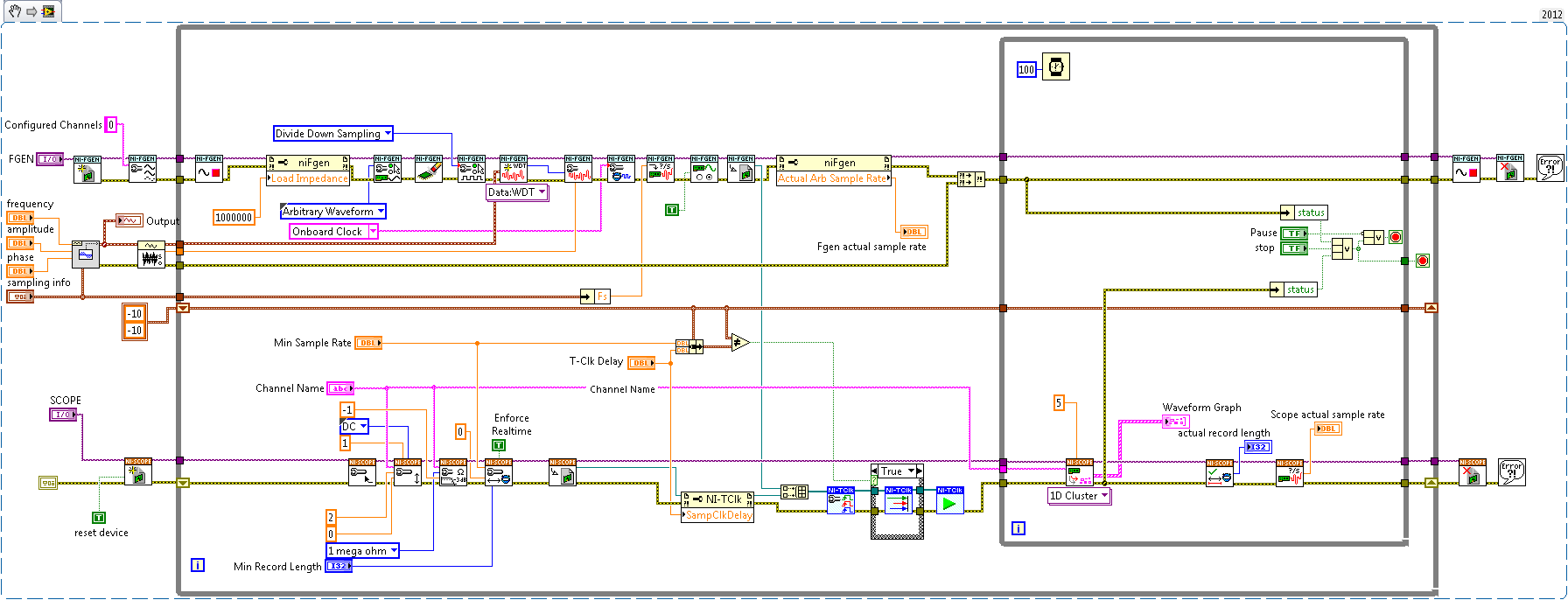NI-SCOPE and NI-FGEN Configured Acquisition with Adjustable NI-TClk Delay
- Subscribe to RSS Feed
- Mark as New
- Mark as Read
- Bookmark
- Subscribe
- Printer Friendly Page
- Report to a Moderator
Products and Environment
This section reflects the products and operating system used to create the example.To download NI software, including the products shown below, visit ni.com/downloads.
- Modular Instrumentation
Hardware
- LabVIEW
Software
- Other
Driver
Code and Documents
Attachment
Overview
This code shows how you may synchronize a Scope and Arbitrary Waveform Generator with NI-TClk.
Description
To compensate for the delay of your signal, you may use the NI-TClk Sample Clock Delay property.This code was intended for an example for a customer who needed to downconvert an AM signal by undersampling the data. The NI-TClk "Sample Clock Delay" property can be adjusted until the high-frequency carrier is completely removed.
Requirement
Software:
Labview 2012 (or compatible)
NI-Scope driver which is compatible with your hardware and version of LabVIEW
NI-Fgen driver which is compatible with your hardware and version of LabVIEW
Hardware:
NI Scope device
NI Fgen device
Steps to Implement or Execute Code
1. Select the name of your Scope device and Fgen device
2. Run the VI.
Additional Information or References
Block diagram:
**This document has been updated to meet the current required format for the NI Code Exchange.**
Example code from the Example Code Exchange in the NI Community is licensed with the MIT license.
- Mark as Read
- Mark as New
- Bookmark
- Permalink
- Report to a Moderator
This VI is very useful if one wants to try to downsample an AM signal. When used within a for-loop and coupled with some fitting functions it can find the most accurate TClk delay for each given frequency. Works Great!