Overview
This VI demonstrates how you can take a boolean input, and convert it to a Digital Waveform in LabVIEW.
Description
Looking at the block diagram you will notice that we create an array of the boolean input and then cast that out to a digital waveform. The array is changed to two dimensions and transposed to meet the expectations of the Boolean Array to Digital VI. A user could also specify each input of the array to create their own custom digital waveform.
Requirements:LabVIEW 2012 (or compatible). Hardware: none.
Steps to Implement or Execute Code
Download and run.
Additional Information or References:

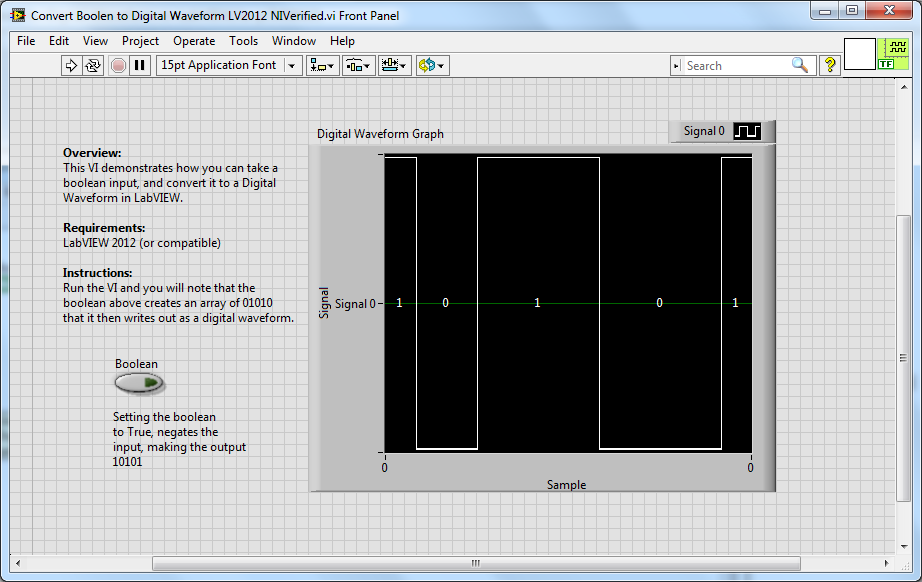

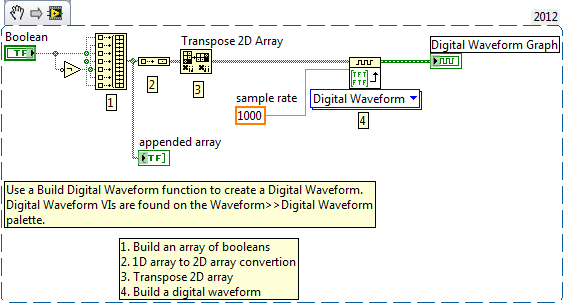
**This document has been updated to meet the current required format for the NI Code Exchange.**