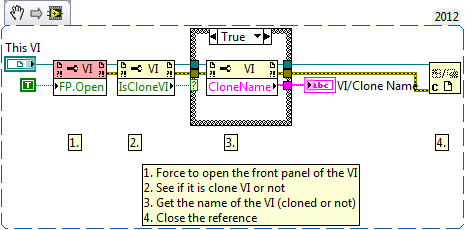Turn on suggestions
Auto-suggest helps you quickly narrow down your search results by suggesting possible matches as you type.
Showing results for
Programmatically Get VI/Clone Names in LabVIEW
by:
 Ben_S
Ben_S
 Example_Scrubber_Iker
08-14-2017
08:04 AM
Example_Scrubber_Iker
08-14-2017
08:04 AM
09-16-2009
12:54 PM
Last Edited by:
Document options
- Subscribe to RSS Feed
- Mark as New
- Mark as Read
- Bookmark
- Subscribe
- Printer Friendly Page
- Report to a Moderator
Products and Environment
This section reflects the products and operating system used to create the example.To download NI software, including the products shown below, visit ni.com/downloads.
- LabVIEW
Software
Code and Documents
Attachment
Download All
Virus scan in progress. Please wait to download attachments.
1. Overview:
This Example shows how to programatically get the Name or Clone Name of a VI. If the VI is run as top level VI, the name of the VI will appear. If the VI is used as subVI in a main VI, it will return the name of the clone.
2. Description:
The example includes a VI called "Clone Name Finder" that calls 4 clones of the "Get Clone Name LabVIEW 2012 NI Verified.vi". In this case, the names of the 4 clones are shown in the front panel.
If "Get Clone Name LabVIEW 2012 NI Verified.vi" is run, the name of the VI will be shown in its front panel.
3. Requirements
- LabVIEW 2012 (or compatible)
4. Steps to Implement or Execute Code
- Extract the files from "Get Clone Name LabVIEW 2012 NI Verified.zip"
- Run "Get Clone Name LabVIEW 2012 NI Verified.vi". As is run from itself, it will return its own name
- Run "Clone_Name_Finder.vi". This VI launches four clones and shows the names of each of them. Each clone will show its own name.
5. Additional Information or References
VI Block Diagram
**This document has been updated to meet the current required format for the NI Code Exchange.**
- - - - - - - - - - - - - - - - - - - - - - - - - - - - - - - - - -
Ben Sisney
FlexRIO V&V Engineer
National Instruments
- - - - - - - - - - - - - - - - - - - - - - - - - - - - - - - - - -
Ben Sisney
FlexRIO V&V Engineer
National Instruments
- - - - - - - - - - - - - - - - - - - - - - - - - - - - - - - - - -
Example code from the Example Code Exchange in the NI Community is licensed with the MIT license.