Overview
This example demonstrates how to output a DC signal using the Analog Output of a Dynamic Signal Acquisition (DSA) device.
Description
NI DSA hardware is made specifically to input and output fast changing signals with a concentration on accuracy in the frequency domain and a great Signal to Noise Ratio. However, there might be a time when you need to use the AO on your DSA card to output a DC voltage. You will find this is a little more difficult than with a lower-cost board because the DSA doesn't allow you to simply update a voltage. This example shows you how to output a DC Voltage with your DSA card.
Requirements
Software
- LabVIEW 11.0 or compatible
- DAQmx 9.1.5 or compatible
Hardware
- NI DSA Hardware (i.e. NI 446x, 447x, 449x)
Steps to Implement or Execute Code
- Open the VI and configure the Channel Parameters and DC Voltage
- Run the VI
- Observe the resulting output from the DSA channels
Additional Information or References
KnowledgeBase 5PPA82PC: Why Does my Dynamic Signal Acquisition (DSA) Device Not Handle Impulses, Squ...
Front Panel
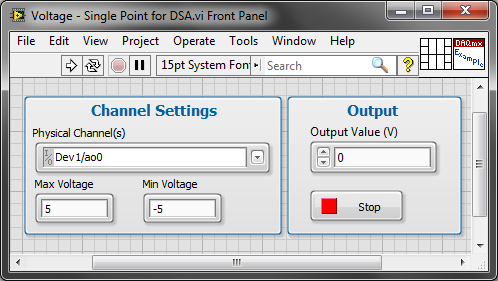
Block Diagram
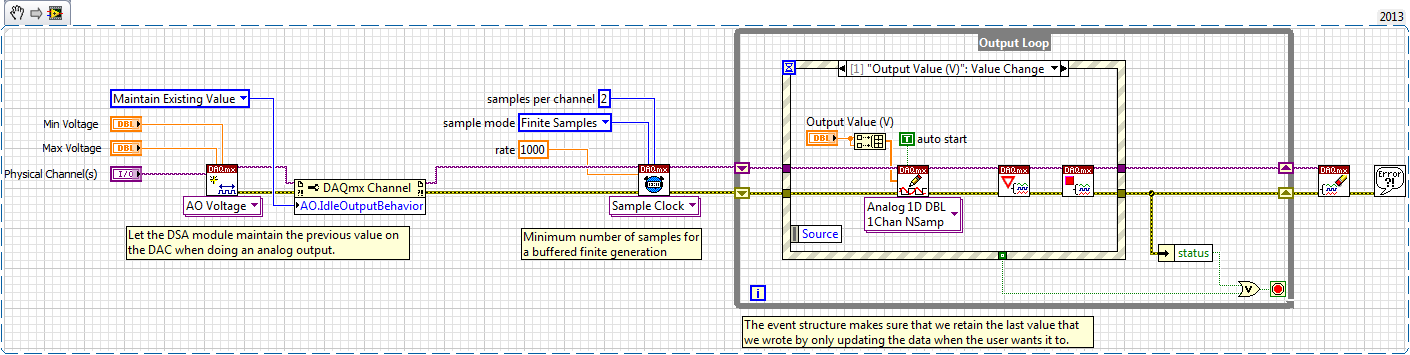
**This document has been updated to meet the current required format for the NI Code Exchange.**