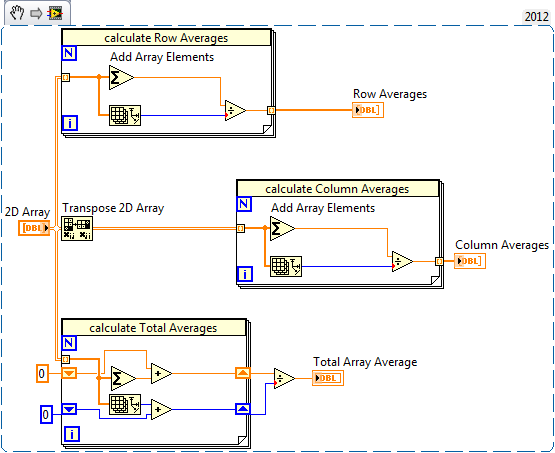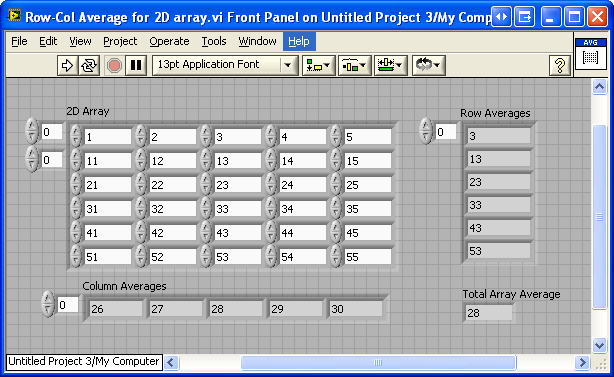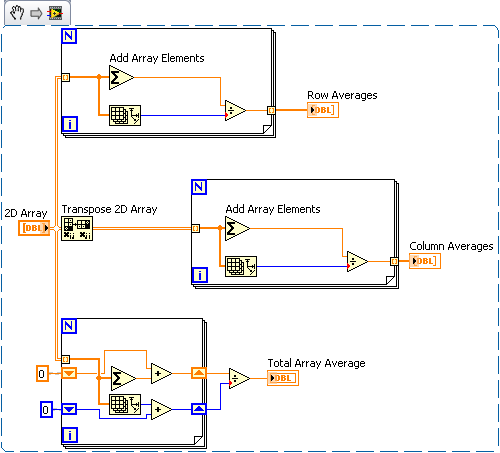Row and Column Averages for a 2D Array using LabVIEW
- Subscribe to RSS Feed
- Mark as New
- Mark as Read
- Bookmark
- Subscribe
- Printer Friendly Page
- Report to a Moderator
Products and Environment
This section reflects the products and operating system used to create the example.To download NI software, including the products shown below, visit ni.com/downloads.
- LabVIEW
Software
Code and Documents
Attachment
Overview
This example shows how you can calculate row and column averages for a 2D array.
Description
This demonstrates basic array manipulation and math used to calculate averages.
Requirements
- LabVIEW 2012 (or compatible)
Steps to Implement or Execute Code
1. Run VI
2. Use Enum control to change color
Additional Information or References
VI Block Diagram
**This document has been updated to meet the current required format for the NI Code Exchange.**
Example code from the Example Code Exchange in the NI Community is licensed with the MIT license.
- Mark as Read
- Mark as New
- Bookmark
- Permalink
- Report to a Moderator
Thank you for posting code. Its really helpful.
- Mark as Read
- Mark as New
- Bookmark
- Permalink
- Report to a Moderator
Why does it use for loops?
@HunterSeeker wrote:
Overview
This example shows how you can calculate row and column averages for a 2D array.
Description
This demonstrates basic array manipulation and math used to calculate averages.
Requirements
LabVIEW 2009 (or compatible)
Steps to Implement or Execute Code
This VI is probably more useful as a subVI but it can be used stand-alone.
Additional Information or References
**This document has been updated to meet the current required format for the NI Code Exchange.**