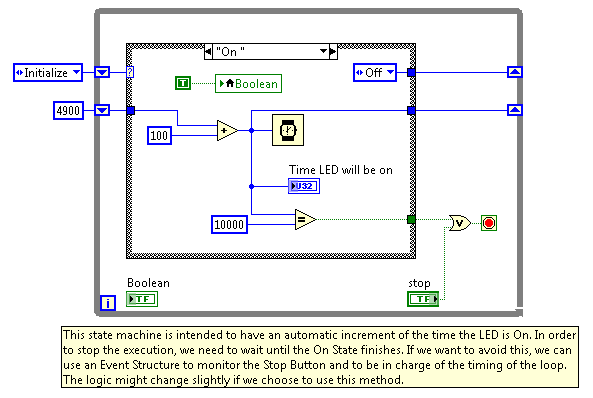Overview
Coding that exemplifies how to increase a delay time on a state machine.
Description
This example is a proof of concept for an application in which a device would need to be turned on and off. The device would initially be on for 5 seconds. The next time it turns on it will be on for 5.1 seconds, the next time 5.2 seconds and so on until it reaches a 10 second on duration, at which point the program ends.
Be patient with the Stop button as an "on" cycle must complete before the program ends.
Requirements
LabVIEW 2012 (or compatible)
Steps to Implement or Execute Code
1. Select the Run button.
2. If desired, stop the application with the Stop Button.
Additional Information or References