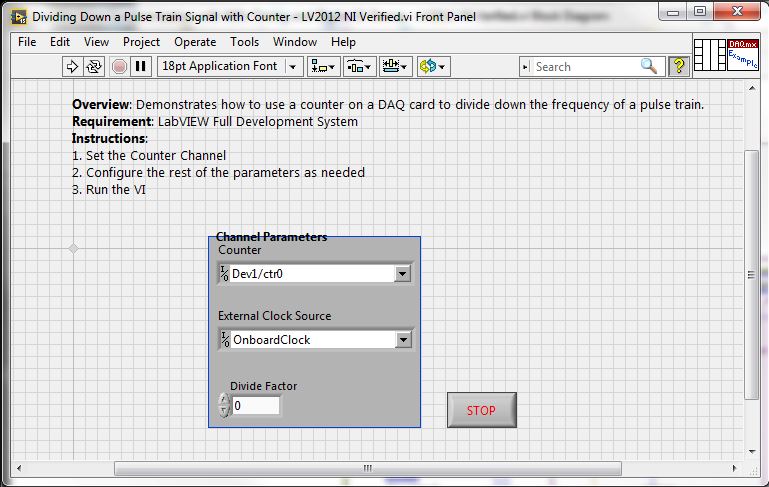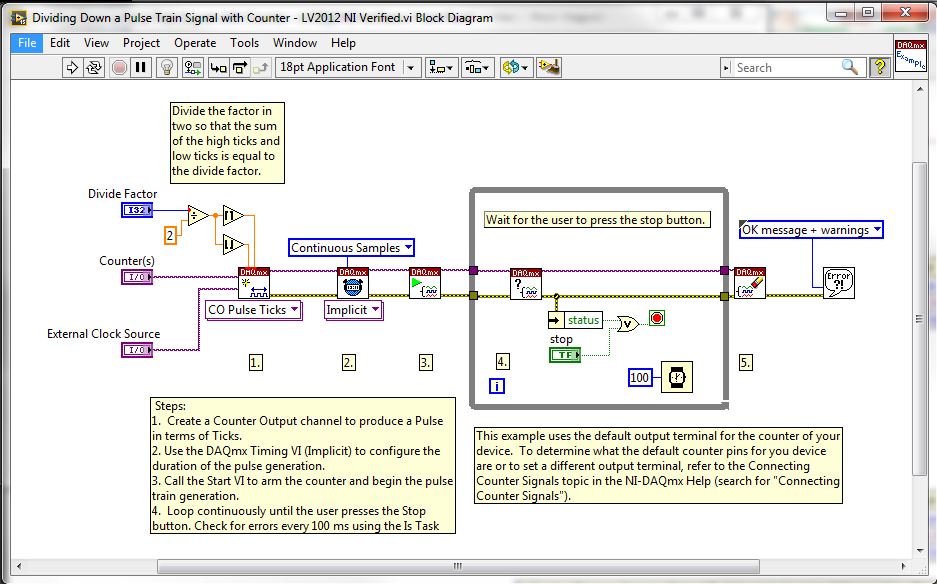Dividing Down a Pulse Train Signal with Counter
by:
jareds
 Example_Scrubber_Suryo
05-22-2017
04:11 AM
Example_Scrubber_Suryo
05-22-2017
04:11 AM
12-21-2009
04:49 PM
Last Edited by:
Document options
- Subscribe to RSS Feed
- Mark as New
- Mark as Read
- Bookmark
- Subscribe
- Printer Friendly Page
- Report to a Moderator
Products and Environment
This section reflects the products and operating system used to create the example.To download NI software, including the products shown below, visit ni.com/downloads.
- Data Acquisition (DAQ)
Hardware
- LabVIEW
Software
- NI DAQmx
Driver
Code and Documents
Attachment
Overview
This example covers how to use a counter on a DAQ card to divide down the frequency of a pulse train.
Description:
The VI would shows you a simple configuration of using the counter of the DAQ Hardware for dividing the pulse train in order to calculate the frequency of the signal.
Steps to Implement or Execute Code:
To implement this example:
This example covers how to use a counter on a DAQ card to divide down the frequency of a pulse train.
Description:
The VI would shows you a simple configuration of using the counter of the DAQ Hardware for dividing the pulse train in order to calculate the frequency of the signal.
Steps to Implement or Execute Code:
To implement this example:
- Choose the Counter channel on the card to use
- Set the rest of the parameters as needed
- Run the VI
- (Optional) Turn on the Highlight Execution to see the flow of the VI
To execute this example:
- Install the required software.
- Connect the DAQ hardware that supports the Counter features
- Confirm the connection with the MAX with TestPanel
- Open the VI and refer the Implement Steps
Requirements
Software
LabVIEW 2012 or compatible
NI-DAQmx 9.0 or compatible
Hardware
cDAQ with C series Counter Output Module
**This document has been updated to meet the current required format for the NI Code Exchange.**
Jared S.
Applications Engineering
National Instruments
Applications Engineering
National Instruments
Example code from the Example Code Exchange in the NI Community is licensed with the MIT license.
Tariff Impact Update Learn more