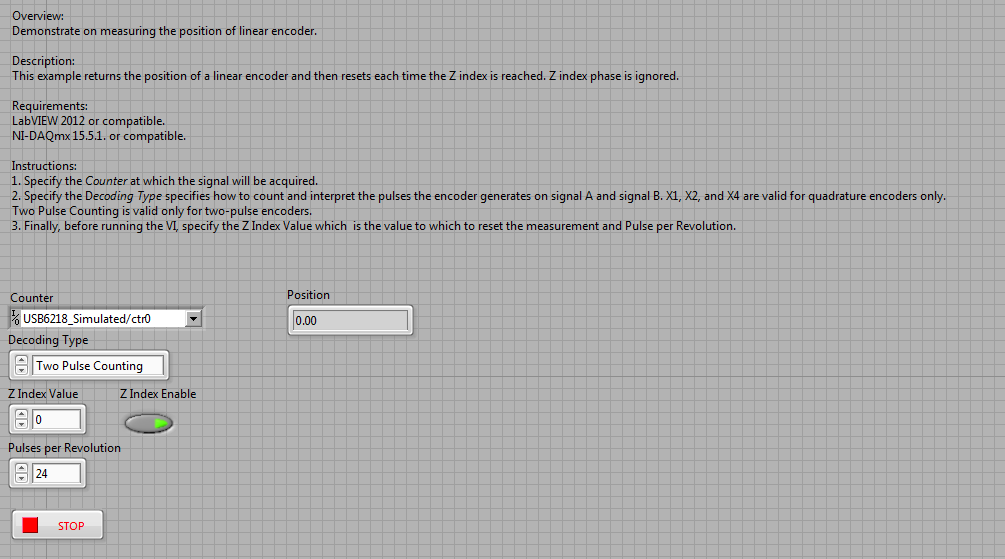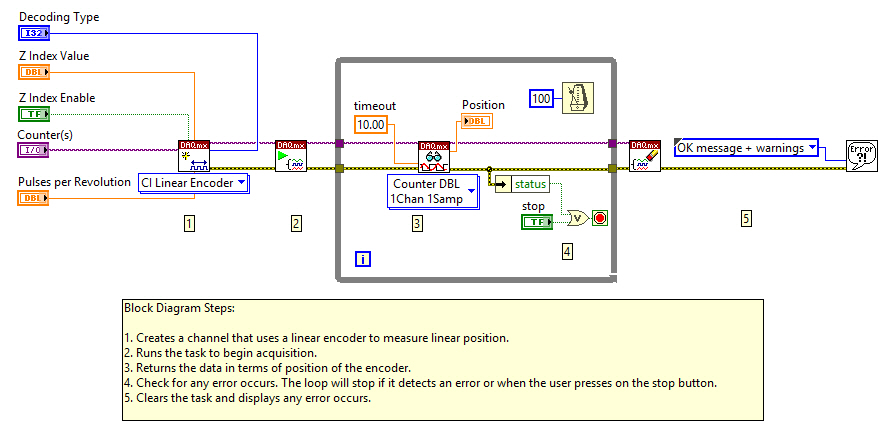Turn on suggestions
Auto-suggest helps you quickly narrow down your search results by suggesting possible matches as you type.
Showing results for
Measure Linear Two Pulse Encoder in LabVIEW
by:
TobyHex
 Example_Scrubber_Suryo
05-14-2017
10:53 PM
Example_Scrubber_Suryo
05-14-2017
10:53 PM
02-08-2010
09:53 AM
Last Edited by:
Document options
- Subscribe to RSS Feed
- Mark as New
- Mark as Read
- Bookmark
- Subscribe
- Printer Friendly Page
- Report to a Moderator
Products and Environment
This section reflects the products and operating system used to create the example.To download NI software, including the products shown below, visit ni.com/downloads.
- Data Acquisition (DAQ)
Hardware
- LabVIEW
Software
- NI DAQmx
Driver
Code and Documents
Attachment
Overview:
Demonstrate on measuring the position of linear encoder.
Description:
This example returns the position of a linear encoder and then resets each time the Z index is reached. Z index phase is ignored within a
two pulse counter, so it has been removed as an input.
Requirements:
LabVIEW 2012 or compatible.
NI-DAQmx 15.5.1. or comaptible.
Steps to Implement or Execute Code:
- Specify the Counter at which the signal will be acquired.
- Specify the Decoding Type specifies how to count and interpret the pulses the encoder generates on signal A and signal B. X1, X2, and X4 are valid for quadrature encoders only. Two Pulse Counting is valid only for two-pulse encoders.
- Finally, before running the VI, specify the Z Index Value which is the value to which to reset the measurement and Pulse per Revolution.
Block Diagram Steps:
- Creates a channel that uses a linear encoder to measure linear position.
- Runs the task to begin acquisition.
- Returns the data in terms of position of the encoder.
- Check for any error occurs. The loop will stop if it detects an error or when the user presses on the stop button.
- Clears the task and displays any error occurs.
**This document has been updated to meet the current required format for the NI Code Exchange.**
National Instruments
Applications Engineer
Applications Engineer
Example code from the Example Code Exchange in the NI Community is licensed with the MIT license.