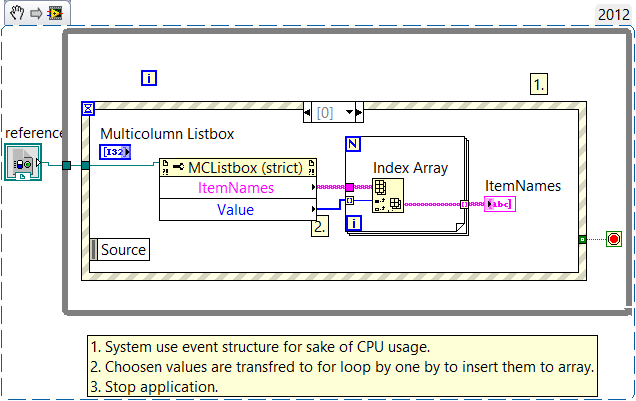Get a List of Currently Selected Items in a Listbox Using LabVIEW
- Subscribe to RSS Feed
- Mark as New
- Mark as Read
- Bookmark
- Subscribe
- Printer Friendly Page
- Report to a Moderator
Products and Environment
This section reflects the products and operating system used to create the example.To download NI software, including the products shown below, visit ni.com/downloads.
- LabVIEW
Software
Code and Documents
Attachment
Overview
This VI shows how to get a list of currently selected items in a multi column listbox (as an array of strings).
Description
This method can also be used with a regular listbox.
Requirements
Software:
- LabVIEW 2012 (or compatible)
Steps to Implement or Execute Code
1. Run the VI.
2. Select items from table and see these items in Item Names array
Additional Information or Resources
**This document has been updated to meet the current required format for the NI Code Exchange.**
Example code from the Example Code Exchange in the NI Community is licensed with the MIT license.
- Mark as Read
- Mark as New
- Bookmark
- Permalink
- Report to a Moderator
Thanks, I was looking everywhere for how to do this! Using the value property works great when the multiple listbox selection mode has been set to '.. or More items'.
- Mark as Read
- Mark as New
- Bookmark
- Permalink
- Report to a Moderator
thank U