Introduction
Do you need to combine an 8 bit image with colour information in an image. This VI works by combining a gray scale image with a colour image to produce the final image.
You can even assine the colours that you use in analysis stage using the look up table array,
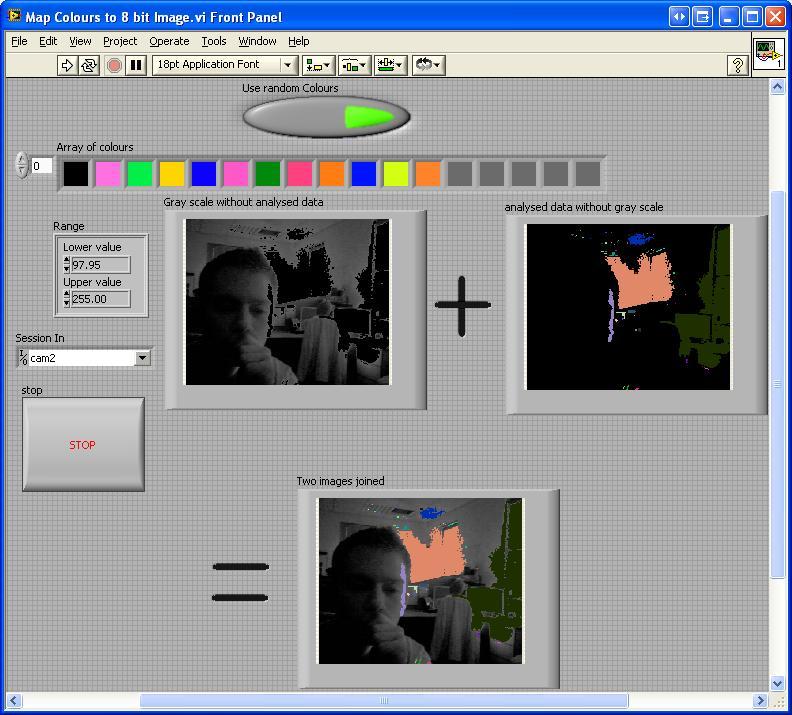
Steps to Complete
Select your camera
Select the colours you wish to use in the image or use the random colours button
Run the VI
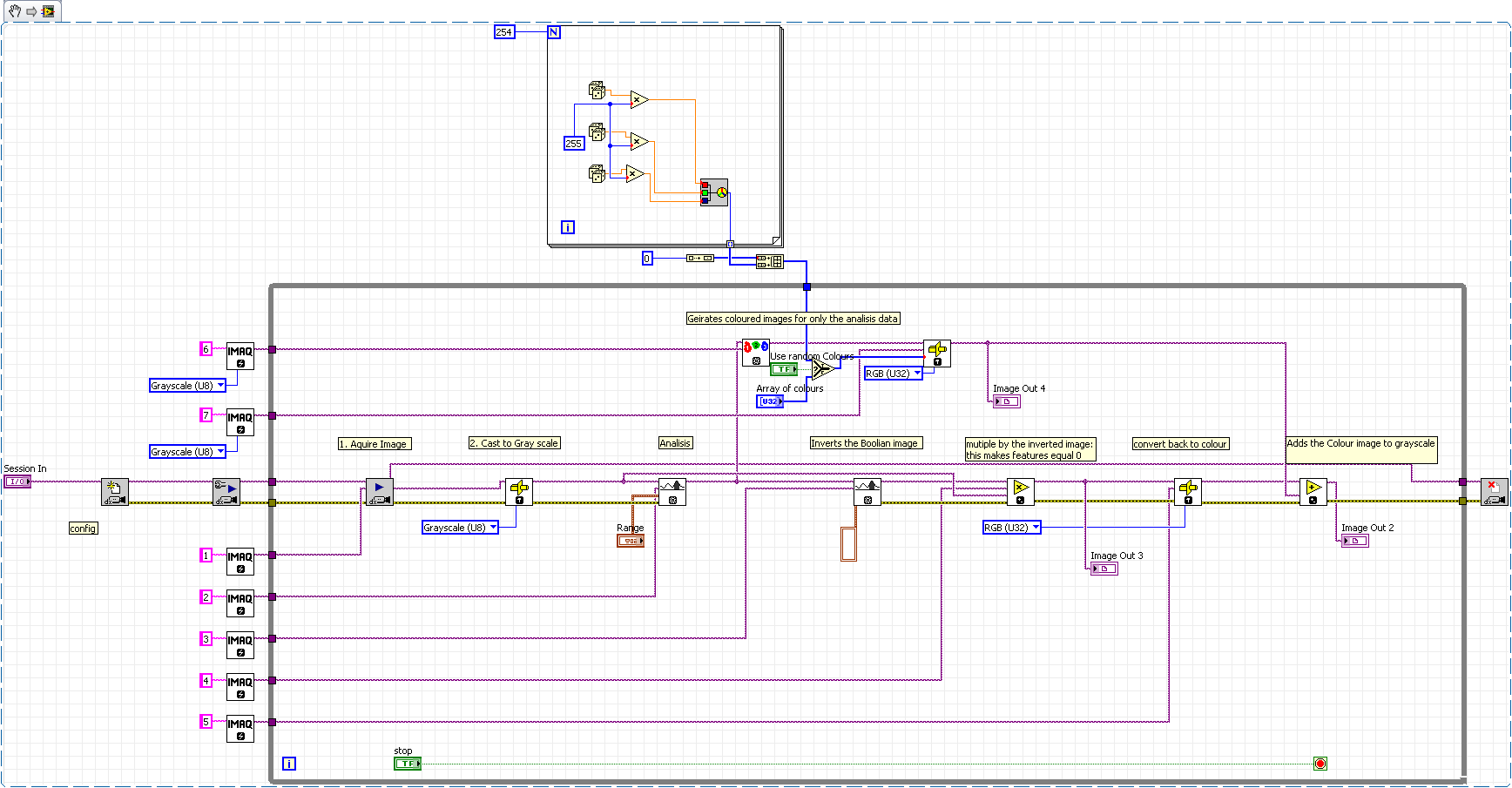
Additional Notes
If you do not enter a complete look up table the default values will be in the gray scale range an may not be visible.