Introduction
This example demonstrates how to programmatically add traces from a library in your project to the NI HyperTrend container. Simply give the program the name of your library in your project and the program will...
1. Deploy the library programmatically.
2. Add each variable as a Trace in the HyperTrend Container.
3. Tell the HyperTrend control to start monitoring.
4. Write values to each variable so that you can watch the traces update.
5. Close all references and stop the container.
Steps to Complete
Open up the project and run the Dynamic HyperTrend VI.
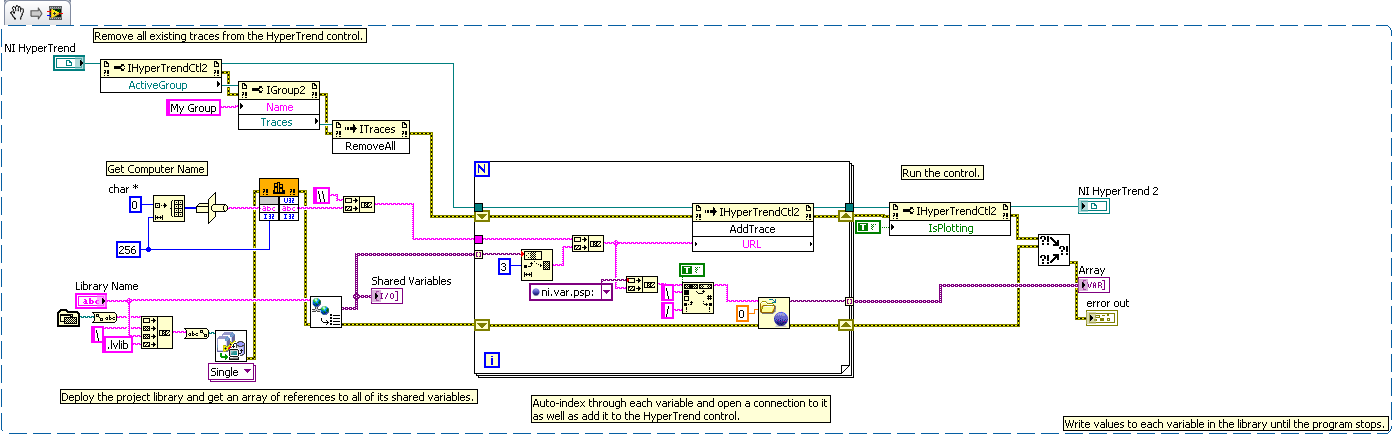
Note: The VI Snippet Shown above does not contain the entire application. For the entire application download the zip file.
Additional Notes
This example requires the NI Datalogging and Supervisory Control module to run.