-
NI Community
- Welcome & Announcements
-
Discussion Forums
- Most Active Software Boards
- Most Active Hardware Boards
-
Additional NI Product Boards
- Academic Hardware Products (myDAQ, myRIO)
- Automotive and Embedded Networks
- DAQExpress
- DASYLab
- Digital Multimeters (DMMs) and Precision DC Sources
- Driver Development Kit (DDK)
- Dynamic Signal Acquisition
- FOUNDATION Fieldbus
- High-Speed Digitizers
- Industrial Communications
- IF-RIO
- LabVIEW Communications System Design Suite
- LabVIEW Electrical Power Toolkit
- LabVIEW Embedded
- LabVIEW for LEGO MINDSTORMS and LabVIEW for Education
- LabVIEW MathScript RT Module
- LabVIEW Web UI Builder and Data Dashboard
- MATRIXx
- Hobbyist Toolkit
- Measure
- NI Package Manager (NIPM)
- Phase Matrix Products
- RF Measurement Devices
- SignalExpress
- Signal Generators
- Switch Hardware and Software
- USRP Software Radio
- NI ELVIS
- VeriStand
- NI VideoMASTER and NI AudioMASTER
- VirtualBench
- Volume License Manager and Automated Software Installation
- VXI and VME
- Wireless Sensor Networks
- PAtools
- Special Interest Boards
- Community Documents
- Example Programs
-
User Groups
-
Local User Groups (LUGs)
- Denver - ALARM
- Bay Area LabVIEW User Group
- British Columbia LabVIEW User Group Community
- Chicago LabVIEW User Group
- Egypt NI Chapter
- GUNS
- Houston Area LabVIEW Community
- LabVIEW - University of Applied Sciences Esslingen
- [IDLE] LabVIEW User Group Stuttgart
- LUGG - LabVIEW User Group at Goddard
- LUGNuts: LabVIEW User Group for Connecticut
- Madison LabVIEW User Group Community
- Mass Compilers
- Melbourne LabVIEW User Group
- Midlands LabVIEW User Group
- Milwaukee LabVIEW Community
- Minneapolis LabVIEW User Group
- CSLUG - Central South LabVIEW User Group (UK)
- Nebraska LabVIEW User Community
- New Zealand LabVIEW Users Group
- NI UK and Ireland LabVIEW User Group
- NOCLUG
- Orange County LabVIEW Community
- Ottawa and Montréal LabVIEW User Community
- Washington Community Group
- Phoenix LabVIEW User Group (PLUG)
- Politechnika Warszawska
- PolŚl
- Rutherford Appleton Laboratory
- Sacramento Area LabVIEW User Group
- San Diego LabVIEW Users
- Sheffield LabVIEW User Group
- South East Michigan LabVIEW User Group
- Stockholm LabVIEW User Group (STHLUG)
- Southern Ontario LabVIEW User Group Community
- SoWLUG (UK)
- Space Coast Area LabVIEW User Group
- Sydney User Group
- Top of Utah LabVIEW User Group
- Utahns Using TestStand (UUT)
- UVLabVIEW
- Western NY LabVIEW User Group
- Western PA LabVIEW Users
- Orlando LabVIEW User Group
- Aberdeen LabVIEW User Group (Maryland)
- Gainesville LabVIEW User Group
- LabVIEW Team Indonesia
- Ireland LabVIEW User Group Community
- Louisville KY LabView User Group
- NWUKLUG
- LVUG Hamburg
- LabVIEW User Group Munich
- LUGE - Rhône-Alpes et plus loin
- London LabVIEW User Group
- VeriStand: Romania Team
- DutLUG - Dutch LabVIEW Usergroup
- WaFL - Salt Lake City Utah USA
- Highland Rim LabVIEW User Group
- NOBLUG - North Of Britain LabVIEW User Group
- North Oakland County LabVIEW User Group
- Oregon LabVIEW User Group
- WUELUG - Würzburg LabVIEW User Group (DE)
- LabVIEW User Group Euregio
- Silesian LabVIEW User Group (PL)
- Indian LabVIEW Users Group (IndLUG)
- West Sweden LabVIEW User Group
- Advanced LabVIEW User Group Denmark
- Automated T&M User Group Denmark
- UKTAG – UK Test Automation Group
- Budapest LabVIEW User Group (BudLUG)
- South Sweden LabVIEW User Group
- GLA Summit - For all LabVIEW and TestStand Enthusiasts!
- Bangalore LUG (BlrLUG)
- Chennai LUG (CHNLUG)
- Hyderabad LUG (HydLUG)
- LUG of Kolkata & East India (EastLUG)
- Delhi NCR (NCRLUG)
- Montreal/Quebec LabVIEW User Group Community - QLUG
- Zero Mile LUG of Nagpur (ZMLUG)
- LabVIEW LATAM
- LabVIEW User Group Berlin
- WPAFB NI User Group
- Rhein-Main Local User Group (RMLUG)
- Huntsville Alabama LabVIEW User Group
- LabVIEW Vietnam
- [IDLE] ALVIN
- [IDLE] Barcelona LabVIEW Academic User Group
- [IDLE] The Boston LabVIEW User Group Community
- [IDLE] Brazil User Group
- [IDLE] Calgary LabVIEW User Group Community
- [IDLE] CLUG : Cambridge LabVIEW User Group (UK)
- [IDLE] CLUG - Charlotte LabVIEW User Group
- [IDLE] Central Texas LabVIEW User Community
- [IDLE] Cowtown G Slingers - Fort Worth LabVIEW User Group
- [IDLE] Dallas User Group Community
- [IDLE] Grupo de Usuarios LabVIEW - Chile
- [IDLE] Indianapolis User Group
- [IDLE] Israel LabVIEW User Group
- [IDLE] LA LabVIEW User Group
- [IDLE] LabVIEW User Group Kaernten
- [IDLE] LabVIEW User Group Steiermark
- [IDLE] தமிழினி
- Academic & University Groups
-
Special Interest Groups
- Actor Framework
- Biomedical User Group
- Certified LabVIEW Architects (CLAs)
- DIY LabVIEW Crew
- LabVIEW APIs
- LabVIEW Champions
- LabVIEW Development Best Practices
- LabVIEW Web Development
- NI Labs
- NI Linux Real-Time
- NI Tools Network Developer Center
- UI Interest Group
- VI Analyzer Enthusiasts
- [Archive] Multisim Custom Simulation Analyses and Instruments
- [Archive] NI Circuit Design Community
- [Archive] NI VeriStand Add-Ons
- [Archive] Reference Design Portal
- [Archive] Volume License Agreement Community
- 3D Vision
- Continuous Integration
- G#
- GDS(Goop Development Suite)
- GPU Computing
- Hardware Developers Community - NI sbRIO & SOM
- JKI State Machine Objects
- LabVIEW Architects Forum
- LabVIEW Channel Wires
- LabVIEW Cloud Toolkits
- Linux Users
- Unit Testing Group
- Distributed Control & Automation Framework (DCAF)
- User Group Resource Center
- User Group Advisory Council
- LabVIEW FPGA Developer Center
- AR Drone Toolkit for LabVIEW - LVH
- Driver Development Kit (DDK) Programmers
- Hidden Gems in vi.lib
- myRIO Balancing Robot
- ROS for LabVIEW(TM) Software
- LabVIEW Project Providers
- Power Electronics Development Center
- LabVIEW Digest Programming Challenges
- Python and NI
- LabVIEW Automotive Ethernet
- NI Web Technology Lead User Group
- QControl Enthusiasts
- Lab Software
- User Group Lead Network
- CMC Driver Framework
- JDP Science Tools
- LabVIEW in Finance
- Nonlinear Fitting
- Git User Group
- Test System Security
- Product Groups
-
Partner Groups
- DQMH Consortium Toolkits
- DATA AHEAD toolkit support
- GCentral
- SAPHIR - Toolkits
- Advanced Plotting Toolkit
- Sound and Vibration
- Next Steps - LabVIEW RIO Evaluation Kit
- Neosoft Technologies
- Coherent Solutions Optical Modules
- BLT for LabVIEW (Build, License, Track)
- Test Systems Strategies Inc (TSSI)
- NSWC Crane LabVIEW User Group
- NAVSEA Test & Measurement User Group
-
Local User Groups (LUGs)
-
Idea Exchange
- Data Acquisition Idea Exchange
- DIAdem Idea Exchange
- LabVIEW Idea Exchange
- LabVIEW FPGA Idea Exchange
- LabVIEW Real-Time Idea Exchange
- LabWindows/CVI Idea Exchange
- Multisim and Ultiboard Idea Exchange
- NI Measurement Studio Idea Exchange
- NI Package Management Idea Exchange
- NI TestStand Idea Exchange
- PXI and Instrumentation Idea Exchange
- Vision Idea Exchange
- Additional NI Software Idea Exchange
- Blogs
-
Events & Competitions
- FIRST
- GLA Summit - For all LabVIEW and TestStand Enthusiasts!
- Events & Presentations Archive
- Optimal+
-
Regional Communities
- NI中文技术论坛
- NI台灣 技術論壇
- 한국 커뮤니티
- ディスカッションフォーラム(日本語)
- Le forum francophone
- La Comunidad en Español
- La Comunità Italiana
- Türkçe Forum
- Comunidade em Português (BR)
- Deutschsprachige Community
- المنتدى العربي
- NI Partner Hub
-
2017
1 -
Add-on tools
1 -
Add-Ons - Other
1 -
Alliance Day
1 -
Ecosystem
1 -
LabVIEW
3 -
LabVIEW NXG
1 -
LabVIEW Tools Network
4 -
Licensing
1 -
NI License Manager
1 -
NILM
1 -
NIWeek
2 -
Partner
1 -
Pavilion
1 -
protection
1 -
Software
1 -
third party
1 -
Tools Network
1
- « Previous
- Next »
-
 WG-
on:
Use Professional Icons to Enhance Your User Interface
WG-
on:
Use Professional Icons to Enhance Your User Interface
- Matt-J on: 2017 LabVIEW Tools Network Awards
-
 zainabmaghraby
on:
Reach Your NI Linux Real-Time Target with Sev Kamenskihs - Embedded Systems Engineer
zainabmaghraby
on:
Reach Your NI Linux Real-Time Target with Sev Kamenskihs - Embedded Systems Engineer
-
 vishots.com
on:
Announcing the 2015 Alliance Partner & LabVIEW Tools Network Awards Finalists
vishots.com
on:
Announcing the 2015 Alliance Partner & LabVIEW Tools Network Awards Finalists
-
 SteffanB
on:
Looking Back: 2014 LabVIEW Tools Network Successes
SteffanB
on:
Looking Back: 2014 LabVIEW Tools Network Successes
-
 FabiolaDelaCuev
FabiolaDelaCueva  on:
NEW! LabVIEW Tools Network Pavilion at NIWeek 2014
on:
NEW! LabVIEW Tools Network Pavilion at NIWeek 2014
-
 vishots.com
on:
Announcing the 2014 LabVIEW Tools Network Awards Finalists
vishots.com
on:
Announcing the 2014 LabVIEW Tools Network Awards Finalists
-
 David_L
on:
Time to Test Drive LabVIEW 2014 Beta!
David_L
on:
Time to Test Drive LabVIEW 2014 Beta!
- Laura Arnold on: Blog of Blogs: A guide to LabVIEW reading for the holidays
-
 drakhri
on:
Tools For Developing Tools, Part 2
drakhri
on:
Tools For Developing Tools, Part 2
Program Faster Using Quick Drop Shortcuts
- Subscribe to RSS Feed
- Mark as New
- Mark as Read
- Bookmark
- Subscribe
- Printer Friendly Page
- Report to a Moderator
Many LabVIEW developers have discovered Quick Drop since the time it came out in LabVIEW 8.6. For those of you who haven't your life is about to be changed for the better. Quick Drop is a feature that allows you to very quickly access items from the palettes. From the block diagram or palette simply press Ctrl-space and then type the name of the item you want. Once it is highlighted you press enter and the item is ready to drop...
If you want to place the TCP Read function, which is easier? Open Data Communication palette, open Protocols palette, open TCP palette and then find and click on the TCP Read function?
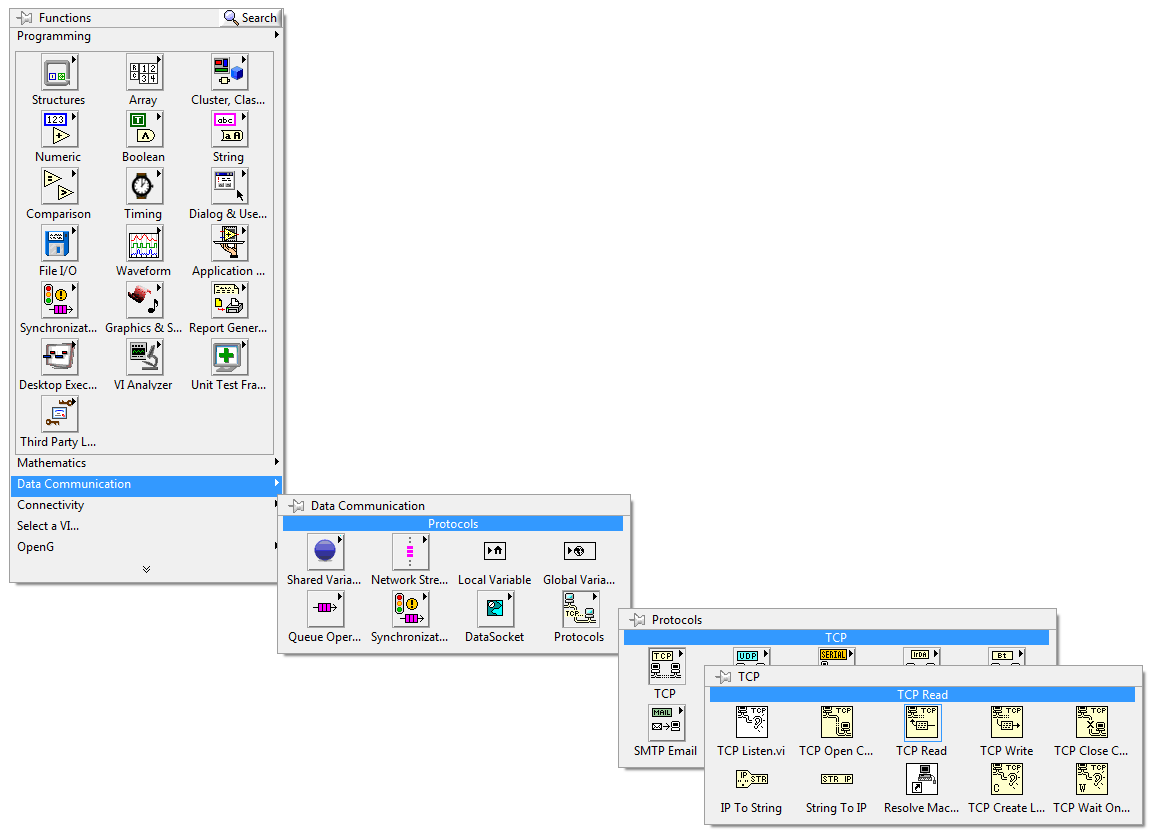
Or to simply type "Ctrl-Space" then "TCP R" and then "Enter"?

Once you get used to this in your workflow you will improve development speed tremendously!
However, this is not even the best part!!!
There is also the Quick Drop Shortcuts feature. With this feature you can automate any repetitive task you perform in LabVIEW saving you even more time. For example, if you click on a wire, press Ctrl-space, type the name of any item and press Ctrl-i, LabVIEW will automatically insert whatever was listed in the Quick Drop window. This is the same as right clicking a wire, finding the "Insert" menu item, then navigating the palettes to find the thing you want to insert, only much much faster!
There are a few QD shortcuts built into LabVIEW such as Insert (Ctrl-I), Replace (Ctrl-P), Remove (Ctrl-R) and Wire All Terminals (Ctrl-D). However you can also add any new shortcut that does any action you want as long as you can write a VI that uses scripting or any other means necesary to accomplish the task. I'll go into the details on how to do this in a minute, but for those of you who are less inclined to write a VI, know that there are many custom QD shortcuts already available. For a list of available community shortcuts, see the document in the Quick Drop Enthusiasts community group. These include some great new shortcuts such as Align & Compress BD/FP Objects, Reset Origin, Restart LabVIEW, Rewire Error Case Structure and many others.
Creating Your Own shortcut
If you have a repetitive task that you want to create a QD shortcut for, it's a pretty simple process. The first step is to copy the QD Plugin Template found in "<LabVIEW>\resource\dialog\QuickDrop\QuickDrop Plugin Template.vi to the <LabVIEW>\resource\dialog\QuickDrop\plugins directory and give it a descriptive name. Then you should open the VI, edit the VI Description to include a description along with a default shortcut. Finally you need to just edit the VI so that it does what you need it to do. The template is well documented, so you can refer to the block diagram comments to understand what all the different components are and how to use it.
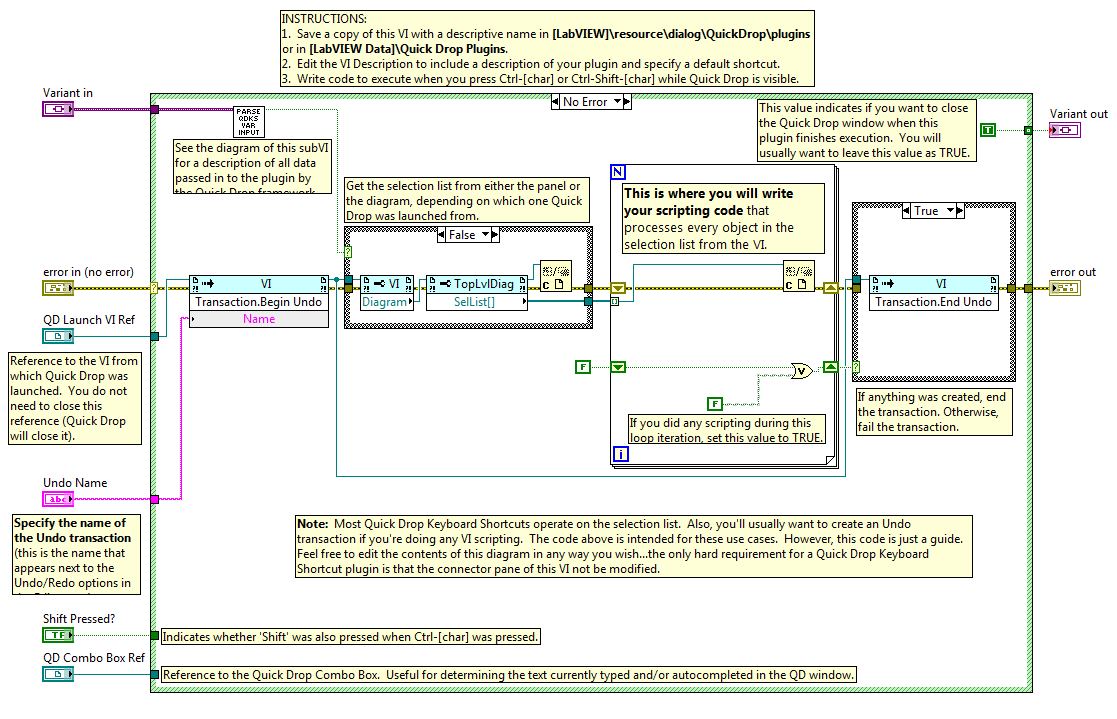
So what are your favorite Quck Drop shortcuts? Share them in the comments below...
You must be a registered user to add a comment. If you've already registered, sign in. Otherwise, register and sign in.
