- Subscribe to RSS Feed
- Mark Topic as New
- Mark Topic as Read
- Float this Topic for Current User
- Bookmark
- Subscribe
- Mute
- Printer Friendly Page
Jump Start Your Community Page
04-27-2011 02:34 PM
- Mark as New
- Bookmark
- Subscribe
- Mute
- Subscribe to RSS Feed
- Permalink
- Report to a Moderator
I was in a conversation with one of our user group leaders today and it was suggested that we create a community page template that users can copy and then customize to get up and running faster. So... I created one. Here is a link to the new template: http://decibel.ni.com/content/groups/user-group-x?fromEdit=true
I put a number of features on the page that can be used or removed. I included an example code feed, NI News feed, and a link to beginner resources if your group members require that type of information. If you're already established with a page and want to migrate to this template or if you're just starting out, you can easily take advantage of the functionality and layout supplied. To copy the template, simply follow the steps below.
NOTE: This copy process will replace anything you currently have on your page. If you do not want to lose something on your page, please do not perform these steps.
1a. If you don't have a group already created on the NI Community, then visit ni.com/groups and create a new group by going to "New>>Group" and then configure your group by following the steps. After the group is created then go to the group homepage and click the "Customize" button next to the Overview tab title and then follow the next steps to copy the layout from another group.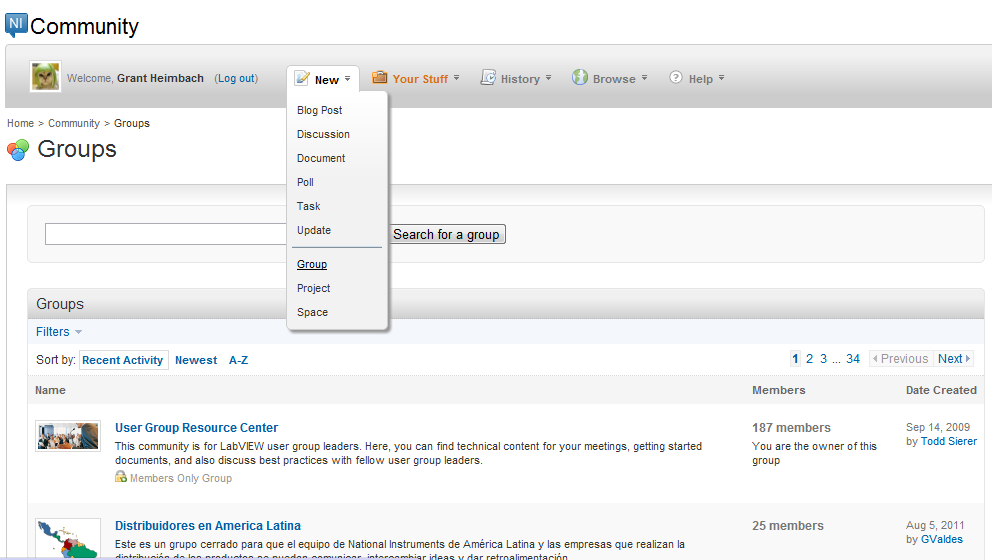 Z
Z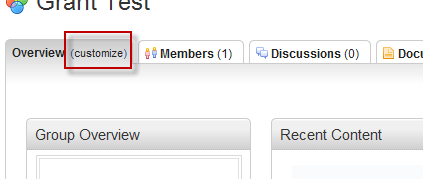
1. Click the link to customize your page. In doing so, you should see the following:
2. Click "Copy" and you will be prompted with the following:
3. Type "user group page template". It should show up in auto-complete as you type. Click on the group name and then click "Copy".
The entire template will be copied over to your group and you can customize as you see fit.
