From 04:00 PM CDT – 08:00 PM CDT (09:00 PM UTC – 01:00 AM UTC) Tuesday, April 16, ni.com will undergo system upgrades that may result in temporary service interruption.
We appreciate your patience as we improve our online experience.
From 04:00 PM CDT – 08:00 PM CDT (09:00 PM UTC – 01:00 AM UTC) Tuesday, April 16, ni.com will undergo system upgrades that may result in temporary service interruption.
We appreciate your patience as we improve our online experience.
03-31-2016 08:59 AM
I copied my LabVIEW.ini file to a new PC with a different 2 monitor arrangement to get my shortcuts. And to my horror my quick drop menu no longer appeared! Turned out that the quick drop position on the new PC was off the screen. I set a new value for the QuickDropPosition in the LabVIEW.ini and voila it was back. Labview should probably validate that this window position is valid before applying it :
QuickDropPosition="0,0,500,500"
03-31-2016 11:34 AM
The good news is that there is already code in Quick Drop that is supposed to handle this scenario. The bad news is that it sometimes doesn't work:
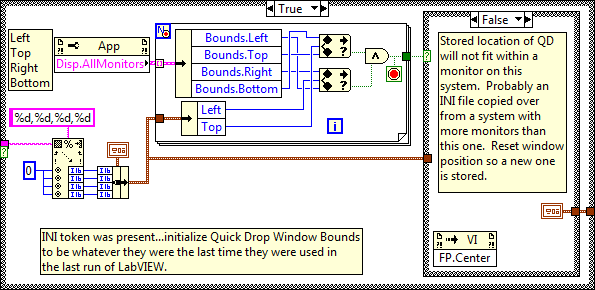
If this code detects that the top-left corner of Quick Drop is not within the bounds of any monitor on the system, it will center the Quick Drop window on the primary monitor. Unfortunately, I've discovered two scenarios where this won't work:
1. I'm remote desktopped into a machine, and the Disp.AllMonitors property returns the monitors of the remote system, which may include bounds that I can't see at the resolution of the machine I'm using to remote desktop to the remote system.
2. I'm using a machine with more video outputs than are connected to monitors...so it thinks there is a monitor display when there isn't one.
It's possible that you've discovered some as-yet-unknown-to-me third scenario. And I'm guessing I can blame the Disp.AllMonitors property for thinking there is a visible area of the screen when there isn't.
Assuming there isn't a better way to do this (and that there's not a bug in the code above that I haven't seen yet!), I was thinking about a possible workaround that I could add to Quick Drop (other than messing with the INI file).
Question for the Quick Drop Community
What do y'all think about me adding a key combo to Quick Drop that will auto-center the QD window on the primary monitor? So if it opens off screen, you can press the key combo to center it so you can use it again? I was thinking about using a function key, like "F3" for this. Let me know how y'all feel about this workaround, it's the only thing I can think of to help with this issue.
03-31-2016 12:51 PM
It wouldn't bother me if some secret key was used to reset the window position, but it would probably be one of of those very unknown features. And when I did need it I'd forget what key it was and just hammer on all of them until it worked.
For today I think a fine solution is to open QuickDrop, see that it is not visible, then hold Windows key and press the left or right arrows until the window shows up. Then you can close that window and that new QuickDrop position will be saved so opening it again should be in that location. This is sorta the same problem you have with any program opening on the wrong monitor when remoted in.
Another possible solution is what about if the QuickDrop window just centered on whatever monitor your mouse is on? Is that something that could work consistently? I realize right now QuickDrop will remember the last location of the closed window, but personally I'm not sure that matters much to me. Because I'm not moving that window around once its opened, I'm just typing. But what I am doing is working on a VI on one monitor and opening QuickDrop, but seeing my QuickDrop window on another monitor. This isn't as big of an issue as OP because I can at least still see my window somewhere. But personally I think this would work more consistently because the window will appear where you are last working. Just a thought.
Unofficial Forum Rules and Guidelines
Get going with G! - LabVIEW Wiki.
16 Part Blog on Automotive CAN bus. - Hooovahh - LabVIEW Overlord
03-31-2016 01:53 PM
Brian Hoover wrote:
Another possible solution is what about if the QuickDrop window just centered on whatever monitor your mouse is on? Is that something that could work consistently? I realize right now QuickDrop will remember the last location of the closed window, but personally I'm not sure that matters much to me. Because I'm not moving that window around once its opened, I'm just typing. But what I am doing is working on a VI on one monitor and opening QuickDrop, but seeing my QuickDrop window on another monitor. This isn't as big of an issue as OP because I can at least still see my window somewhere. But personally I think this would work more consistently because the window will appear where you are last working. Just a thought.
I rely heavily on the current behavior...I have Quick Drop either on another monitor away from my diagram, or in the bottom corner of my main monitor. If it opened centered on my main monitor, it would obscure the diagram, and would probably often obscure the exact area I want to drop objects with Super Quick Drop.
03-31-2016 02:25 PM
If there's a key to reset the QD window (which I do support), I think the Function keys would be the perfect fit for them. I would absolutely make sure wherever QD is discussed it is referenced either as a note within the function or a link to an external page (Really not sure if an external page is needed, how many words does it take to explain Press F3 to reset QD position.).
Also, I'm saddened by Darren's BD post. The OCD in me really really really wants to rearrange the unbundles to have significantly less wire bends/crossings.
"I won't be wronged. I won't be insulted. I won't be laid a-hand on. I don't do these things to other people, and I require the same from them." John Bernard Books
03-31-2016 03:10 PM
Ok, I'll see about implementing the F3 key solution in a future LabVIEW release. I filed CAR 580921 on the issue.
As for my bent wires, sorry about that. I always like to deal with bounds in Left-Top-Right-Bottom order, so the bent wires are an acceptable side effect to making sure I'm unbundling the values in a familiar order.
03-31-2016 03:17 PM
I never thought of that work flow before, but I think I would like it. Currently my QuickDrop window just appears in a random spot to me. I know it isn't random, it is where it was closed last, but since I don't move it it some times appears over top where I'm working, and I just drop the function near where I want, and then move it. But I like your idea better. I think I'll try putting it in the corner somewhere and see how that feels.
Unofficial Forum Rules and Guidelines
Get going with G! - LabVIEW Wiki.
16 Part Blog on Automotive CAN bus. - Hooovahh - LabVIEW Overlord
03-31-2016 05:28 PM
To the original post:
Which operating system are you using? And do you have any special DPI settings (or other accessibility features) enabled?
04-01-2016 02:12 AM
Darren wrote:
Question for the Quick Drop Community
What do y'all think about me adding a key combo to Quick Drop that will auto-center the QD window on the primary monitor? So if it opens off screen, you can press the key combo to center it so you can use it again? I was thinking about using a function key, like "F3" for this. Let me know how y'all feel about this workaround, it's the only thing I can think of to help with this issue.
Speaking for the masses, I think your intent is honourable, but unfortunately the large majority of users will not know or remember this shortcut and therefore it misses the mark slightly. The best chance they have of learning about "F3" is when this issue first happens to them and they perform a web search and find this thread - by which point they're already frustrated.
Ideally you would avoid this and improve the snippet to prevent this issue altogether - is that definitely not possible?
04-01-2016 04:50 PM
Thoric wrote:
Ideally you would avoid this and improve the snippet to prevent this issue altogether - is that definitely not possible?
I am not aware of a way to fix the issue, that's why I'm proposing the workaround...it's the only way I know to help.