- Subscribe to RSS Feed
- Mark Topic as New
- Mark Topic as Read
- Float this Topic for Current User
- Bookmark
- Subscribe
- Mute
- Printer Friendly Page
Servos won't work
02-10-2010 10:31 AM
- Mark as New
- Bookmark
- Subscribe
- Mute
- Subscribe to RSS Feed
- Permalink
- Report to a Moderator
Hello,
We are a rookie team just learning LabVIEW and how to make our servos and motors work. We have been able to get our robot moving, but we are having problem with servos. I am attaching a copy of our program. I have tried changing the configurations on the motor configurations page but nothing has worked. I've also tried changing the channels that the servos are connected to. I tried moving the servo controller up in our daisy chain but then our motors wouldn't work. We are using the hitechnic servo controllers that are used for FTC along with the hitechnic servos. I am pretty positive that our wiring is right, but I could be wrong. If someone could take a look at the program and maybe give me some suggestions to make sure that my wiring is correct I would be extremely grateful.
Thanks
Hampton
02-12-2010 11:18 AM
- Mark as New
- Bookmark
- Subscribe
- Mute
- Subscribe to RSS Feed
- Permalink
- Report to a Moderator
Hi Hampton,
The wiring seems ok. You have it set up to where the servos change positions based on whether or not button 6 is pressed on the 2nd controller. I have some things to check:
1. You say you've checked the TETRIX Motor Configurator. Are you configuring the servos from the Servo tab?
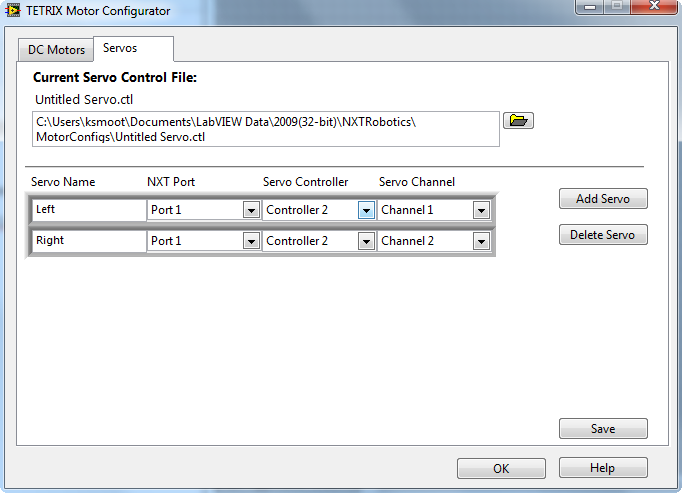
In the picture above, notice that servos are configured in the servo tab. This setup assumes that the HiTechnic Servo Controller is daisy chained to the Motor Controller, which is connected to Port 1 on the NXT.
You can also test the servo code by testing a blank targeted VI and inserting Move Servo functions to test it out, rather than having the modify the Teleop code and go through that process every time.
Good Luck!
Kyle
FIRST Applications Engineer
