- Subscribe to RSS Feed
- Mark Topic as New
- Mark Topic as Read
- Float this Topic for Current User
- Bookmark
- Subscribe
- Mute
- Printer Friendly Page
- « Previous
-
- 1
- 2
- Next »
LabVIEW Activation
11-11-2008 09:35 AM
- Mark as New
- Bookmark
- Subscribe
- Mute
- Subscribe to RSS Feed
- Permalink
- Report to a Moderator
Hi John,
The status boxes being yellow means you currently have an expiring license (this is typically a 30 day trial period). The half colored box specifics an evaluation license as opposed to a full box specifying a fully featured, nonexpiring license. You can find the full table explaining all the colored box meanings from the License Manager Help. In any case, you should still be able to right-click on a product with a yellow box next to it and select Activate. Once activation is complete, the yellow box should turn green.
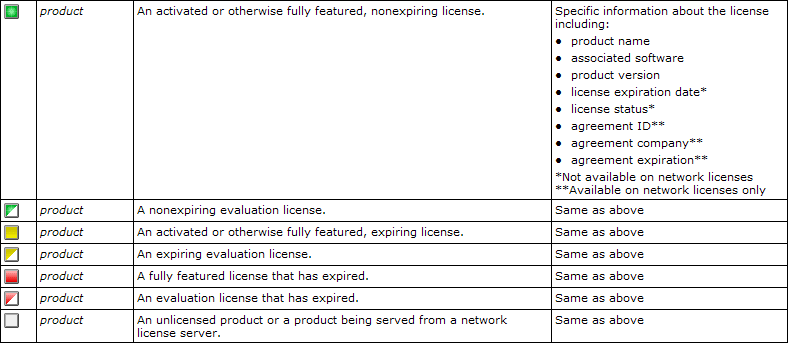
11-11-2008 09:36 AM
- Mark as New
- Bookmark
- Subscribe
- Mute
- Subscribe to RSS Feed
- Permalink
- Report to a Moderator
Hi Stuart,
Sorry that you had so much trouble installing. I'm glad you are now up and running!
~Nate
12-03-2008 06:07 PM
- Mark as New
- Bookmark
- Subscribe
- Mute
- Subscribe to RSS Feed
- Permalink
- Report to a Moderator
I do not have FIRST Robotics competition entry in my liscence mananger.
What should i do?
12-03-2008 10:09 PM
- Mark as New
- Bookmark
- Subscribe
- Mute
- Subscribe to RSS Feed
- Permalink
- Report to a Moderator
Dear poejreed,
Where did you install it from? The evaluation download available from the FIRST website, or the FRC DVDs?
If you installed the evaluation download of LabVIEW 8.5.1 from the FIRST website:
Have you been able to successfully download and install the license file along with LabVIEW from the FIRST page as outlined in the following link?
Activating LabVIEW Evaluation for FIRST Participants
If you have the FRC DVDs:
I would recommend uninstalling the current version on your computer, and then installing fresh from the FRC DVDs. You can then go to the the web for the mandatory update here:
FIRST Robotics Software 2009 - Any - LabVIEW
Best Regards,
~Nate
12-06-2008 09:14 AM
- Mark as New
- Bookmark
- Subscribe
- Mute
- Subscribe to RSS Feed
- Permalink
- Report to a Moderator
Nate,
I also am having trouble with activation. Myscreen shot is attached. My license file ends in .lic (not .txt). I've reinstalled the SW several times from the web site. I still get the yellow activation status.
When I run LabView and create a FRC cRIO Robot Project, I get the following error: error 1055 occurred at property node in FRC Create Project vi -> FRC Wizard - Robot.vi. Reason: Labview: object reference is invalid.
Any ideas?
Thanks,
Mentor12345
12-06-2008 07:30 PM
- Mark as New
- Bookmark
- Subscribe
- Mute
- Subscribe to RSS Feed
- Permalink
- Report to a Moderator
There has been several threads and posts on this topic. We will be adding a document to the community soon to make this as clear as possible.
Do NOT install the FRCLabVIEWUpdate.zip unless you have installed the LabVIEW FRC package from the DVDs shipping in the KOP. The error you are receiving is expected behavior because you do not have all of the necessary software installed.
NI App Software R&D
05-22-2016 12:10 PM
- Mark as New
- Bookmark
- Subscribe
- Mute
- Subscribe to RSS Feed
- Permalink
- Report to a Moderator
i downloaded multisim 14.0 from ni website but i could'nt find the serial number or activation code to activate it,please tell me how to activate multisim 14.0
05-23-2016 08:59 AM
- Mark as New
- Bookmark
- Subscribe
- Mute
- Subscribe to RSS Feed
- Permalink
- Report to a Moderator
For future reference, it'd be more helpful to create your own post rather than bump one 6 years old.
The SN used to activate multisim is the same one used to activate LabVIEW. It should be on the envelope that was included with your Kit of Parts. If you're a LabVIEW team, you can go to NI License Manager on any of the PCs you've installed the software and find your SN there.
Once you have that, activation should be as easy as choosing the online option and watching it succeed.
- « Previous
-
- 1
- 2
- Next »
