- Subscribe to RSS Feed
- Mark Topic as New
- Mark Topic as Read
- Float this Topic for Current User
- Bookmark
- Subscribe
- Mute
- Printer Friendly Page
AIT ARINC 429 Add-On Feedback
05-26-2015 12:42 PM
- Mark as New
- Bookmark
- Subscribe
- Mute
- Subscribe to RSS Feed
- Permalink
- Report to a Moderator
Hi Stephen,
I am currently playing with the trigger based data transmission with AIT 429 custom device which we need to use in some experiment. It seems like the trigger pulse has to be pretty long to initiate the transmission (0.5s high, 0.5s low). Is this normal behaviour or it is some configuration error on my side ??
Thanks in advance for your reply.
Regards...
05-27-2015 08:51 AM
- Mark as New
- Bookmark
- Subscribe
- Mute
- Subscribe to RSS Feed
- Permalink
- Report to a Moderator
I'd recommend reaching out to AIT with this question. The low-level AIT LabVIEW driver handles the transmission so they may best be able to guide you.
Senior Systems Engineer
05-27-2015 08:54 AM
- Mark as New
- Bookmark
- Subscribe
- Mute
- Subscribe to RSS Feed
- Permalink
- Report to a Moderator
Thank you, I will try to ask AIT.
01-26-2016 08:06 PM
- Mark as New
- Bookmark
- Subscribe
- Mute
- Subscribe to RSS Feed
- Permalink
- Report to a Moderator
In V2.0.0, you add a 'word' level . I can't understand that. Can you tell us why you do this?
03-22-2016 12:18 PM
- Mark as New
- Bookmark
- Subscribe
- Mute
- Subscribe to RSS Feed
- Permalink
- Report to a Moderator
Hi Stephen,
I`m working for an Avionics Company in Germany and we`re currently trying to use the Custom Device in Connection with VeriStand 2015 & AIT LabVIEW SDK Driver Version 5.8.1. As a first Try we would like to load a simple Test-Configuration with 2 ARINC-429 Channels. One TX-Channel (CH1) and one RX-Channel (CH2). The Database has the following Structure:
<?xml version="1.0" encoding="UTF-8"?>
<board429 xmlns="http://www.aviftech.com/Schemas/Databus/" xmlns:xsi="http://www.w3.org/2001/XMLSchema-instance" xsi:schemaLocation="http://www.aviftech.com/Schemas/Databus/ file:///C:/Program%20Files%20(x86)/AIT/Flight%20Simulyzer%203/AIT_429.xsd" name="TestBoard" sdiModeEnabled="false">
<channel429 channelNumber="1" name="CH_1_TX">
<Tx amplitudeVoltage="10" externalTriggerLine="0" maxAsyncronousBufferWords="1024" parityEnabled="true" startWithExternalTrigger="false">
<TxScheduledLabel name="TestTransmit" enabled="true" transferRate="1" errorInjectionType="NONE" transferCount="0" transferGap="4">
<wordBuffer label="A5">
<data23>0CAFFE</data23>
</wordBuffer>
</TxScheduledLabel>
</Tx>
</channel429>
<channel429 channelNumber="2" name="CH_2_RX">
<Rx>
<chronMonitor/>
<labels>
<label labelId="A5">
<buffer name="ReceiveBuffer" depth="10" parityEnabled="true"/>
</label>
</labels>
</Rx>
</channel429>
</board429>
When I try to load the Database File in the System Explorer I always get a LabVIEW Error from the Configuration-VI "AIT 429 - Load Database.vi" as shown in the Picture.
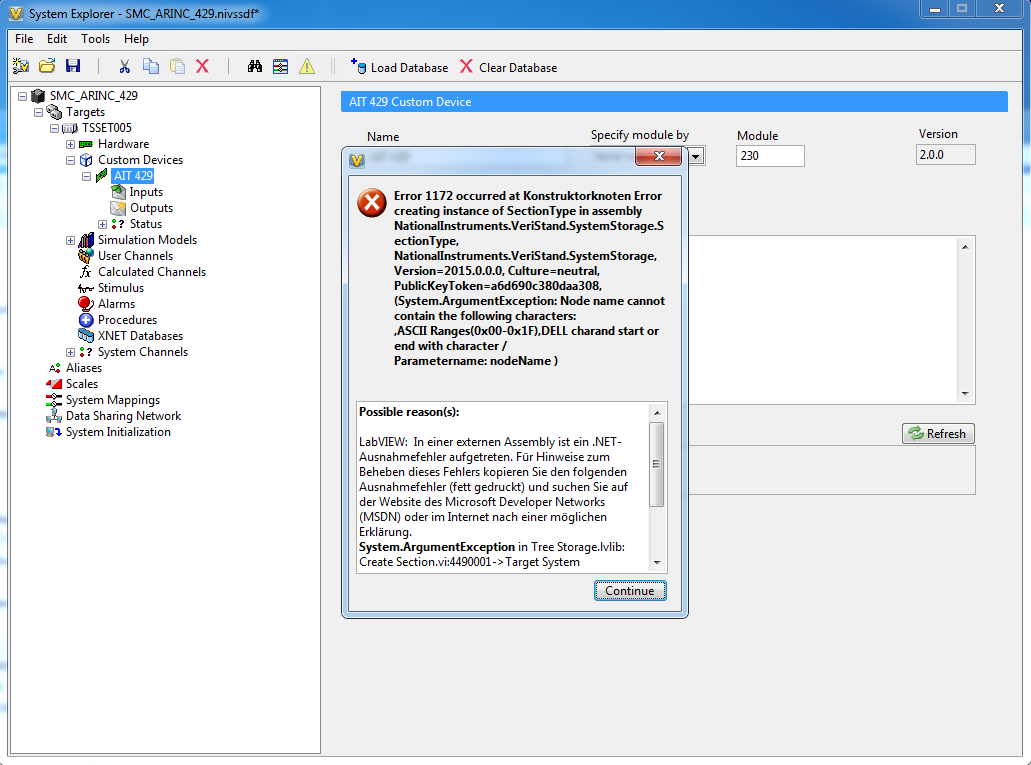
The complete Call Chain is:
System.ArgumentException in Tree Storage.lvlib:Create Section.vi:4490001->Target System Storage.lvlib:Create Node and Set default tags.vi:6620001->Custom Devices Storage.lvlib:Prepare Section Data.vi->Custom Devices Storage.lvlib:Add Section.vi->Custom Device API.lvlib:NI VeriStand - Add Custom Device Section.vi->AIT 429 Custom Device.lvlib:AIT 429 - Load Database.vi
The interesting Thing is if I configure ONLY TX Channels I get an Error but all Channels seem to be listed properly in the System Explorer afterwards. If I configure TX AND RX Channels, the Error occurs at the first RX Channel but all previously defined TX Channels are present in the System Explorer. If I configure RX Channels ONLY, the Error comes and no Channels are present in System Explorer. So there`s no Possibility to load any RX-Channels.
There seem to be 3 possibly problematic VIs in the Chain. "Parse DB.vi", "Create Sysdef Tree from DB Channel Clusters.vi" and the AIT-VI "Owl429_BoardConfig_getChannelDirection.vi".
The VI "Parse DB.vi" that reads the Flight Simulyzers Config-File creates a Channel Definition Cluster-Array of always 64-Elements even if we have only 2 Channels configured. This Cluster Array thereby contains Elements with empty Channel-Names, so the VI "Create Sysdef Tree from DB Channel Clusters.vi" throws the XML-Parser .NET Runtime-Error shown in the Picture.
I also found out, that the AIT-VI "Owl429_BoardConfig_getChannelDirection.vi" used in the Custom Device Config-VI "Iterate On DB Channels.vi" does not recognize the Channel Direction. It always outputs the Decimal Value 2 so the Conversion to the Direction Typedef always generates a TX Channel here. Maybe theres a Version Problem with the AIT SDK-VIs.
I tried this with all the Example Database Files too. Non of them was loadable. The Config Files I created myself were build by the newest Version of the Flight Simulyzer.
Thanks in advance for your Reply.
Regards...
06-03-2016 03:17 AM
- Mark as New
- Bookmark
- Subscribe
- Mute
- Subscribe to RSS Feed
- Permalink
- Report to a Moderator
Hi everybody,
I've got exactly the same issue than StefanBurkart. Does anyone have a solution?
Thank you
06-28-2016 02:56 AM
- Mark as New
- Bookmark
- Subscribe
- Mute
- Subscribe to RSS Feed
- Permalink
- Report to a Moderator
Hello Rina,
have you already found a solution? At the moment I'm searching, but cannot really figure out the problem.
Have a nive Day
Florian
06-28-2016 06:26 AM
- Mark as New
- Bookmark
- Subscribe
- Mute
- Subscribe to RSS Feed
- Permalink
- Report to a Moderator
Hello Florian,
Tim Fleissner from AIT said me to use version 4.8.2 ( here
http://aviftech.com/files/7814/3464/8361/ait429-win-labview-visa-x86-4.8.2.exe) .
I tried it and worked properly.
He also send me version 5.8.1 modified by Stefan Burkart.It seems to work too. You can contact TimFleissner directly for the file ( timf@aviftech.com).
Regards
06-29-2016 06:19 AM
- Mark as New
- Bookmark
- Subscribe
- Mute
- Subscribe to RSS Feed
- Permalink
- Report to a Moderator
Thanks for your reply.
Are you able to read values from the bus and show them in VeriStand. For me it is possible to write values to the bus, which can be measured. But when I configure another channel to RX the values are not shown in Veristand.
Do you have the same problem?
Thank you
Florian
06-29-2016 07:49 AM
- Mark as New
- Bookmark
- Subscribe
- Mute
- Subscribe to RSS Feed
- Permalink
- Report to a Moderator
Florian and Stefan,
we are working with NI Germany to test updated version of custom device.
You should be contacted by the local guys. Once it is validated we will also post the update for public.
~Jiri
CLA, CTA, CLED
