- Subscribe to RSS Feed
- Mark Topic as New
- Mark Topic as Read
- Float this Topic for Current User
- Bookmark
- Subscribe
- Mute
- Printer Friendly Page
NXT brick is freezing!
02-20-2010 04:53 PM
- Mark as New
- Bookmark
- Subscribe
- Mute
- Subscribe to RSS Feed
- Permalink
- Report to a Moderator
Hi
I am part of an FTC rookie team. We have had trouble with our NXT brick freezing. It froze once about a week ago and has gotten progressivly worse. It has gotten so worse that we cannot practice driving without it freezing. I have tried pushing the reset button on the back of the NXT and redownloading the firmware. We are using LabVIEW. I don't have enough experience to find the problem in our program. Could someone look at my code and see if there is a problem or give me some suggestions?
Thanks
Hampton
02-22-2010 04:02 PM
- Mark as New
- Bookmark
- Subscribe
- Mute
- Subscribe to RSS Feed
- Permalink
- Report to a Moderator
Hi Hampton,
You can debug your code by wrapping code in case structures with a constant wired to it:
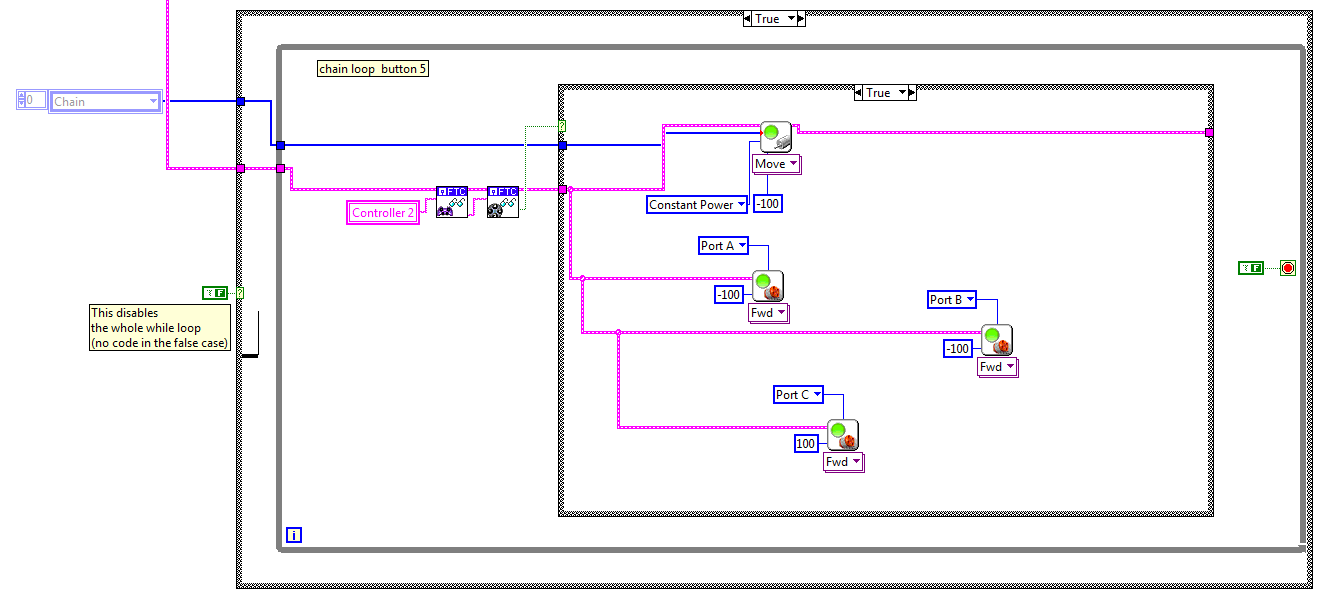
You can disable portions of code until you're able to find the code that is causing the problem. Also, try adding some wait functions in the loops to see if that helps
Kyle S
02-22-2010 10:36 PM
- Mark as New
- Bookmark
- Subscribe
- Mute
- Subscribe to RSS Feed
- Permalink
- Report to a Moderator
Thanks for the help. I have tried that but have had no success. It froze oncewhile I was debugging it, but worked perfectly after that. Could the FCS be causing the brick to freeze? I have noticed that it has started to freeze after we have enabled and disable the teleop mode in the robot developement section. I don't know if its possible but it is a weird little thing that i noticed.
Hampton
02-23-2010 07:56 AM
- Mark as New
- Bookmark
- Subscribe
- Mute
- Subscribe to RSS Feed
- Permalink
- Report to a Moderator
Hi Hampton,
The way the driving loop works is that it waits for the enable signal from the FCS. Does the brick work correctly when you disable the extra loops at the bottom of your VI? Also, what happens to the NXT when it freezes (text on the screen, the robot's behavior)? Also, try to compare the default teleop full template to your VI; you may have made an edit that changes the performance.
Kyle S
02-23-2010 03:53 PM
- Mark as New
- Bookmark
- Subscribe
- Mute
- Subscribe to RSS Feed
- Permalink
- Report to a Moderator
Hi,
The brick does work when the other loops are disabled. It ran for a good five minutes before we stopped it. When the brick freezes, the screen is frozen, the brick doesn't respond to the buttons or controllers and the nxt motors don't stop until the batteries are taken out. I will look at the original and my program to see if there is a difference.
Thanks
02-23-2010 04:12 PM
- Mark as New
- Bookmark
- Subscribe
- Mute
- Subscribe to RSS Feed
- Permalink
- Report to a Moderator
Hi Hampton,
You may also want to try and add some Wait VIs in the other 2 loops.
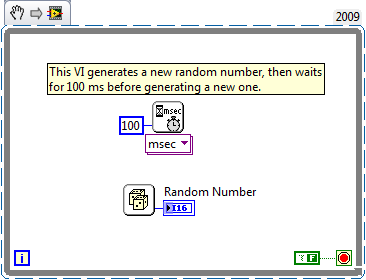
02-23-2010 09:54 PM
- Mark as New
- Bookmark
- Subscribe
- Mute
- Subscribe to RSS Feed
- Permalink
- Report to a Moderator
Thanks so much for the help!! we practiced with our robot for two hours without it freezing. I don't know how it got fixed but it works now. Thanks you sooooo much. ![]()
Hampton
09-26-2013 03:06 PM
- Mark as New
- Bookmark
- Subscribe
- Mute
- Subscribe to RSS Feed
- Permalink
- Report to a Moderator
If your call a sensor or motor/servo which is not configured correctly your brick can freeze.
