From Friday, April 19th (11:00 PM CDT) through Saturday, April 20th (2:00 PM CDT), 2024, ni.com will undergo system upgrades that may result in temporary service interruption.
We appreciate your patience as we improve our online experience.
From Friday, April 19th (11:00 PM CDT) through Saturday, April 20th (2:00 PM CDT), 2024, ni.com will undergo system upgrades that may result in temporary service interruption.
We appreciate your patience as we improve our online experience.
07-27-2010 09:52 PM
Hi All,
We are pleased to announce a new release of NI Biomedical Startup Kit - 3.0. This is a major release as from this release, we will gradually add Biomedical Image functionalities.
In this release:
New Features:
/servlet/JiveServlet/downloadImage/2-8877-7835/installpic.png
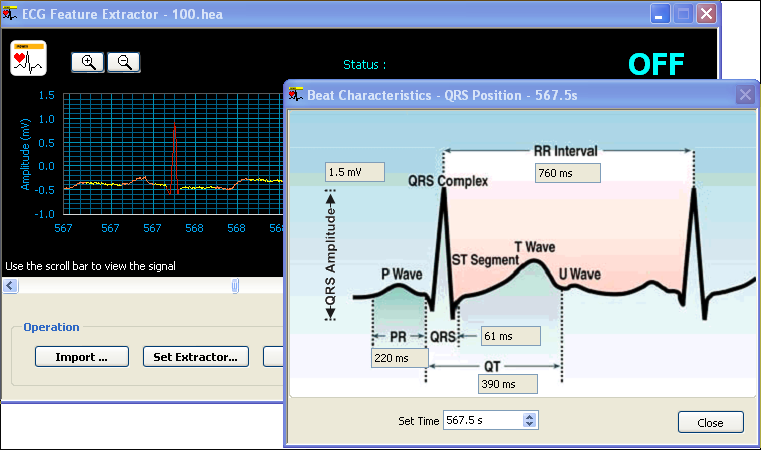
You could download the executable version in http://decibel.ni.com/content/docs/DOC-12646.
Shoot an email to [Edit: email removed as it is no longer used for support*] for the source code version!
In this release:
The source code version also includes:
Thanks!
Feel free to let us know your questions!
Zhijun Gu
*For support please use standard customer support channels
Message was edited by: Matt_McLaughlin
08-04-2010 07:14 PM
Hello Zhijun:
Can you make a 64-bit version? I'm very interested in testing the 3d rendering & isosurface algorithms for large x-ray ct data sets (over 1 gigabyte in some cases). I also think that Vision, since now having a stable 64-bit version, would be a great place to have the volume rendering and isosurface capabilities.
Sincerely,
Don
08-05-2010 03:36 PM
One other thing that is quite critical for us regarding the rendering is the ability to make 3d manual and automated measurements on the volume features such as holes or craters that can be segmented from the background (another reason to consider also for Vision since the segmentation routines are developed, including advanced ones in Vision 2010. For the manual measurement, we need to be able to for example stretch a measurement arrow out on the volume and have the measurement recorded as we are moving the arrow. For the automated particle measurements, these would be very similar to 2d particle measurements in Vision, except that they are now 3d.
Another thing to possibly consider with this toolkit is phased array ultrasound S-scan displays. Of course this is done all the time in the biomedical world. I have been doing some LabVIEW for display of phased array ultrasound data of structural materials of interest to us. I'm using only the intensity graph now. Below shows a screenshot of where I am with this:

The red and blue cursors can be moved to get lateral distance and depth of flaw from left corner. The green line is a drawn line using plot.images property node that moves as you change the angle so denoting your position. The waveform (A-scan) is recalled as you change the angle. Power spectral density is also shown for our purposes.
For biomedical displays, you would normally see a fan-beam like display with angle range like -40 to +40 for example. I haven't figured out the best way to program that one yet. But certainly this type of display would be something you would want to have in the biomedical toolkit at some point.
Sincerely,
Don
08-05-2010 08:43 PM
Hi Don,
I think if you don't use DICOM files, the 3D Image Reconstructor works on 64bit OS.
For the fan-beam like display, that's a good suggestion. We will consider to add it.
Thanks!
ZJ (Zhijun) Gu
08-06-2010 10:18 AM
For some reason, my reply did not make it onto the forum so I am replying here.
First, I need 64-bit source code compatible with labview 64-bit, just like you did for the asp 64-bit toolkit. Can you make such a version?
Second, I don't have to import dicom but I do have image series that are raw binary (with each image having specified header size and data of U16 format (you could spawn a dialog asking for header size and data type if user wants to open raw binary image series)), TIF, PNG, BMP, etc.
Third, I stayed with using the intensity graph for the phased array sector (S) scan plot because of the versatility of the graph with respect to property nodes, cursors, scales, etc. I am happy to send you my code if you want to see it. You may be able to customize the picture control to do something similar. But the labview polar display did not allow as good a display or have the versatility I needed. I have another thread on the forum showing some of this.
Sincerely,
Don
08-07-2010 10:01 AM
Another critical feature in volume rendering is the ability to define voxel dimensions, and the subsequent ability to be able to interactively stretch an arrow to make any sort of measurement on the volume. Lastly, the ability to vary transparency to see inside the component to varying degrees, is critical.
With these critical features, and in 64-bit format, you will have a powerful toolkit.
Usually what follows in commercial volume rendering packages is the ability to segment images to isolate different structures. In Vision (2010), there are some very powerful segmentation tools, and this is why I keep coming back to Vision as perhaps an alternate path for volume rendering.
I will download the software in the next few weeks and test it out to give further impressions.
Sincerely,
Don
08-08-2010 09:39 PM
Hi Don,
Thanks for your so many suggestions! For the 3D Image Reconstructor in Biomedical Startup Kit, I think we could gradually improve it to incorporate your suggestions. For the fan-beam like display, if you could give us your example codes, that would be of great help for us to understand the requirements.
Thanks again!
ZJ (Zhijun) Gu
08-09-2010 09:48 AM
Hello ZJ -
Attached is an LLB that is the heart of the code to display the phased array data. The top level VI has input values and some header parameters from our phased array file.
This will show you how I process a set of A-scans from a phased array file.
I do not have the draw code in here but all I do is use the plotimages property node to draw angled green line and yellow thickness line, and have cursors on the intensity graph so the user can get lateral position and depth. Additionally, an angle control is used to recall the A-scans and calculate power spectral density for the specific A-scan. If you need this particular code, let me know.
I have not determined how I would do things yet if there is negative angles, such as -30 to +30 deg for a scan. What I was thinking is that I would use two intensity graphs side-by-side, one handling the positive angle range and one handling the negative angle range. Or somehow shifting the data to start in the middle of the top of one intensity graph. Not sure right now. You may end up doing things completely differently with the picture control, but you will want to give the user the same abilities that I have done regarding use of cursors and waveform recall.
Sincerely,
Don
08-09-2010 01:12 PM
ps. Just run the top-level VI and you will see how the A-scans are formatted and displayed on the intensity graph to give you the sector scan. When I said I did not include the 'draw' code, I meant that only for the actual draw technology used to draw on top of intensity graphs.....Don
08-09-2010 01:21 PM
pps. I see that for the source code version, one needs to have the adaptive filter toolkit which I don't have. If I only plan to use the image portion of the biomed toolkit, will I still need to have the adaptive filter toolkit installed? Is it possible to make a subset toolkit just for biomed image-related code?
Sincerely,
Don