- Subscribe to RSS Feed
- Mark Topic as New
- Mark Topic as Read
- Float this Topic for Current User
- Bookmark
- Subscribe
- Mute
- Printer Friendly Page
G# StarUML 1.2.1 installation problem
10-11-2013 05:59 AM
- Mark as New
- Bookmark
- Subscribe
- Mute
- Subscribe to RSS Feed
- Permalink
- Report to a Moderator
Hi,
I am using Windows 7 (64bit) and Labview 2013 (32bit) and I am trying to install G# StarUML.
When i try to run the G#StarUMLPluginInstaller.vi i get the warning ”.NET assembly changed" and this prevents me from completing the installation. A screenshot of the error message is shown here:
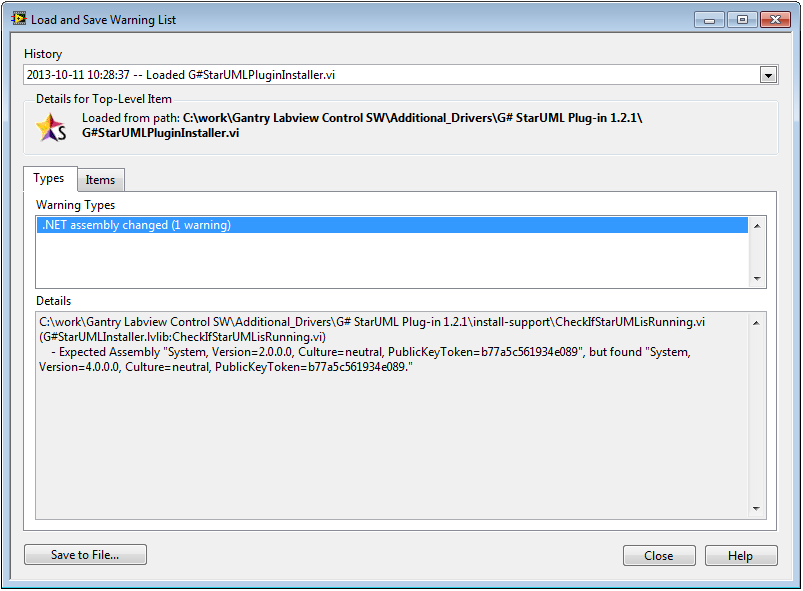
I have set the system decimal sign to '.' and I have also tried to start labview as administrator but that does not help. Does anyone know how to solve this problem?
Thanks,
Rui
10-11-2013 08:39 AM
- Mark as New
- Bookmark
- Subscribe
- Mute
- Subscribe to RSS Feed
- Permalink
- Report to a Moderator
Hi Rui,
LV2013 changed to .NET 4 as standard, that's the message you're getting. I'm uploading G# StarUML changed to .NET 4. to the document section, see link.
https://decibel.ni.com/content/docs/DOC-32200
Regards
/Yamaeda
10-11-2013 09:03 AM
- Mark as New
- Bookmark
- Subscribe
- Mute
- Subscribe to RSS Feed
- Permalink
- Report to a Moderator
Hi Yamaeda,
Thanks for your quick reply. Now I dont get any .NET error anymore. However, it still dosen't work. I get the error
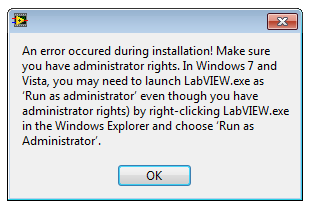
even if I follow the instructions.
I also discovered that starUML crashes on starup with the message:
Problem signature:
Problem Event Name: APPCRASH
Application Name: StarUML.exe
Application Version: 5.0.2.1570
Application Timestamp: 2a425e19
Fault Module Name: KERNELBASE.dll
Fault Module Version: 6.1.7601.17965
Fault Module Timestamp: 506dbe50
Exception Code: 0eedfade
Exception Offset: 0000c41f
OS Version: 6.1.7601.2.1.0.256.48
Locale ID: 1053
Additional Information 1: ad85
Additional Information 2: ad855802b65f7d79d26fcdaef6dcca93
Additional Information 3: 83ec
Additional Information 4: 83ecd427dfbaa6aeff7f4d4aa075604d
Could that be the cause of the problem? How do I solve it?
Thanks,
Rui
10-11-2013 09:13 AM
- Mark as New
- Bookmark
- Subscribe
- Mute
- Subscribe to RSS Feed
- Permalink
- Report to a Moderator
I found a solution to the starUML crash problem here:
http://sourceforge.net/p/staruml/discussion/510442/thread/9fe12cac/
So now starUML works, however, the problem with installation of the G# plugin remains ![]()
10-11-2013 09:44 AM
- Mark as New
- Bookmark
- Subscribe
- Mute
- Subscribe to RSS Feed
- Permalink
- Report to a Moderator
I also got that same error message in LV2013, but by opening LV with "Run as administrator" and then opening the installer.vi from LV (if i double click the file i'll spawn another LV with ordinary rights) it worked.
Tell us if that works. ![]()
regards
/Yamaeda
10-11-2013 09:54 AM
- Mark as New
- Bookmark
- Subscribe
- Mute
- Subscribe to RSS Feed
- Permalink
- Report to a Moderator
Thanks for your help Yamaeda but it still does not work for me...:(
I tried doing what you suggested before, right clicking LV, selecting "Run as administrator" select the root user and the open the "G#StarUMLPluginInstaller.vi" from that instance of LV. But I still get the error message. I also tried to switch account and log in as root but that didn't work either.
Thanks,
Rui
10-12-2013 06:14 AM
- Mark as New
- Bookmark
- Subscribe
- Mute
- Subscribe to RSS Feed
- Permalink
- Report to a Moderator
One thing you can try is adding the Installer.vi to an empty project as this'll allow recompilation and stuff, and run it through that. I cant really reproduce the issue so it's hard to give better advice.
/Y
10-14-2013 02:36 AM
- Mark as New
- Bookmark
- Subscribe
- Mute
- Subscribe to RSS Feed
- Permalink
- Report to a Moderator
Hm, that didn't work ![]() just to make sure, I am running win7 64 bit and LV2013 32 bit (as root) and I have installed StarUML and changed system decimal symbol to '.'. Is there anything else that shall be setup or installed? Or is there any other way to install the G#StarUML plugin (i.e. copy files manually)
just to make sure, I am running win7 64 bit and LV2013 32 bit (as root) and I have installed StarUML and changed system decimal symbol to '.'. Is there anything else that shall be setup or installed? Or is there any other way to install the G#StarUML plugin (i.e. copy files manually)
Thanks,
Rui
10-14-2013 04:23 AM
- Mark as New
- Bookmark
- Subscribe
- Mute
- Subscribe to RSS Feed
- Permalink
- Report to a Moderator
Hello Rui!
I have also been trying to reproduce the error that you have encountered but have had no luck.
You are asking if you could manually copy the files into the right folders on your system. It should work as this is what the installer does.
In your downloaded G# StarUML Plug-in 1.2.x.zip there is a folder called "files". Inside it you will find:
1. Labview
2. StarUML
Copy the contents of Labview (1) into <YourSystemDisk>\<Labview2013Folder>\
Then copy the contents of StarUML (2) into <YourSystemDisk>\<StarUMLFolder>\
When you have done this you shold mass compile <YourSystemDisk>\<Labview2013Folder>\resource\Framework\Providers\AddQ\G#UML
I hope this will solve your problem. We will continue to try to reproduce this bug and eventually, solve it. If you get to the bottom of the problem, please let us know so that we can further improve the G# StarUML Plug-in!
Sincerely,
Andreas
10-15-2013 04:26 AM
- Mark as New
- Bookmark
- Subscribe
- Mute
- Subscribe to RSS Feed
- Permalink
- Report to a Moderator
Thanks for your support.
I tried the "manual install" but I don't think it worked. The copying and mass compile went fine but I still can't see the G# option in the tools menu in StarUML. (However, the G# approach is available at startup so it seems like something worked). Any idea what could cause this problem?
Thanks,
Rui

