- Subscribe to RSS Feed
- Mark Topic as New
- Mark Topic as Read
- Float this Topic for Current User
- Bookmark
- Subscribe
- Mute
- Printer Friendly Page
controlling a maxon motor with labview!
Solved!08-26-2012 11:22 PM
- Mark as New
- Bookmark
- Subscribe
- Mute
- Subscribe to RSS Feed
- Permalink
- Report to a Moderator
Dear friends,
I am new to Labview and I need some advice on my project. I am trying to control a maxon DC motor with a tacho, an EPOS2 controller and Labview.
My question is:
1. Do I need any extra hardware (a high speed CAN device) to communicate between labview and the computer other than the EPOS2 controller.
Thank you very much.
YukiNagano
Solved! Go to Solution.
08-27-2012 08:07 AM
- Mark as New
- Bookmark
- Subscribe
- Mute
- Subscribe to RSS Feed
- Permalink
- Report to a Moderator
My understanding is that the Robotics Module requires a high-speed CAN interface.
There is a discussion here with some options...
http://forums.ni.com/t5/Real-Time-Measurement-and/CRIO-and-EPOS2-via-RS232/td-p/1676960
08-27-2012 09:14 AM
- Mark as New
- Bookmark
- Subscribe
- Mute
- Subscribe to RSS Feed
- Permalink
- Report to a Moderator
Thre is also an option on the LabVIEW Tools network which is an extension of the LabVIEW Robotics Module and may include some extra functionality not found in the LabVIEW Robotics option.
LabVIEW R&D
National Instruments
09-05-2012 04:10 AM
- Mark as New
- Bookmark
- Subscribe
- Mute
- Subscribe to RSS Feed
- Permalink
- Report to a Moderator
Hi there. I believe that I can help.
The EPOS2 controller can interface to labview through the USB, RS232 or the CAN bus interface. The question is how fast do you need your communication? If the USB will do then all you need is the USB cable (this will either be the 370513 A-mini -B cable or the 350392 for the EPOS2 50/5).
From the maxon website you can download the Labview package that contains the VIs that you need. A little tip: use the average values for the velocity and the current. This is because they fluctuate so much that the data is unusable if you are trying to make a closed loop system.
http://www.maxonmotor.com/maxon/view/catalog/
Follow the above link, click on the controller picture, then search under EPOS in the search bar below. When your results appear, click on any of the EPOS products and under downloads you will see the labview package. Also you will see windows DLL and other interface files.
Whilst you are there I recommend downloading the EPOS studio and the USB driver. The EPOS studio is reasonably self explanatory (follow the wizard) and set the axis up first using our free software. The reason for doing this will become clear at the end of the wizard when it tunes the axis for you (current, velocity and position PID, feed forward values). Maxon has spent a long time developing the algorithms for the auto tuning you may as well use them! Remember also that on the left hand side on the workspace tab to right click and save all parameters after. This perminantly flashes the EPOS with the setup data, so that it will remember it after you unplug the controller.
If you need any more help I am here at maxon every day 01189 733337
Mark Gibbons
09-14-2012 08:38 AM
- Mark as New
- Bookmark
- Subscribe
- Mute
- Subscribe to RSS Feed
- Permalink
- Report to a Moderator
Dear Mr. Mark,
I would like to thank you very much.
In 3 to 4 days, I will concentrate to work on the issue. I will contact you if I run into any problem.
Thanks very much again.
Yuki
10-31-2012 12:34 AM
- Mark as New
- Bookmark
- Subscribe
- Mute
- Subscribe to RSS Feed
- Permalink
- Report to a Moderator
Dear Mr. Mark,
Thanks very much again for your assistance and feedbacks.
I followed what you suggested me last time (I downloaded the library of 'maxon EPOS' and the DLL files and tried to see if I can communicate with the motor using Labview and EPOS2 70/10). Well, it worked several times. But many times whenever I tried, I got an error which I have no idea what it is.
In detail, I first tuned the motor with the EPOS2 controller using RS232 method of communication. Then, I tried the 'Example_MoveToRelativePosition'. First, it did not work, but afterwards when I checked with the variables such as communication port and ..., it started to work. However, it stopped working suddenly giveing some errors. I have attached the figures containing the screenshots of the windows and errors. I was wondering if you could help me with this issue.
Thank you very much.
Best regards,
Yuki
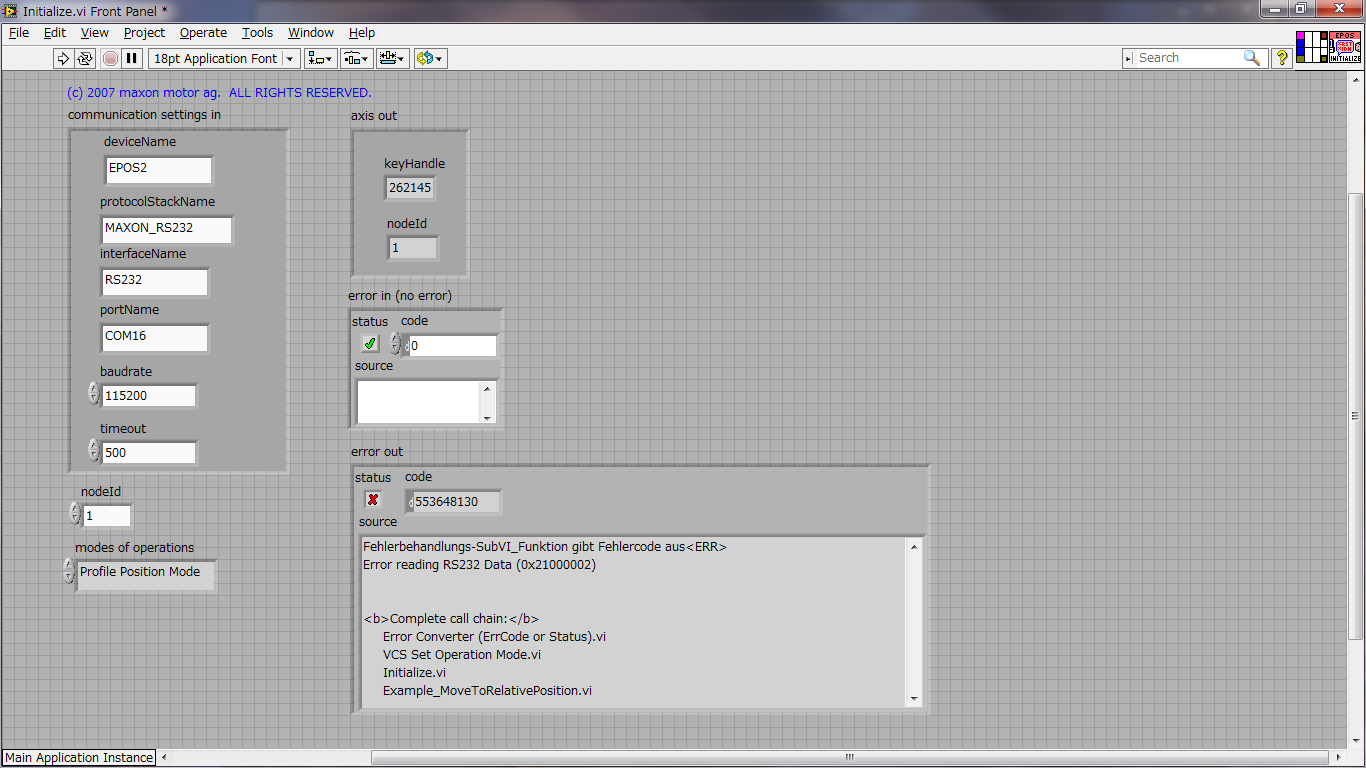
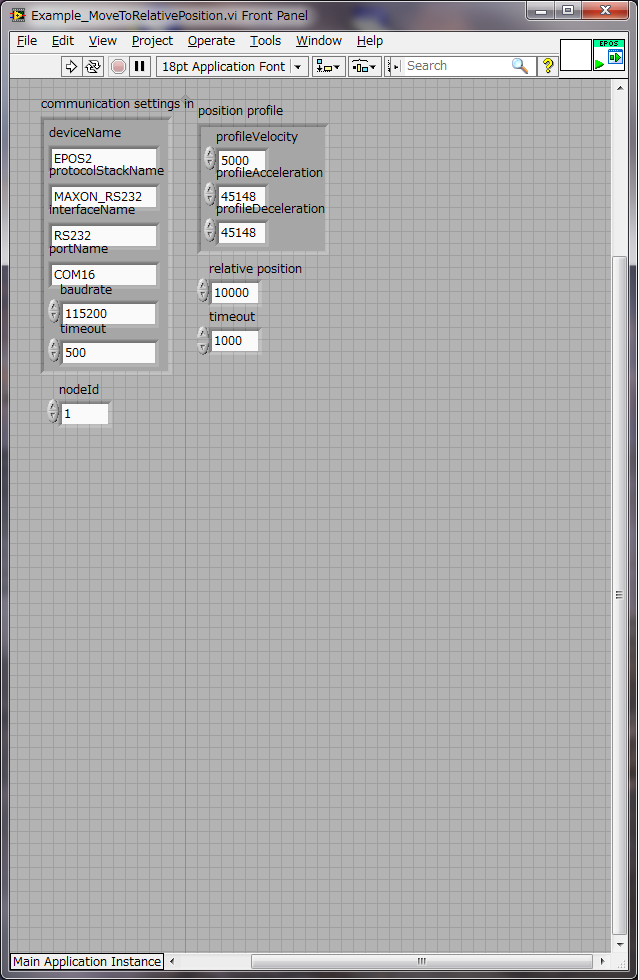
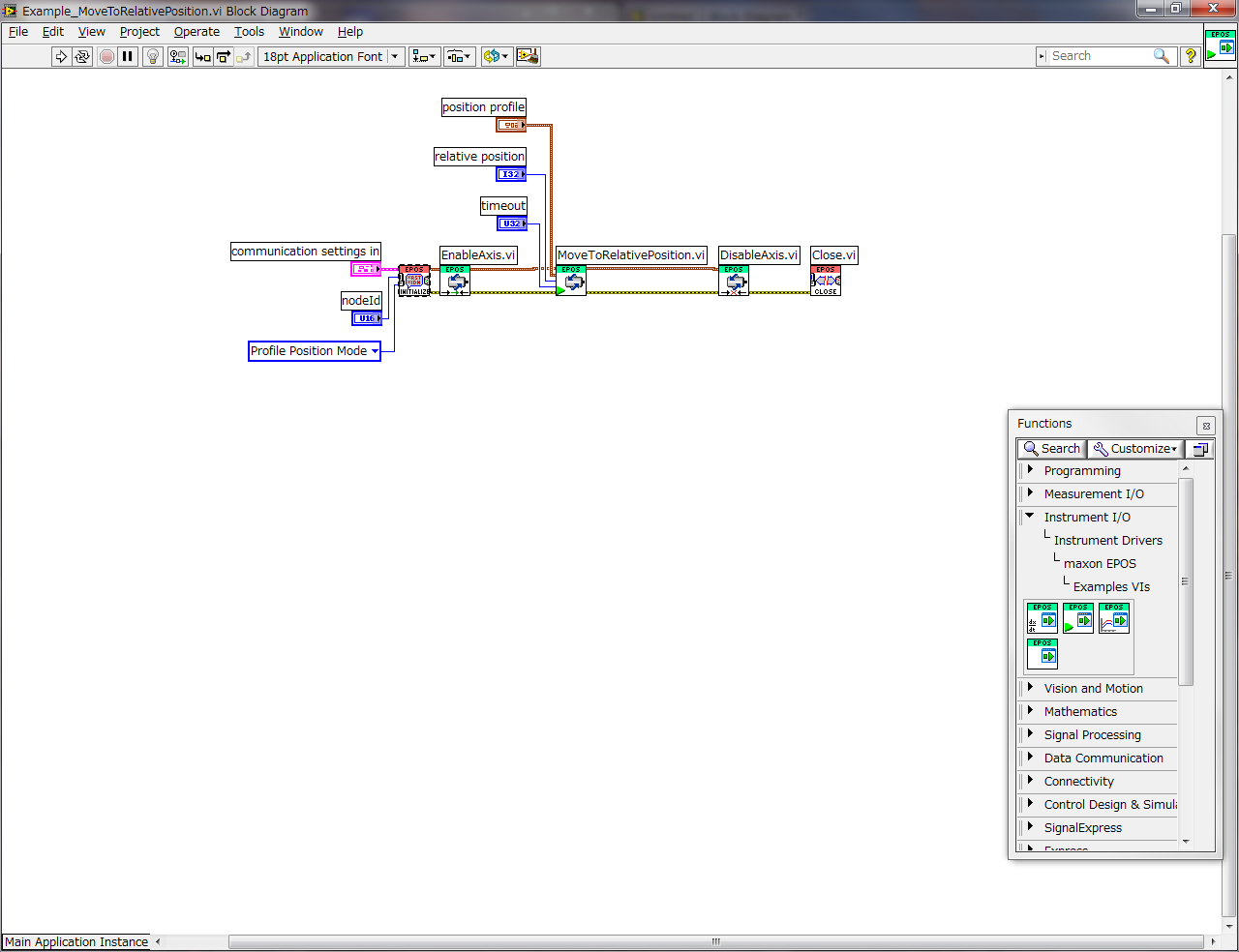
04-28-2016 07:34 PM
- Mark as New
- Bookmark
- Subscribe
- Mute
- Subscribe to RSS Feed
- Permalink
- Report to a Moderator
my wife was searching for UK Skandia Disinvestment Request a few days ago and learned about an online service with 6,000,000 forms . If others are interested in UK Skandia Disinvestment Request as well , here's a <code>http://goo.gl/OTBoeC</code>
05-10-2016 03:15 PM
- Mark as New
- Bookmark
- Subscribe
- Mute
- Subscribe to RSS Feed
- Permalink
- Report to a Moderator
Hello YukiNagano.
Could you help me solve this problem?
I am electronic engineering's student and I'm developing a LabVIEW VI to control one EPOS2 70/10 and a brushed DC motor and I use an incremental encoder too.
However when I run the examples provided by Maxon Motor, called MoveToRelativePosition, MoveWithVelocity, MoveWithIPM, DataRecording and GUI Demo, in which I'm basing me to build my Virtual Instrument, the VIs sometimes run, sometimes LabView stop and other times an error occurs in VCS_OpenDevice.
Thank you very much in advance.
05-11-2016 02:54 AM
- Mark as New
- Bookmark
- Subscribe
- Mute
- Subscribe to RSS Feed
- Permalink
- Report to a Moderator
Are you using an Rs232 -USB converter? Your com number seems very high. Why not use USB directly?
I would only recommend using converters made by brainboxes or Aten (UC232-A model).
Note it does not like it if you have EPOS studio open at the same time as the labview!
Kind regards
Mark
