From Friday, April 19th (11:00 PM CDT) through Saturday, April 20th (2:00 PM CDT), 2024, ni.com will undergo system upgrades that may result in temporary service interruption.
We appreciate your patience as we improve our online experience.
From Friday, April 19th (11:00 PM CDT) through Saturday, April 20th (2:00 PM CDT), 2024, ni.com will undergo system upgrades that may result in temporary service interruption.
We appreciate your patience as we improve our online experience.
09-24-2012 11:57 AM
Hello,
Can someone help me how to create such a listbox like in Labview 2012 - New Project Dialog panel? That control handles large icons on the left side and the text in every line has links.
Thank you so much!
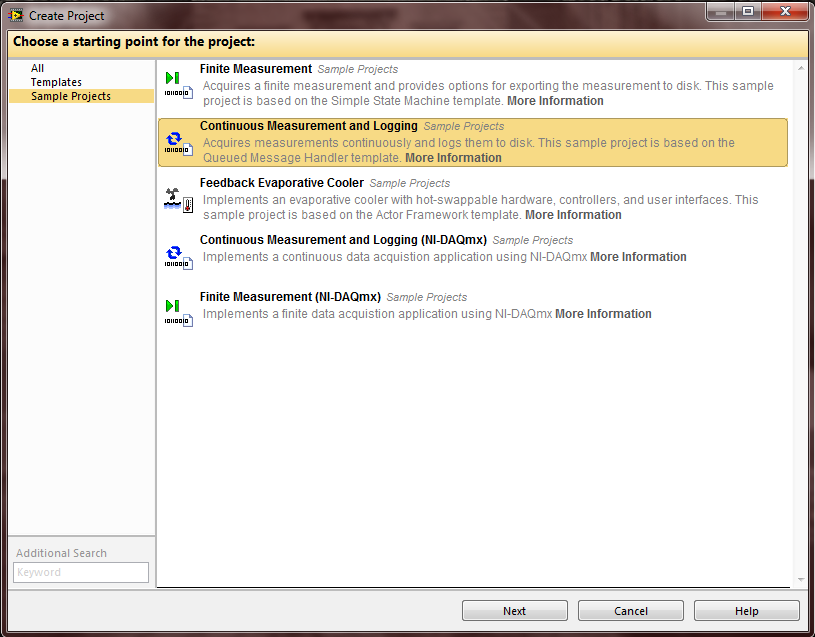
09-24-2012 01:03 PM
First, I would start by checking if the source code is not in a packed library or password protected. You might be able to simply reuse it.
If that doesn't help, then one way you can do it (and I'm guessing this is what the code does) is to create a 1D array of clusters, where each element is a line. The cluster will have the following:
You make the controls disabled and use the mouse down event for the array to detect which element was clicked and change the color of the background.
09-24-2012 01:07 PM
Another alternative (if the link behavior is important to you) is to have the element as a reentrant VI. You set up a bunch of subpanels, get references to them and then set them up one below the other dynamically and push the front panels into them. You can see an example of this type of UI here - http://forums.ni.com/t5/LabVIEW/An-experiment-in-creating-compositable-user-interfaces-for/m-p/12624...
09-24-2012 02:22 PM
The listbox in that dialog is implemented using a picture control. Unfortunately, the VIs used for drawing and managing it are not part of a reusable library and it doesn't look like we have any plans to package it as such.
09-25-2012 01:00 AM
Thank you so much for your help!
And another question. At the bottom of the dialog, the RSS field updates the entries by rolling up. Any idea of this behavior?
09-26-2012 03:49 PM
Too bad. It's a really cool interface.
09-26-2012 04:42 PM
Wire_Warrior wrote:
Too bad. It's a really cool interface.
I agree. It's a bit of a sad indictment on the LabVIEW UI functionality if a simple listbox can't use the built-in UI if it wants to look good - and that's with NI programming it themselves. Surely it would have been a similar amount of effort to code a new control, and then the whole community could benefit from it.
One could make the same comments about the 2012 Getting Started window - are this all a picture control too, or are there unreleased controls that have been developed for it? Perhaps that could be made available too.
09-26-2012 05:10 PM
You're talking about a tabular control that can composite arbitrary contents in each cell, which is a far cry from a simple listbox. Producing a specific instance of a control with fixed cell contents is a completely different ballpark than creating a generalized way of building and operating a tabular control with nested controls.
The Getting Started window is not a single picture control. The News ring is a picture control. The listboxes are normal listbox controls. The buttons have custom images, but there's nothing there that can't be done in the normal Control Editor.
09-26-2012 05:38 PM
Christina_R wrote:
The Getting Started window is not a single picture control. The News ring is a picture control. The listboxes are normal listbox controls. The buttons have custom images, but there's nothing there that can't be done in the normal Control Editor.
Including the scroll-bars? That's one thing I've never been able to edit using the Control Editor.
09-26-2012 05:53 PM
The listboxes are Silver style, which were added to the palette in LV2011. They have different scrollbars than the Modern and Classic controls. You can't edit scrollbars in the Control Editor. In fact, the Silver controls draw their scrollbars differently by virtue of having the Silver style frame cosmetic - so if you change out that image in the Control Editor they will lose that scrollbar.