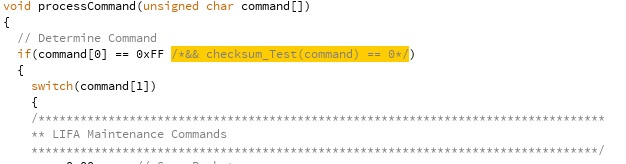- Subscribe to RSS Feed
- Mark Topic as New
- Mark Topic as Read
- Float this Topic for Current User
- Bookmark
- Subscribe
- Mute
- Printer Friendly Page
Problem with connecting arduino and LabVIEW
10-25-2013 02:36 AM
- Mark as New
- Bookmark
- Subscribe
- Mute
- Subscribe to RSS Feed
- Permalink
- Report to a Moderator
Hello, i have a problem connectnig arduino with LabVIEW, I hve donwloaded and succenfully installed the toolkit but when I run an example nothing happens, the leds that indicate that the connection is working are on and also is the one that indicates the board is on.
No error come up in LabVIEW, but noting happens...
Thanks in advance
10-25-2013 12:43 PM
- Mark as New
- Bookmark
- Subscribe
- Mute
- Subscribe to RSS Feed
- Permalink
- Report to a Moderator
Did you upload the firmware to the Arduino?
There eventually has to be some sort of error due to a timeout if it's not working correctly. You can turn on execution highlighting and see watch the code to see what is and isn't being executed.
Otherwise, without more details, it's hard to help you with your issue.
10-26-2013 06:29 AM
- Mark as New
- Bookmark
- Subscribe
- Mute
- Subscribe to RSS Feed
- Permalink
- Report to a Moderator
You have upload the Lifa Base with Labviewinterface.ino to you Arduino?
10-26-2013 09:55 AM
- Mark as New
- Bookmark
- Subscribe
- Mute
- Subscribe to RSS Feed
- Permalink
- Report to a Moderator
Which Arduino are you using?
Which examples have you run?
Do the TX and RX lights constantly flash while the VI is running?
Try running a simple example in highlight execution mode to see if an error is generated but not caught.
Let us know and we'll do our best to get you up and running.
-Sam K
LabVIEW Hacker
11-19-2013 03:44 PM
- Mark as New
- Bookmark
- Subscribe
- Mute
- Subscribe to RSS Feed
- Permalink
- Report to a Moderator
I'm running into the same problem. I have uploaded the LIFA_Base to the Arduino Uno (which I am using). The TX and RX lights are on while uploading the LIFA_Base to the Arduino, however after that the only lights that are on are the "L" light and the "On' light. These lights (not TX nor RX) stay when I click run. No other lights do anything. I have tried several examples, the current one is the Arduino RGB LED.vi that came with the LIFA package is what I'm using to test things.
It should be noted that nothing appears in my NI MAX's "Device and Interfaces" folder, however my Device Manager show's the Arduino Uno under Ports (Com3). If you need any more information, please ask.
EDIT: Oops, I just noticed you asked me to run it with "Highlight Execution." I did and it has "ERR (5005)" show up in about four locations. I did a quick search and found this: http://digital.ni.com/public.nsf/allkb/3DFDB07DC04B036686257885005981E1 . In summury: My the Vi is set to automatically look for my Arduino, but cannot find one connected to my computer. As a solution it asks me to check Device Manager and make sure it is found there under Ports. As mentioned above, I did check Device Manager. So I'm stuck...
Update: After more digging I came across this discussion: https://decibel.ni.com/content/thread/9726 . They advised me to add a VISA resource (Right clicking where the Arduino INIT box says Arduino, going to create and then clicking constant) then choosing my serial port from the scroll box. Great, execpt the only thing in my scroll box is "Refresh". I also tried the solution the guy found by creating a Constant String with "COM3" in it and connecting it to the Arduino INIT, but that just got me more Error Messages.
Final Update: I found a guy who had the Error 5005 message, and he didn't install the VISA driver. Turns out, I forgot to too. I feel like an idiot. Good news is I was able to solve my problem.
04-06-2014 02:29 AM
- Mark as New
- Bookmark
- Subscribe
- Mute
- Subscribe to RSS Feed
- Permalink
- Report to a Moderator
Hi, im currently having the same problem and already installed VISA driver..still, unable to resolve the problem..is there any particular method that i should do when installing the VISA driver? i mean where should i place the driver folder or anything i should do for the installation
03-10-2015 04:33 AM
- Mark as New
- Bookmark
- Subscribe
- Mute
- Subscribe to RSS Feed
- Permalink
- Report to a Moderator
07-16-2015 02:56 PM
- Mark as New
- Bookmark
- Subscribe
- Mute
- Subscribe to RSS Feed
- Permalink
- Report to a Moderator
where can i download visa driver
07-16-2015 11:12 PM
- Mark as New
- Bookmark
- Subscribe
- Mute
- Subscribe to RSS Feed
- Permalink
- Report to a Moderator
You should use LINX and there is a tutorial for getting it all setup (which includes the links to the necessary downloads).
03-17-2020 06:06 PM
- Mark as New
- Bookmark
- Subscribe
- Mute
- Subscribe to RSS Feed
- Permalink
- Report to a Moderator
You can also solve changing two lines on the function unsigned char checksum_Compute(unsigned char command[]) on file LabVIEWInterface:
First change:
unsigned char checksum;
to
unsigned char checksum = 0;
And second change:
checksum += command[i];
to
checksum = (unsigned char) (((unsigned int) checksum) + ((unsigned int) command[i]));