- Subscribe to RSS Feed
- Mark Topic as New
- Mark Topic as Read
- Float this Topic for Current User
- Bookmark
- Subscribe
- Mute
- Printer Friendly Page
Need help with a labview project using HC-SR04 distance sensor
03-01-2014 03:37 AM
- Mark as New
- Bookmark
- Subscribe
- Mute
- Subscribe to RSS Feed
- Permalink
- Report to a Moderator
Hi everyone,
I am new to programing and using labview. Recently i was introduced to Labview and decided to do a project on my own (just for fun). So i bought an Arduino Uno as well as HC-SR04 ultrasound distance sensor. Can someone give me a step-by-step tutorial on how to set it up? So far i've downloaded the lastest version of Ardunio IDE, uploaded LIFA unto arduino uno, and i've also installed LIFA in the labview using labview manager. But i can't find the distance sensor DAQ icon under ardunio examples in the labview. What am i doing wrong? Any help is appreciated, thank you.
03-01-2014 12:41 PM
- Mark as New
- Bookmark
- Subscribe
- Mute
- Subscribe to RSS Feed
- Permalink
- Report to a Moderator
There is no way to use that sensor with the default LIFA. You have to use a custom version that implements a required Arduino function. See here.
03-01-2014 02:53 PM
- Mark as New
- Bookmark
- Subscribe
- Mute
- Subscribe to RSS Feed
- Permalink
- Report to a Moderator
Thank you for the reply.
I downloaded the zip and uploaded the LIFA that you posted. But when i click "run" i got an error in labview. 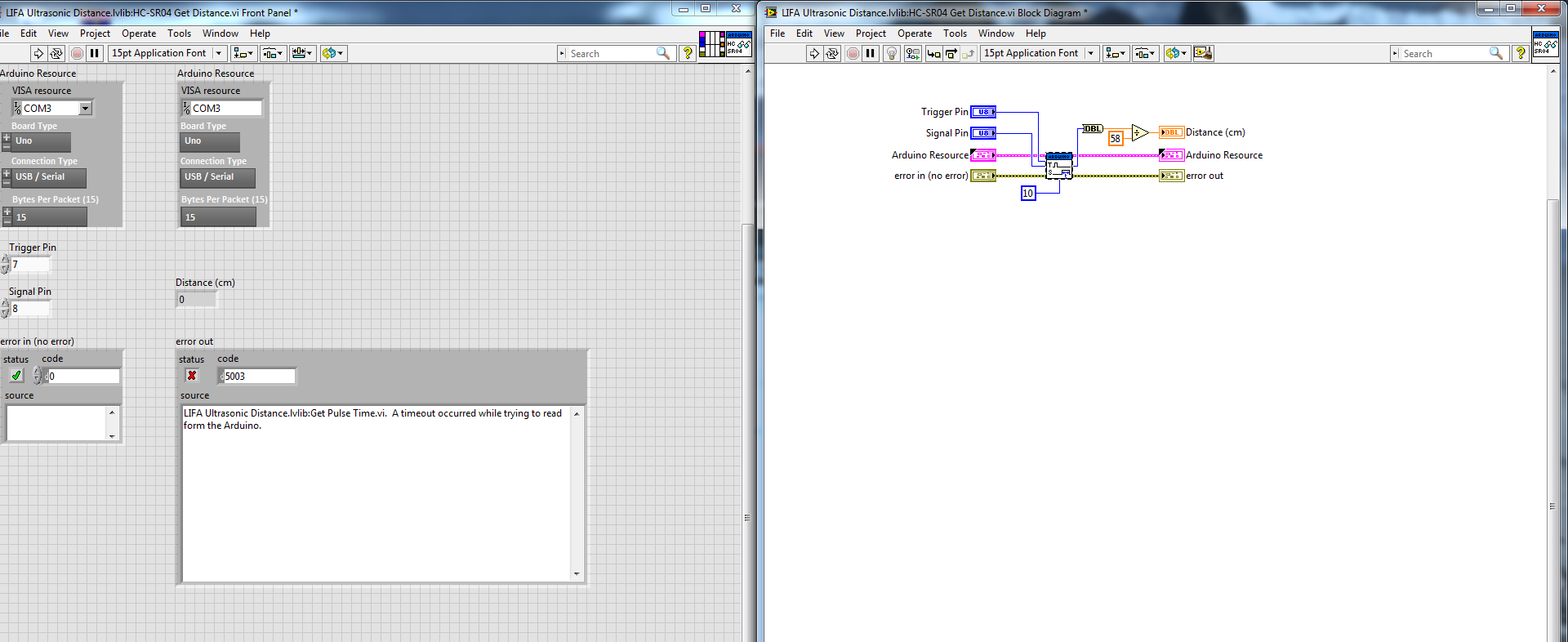
Here is the connection i'm using:
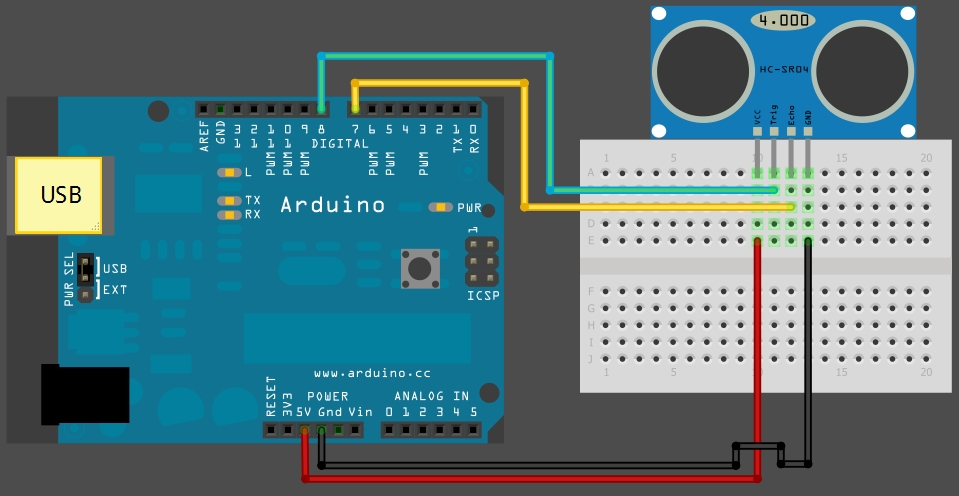
03-01-2014 03:49 PM
- Mark as New
- Bookmark
- Subscribe
- Mute
- Subscribe to RSS Feed
- Permalink
- Report to a Moderator
It seems like there is a problem with labview communicating with the arduino uno. Because i'd get the same error even when the arduino is disconnected from the USB. I've tried the thermistor project and it worked just fine, so i assume it's not a hardware issue with the arduino uno.
03-01-2014 04:34 PM
- Mark as New
- Bookmark
- Subscribe
- Mute
- Subscribe to RSS Feed
- Permalink
- Report to a Moderator
It's not working because you are trying to run my function alone (it's not designed to work like that). You need to use my function in a top-level VI. You can take a look at the Analog Read example for how to make a basic LIFA program. You would simply replace the Analog Read Pin VI with the Get Distance function in the library.
03-01-2014 05:29 PM
- Mark as New
- Bookmark
- Subscribe
- Mute
- Subscribe to RSS Feed
- Permalink
- Report to a Moderator
How do i replace the Analog Read Pin VI with the Get Distance function in the library? Sorry im still new to this.
03-01-2014 10:57 PM
- Mark as New
- Bookmark
- Subscribe
- Mute
- Subscribe to RSS Feed
- Permalink
- Report to a Moderator
Since you are new to LabVIEW, I highly recommend that you learn some of the basics. There are many resources online that you can find that can help you learn how to program in LabVIEW. One place to start is here.
03-13-2014 03:44 AM
- Mark as New
- Bookmark
- Subscribe
- Mute
- Subscribe to RSS Feed
- Permalink
- Report to a Moderator
I just finished learning/reading some things that i searched on the forums about programming in LabVIEW. So i setup the block diagram, uploading the program, and your thing worked! Thanks a lot man. Really appreciate it.
05-16-2014 10:44 AM
- Mark as New
- Bookmark
- Subscribe
- Mute
- Subscribe to RSS Feed
- Permalink
- Report to a Moderator
got it working here have a look:
Speed control system using labview , arduino and ultrasonic sensor
05-23-2014 12:18 PM
- Mark as New
- Bookmark
- Subscribe
- Mute
- Subscribe to RSS Feed
- Permalink
- Report to a Moderator
Hello wuuu, how are you?
I'm curious to undestand what you did! Could you send me your files from Labview?
Send me by e-mail: evandro_felippe@yahoo.com.br
BR,
EF
