- Subscribe to RSS Feed
- Mark Topic as New
- Mark Topic as Read
- Float this Topic for Current User
- Bookmark
- Subscribe
- Mute
- Printer Friendly Page
It's time for the GUI to enter the 21st century
06-27-2014 03:45 PM
- Mark as New
- Bookmark
- Subscribe
- Mute
- Subscribe to RSS Feed
- Permalink
- Report to a Moderator
I have been working hard in LabVIEW for about a year now and I gotta say that it is one powerful application. I have been disappointed, however, in the lack of real thought put into the GUI development as far as tools go. Now I am not saying that for the average LabVIEW program the GUI tools are not sufficient to do the job, because they are. What I am saying is that for as long as LabVIEW has been in production as a virtual representation of an actual priece of equipment, LabVIEW has been left in the cartoon era. Granted they are not the only graphical interface program out there, but most of them follow along the same lines as far as GUI graphics go.
There is some good news though as I am working on a new controls suite that I will make available to all of you when it is finished. This post is about casting the line and seeing who would be interested in some of these 'really modern' controls.
Without further ado here are some images of the kinds of controls you can expect to see when I am finished.
By the way all of these controls are NOT xcontrols that you have to import. These are all modified LabVIEW controls that have all the original functionality that comes with a standard control in LabVIEW.
06-27-2014 03:53 PM
- Mark as New
- Bookmark
- Subscribe
- Mute
- Subscribe to RSS Feed
- Permalink
- Report to a Moderator
Cool!! These look really nice. If you have time please post how you did these (tools used, steps, etc.). I look forward to seeing the finish set.
06-27-2014 04:46 PM
- Mark as New
- Bookmark
- Subscribe
- Mute
- Subscribe to RSS Feed
- Permalink
- Report to a Moderator
Good work Gearmeister, it's nice to see someone creating their own customised controls and willing to share them. Please do make a package out of your new suite of controls and make them available, I'm sure they will be well received.
Consider creating a full suite of each style of control, so that those who choose to adopt them have each of the common datatypes available already, such as numeric, string, graph, path etc. This will allow a developer to create a complete user interface with a consistent look and feel about it using your new controls.
Thumbs up!
06-27-2014 08:47 PM
- Mark as New
- Bookmark
- Subscribe
- Mute
- Subscribe to RSS Feed
- Permalink
- Report to a Moderator
Great work!
06-28-2014 11:33 PM
- Mark as New
- Bookmark
- Subscribe
- Mute
- Subscribe to RSS Feed
- Permalink
- Report to a Moderator
I would certainly be interested in your suite. Thanks for posting and being willing to share!
― Terry Pratchett
06-29-2014 04:42 PM
- Mark as New
- Bookmark
- Subscribe
- Mute
- Subscribe to RSS Feed
- Permalink
- Report to a Moderator
Nice work, but I like to warn you about one thing.
We used many of similar high graphics resolution controls, and placed them even in type defs.
The problem was that every VI I used these controls in, made the file size extremely large. LabVIEW even got problem loading some VIs after that. So we removed them from all Sub VIs and only use d them on the front panel GUI.
06-30-2014 07:31 AM
- Mark as New
- Bookmark
- Subscribe
- Mute
- Subscribe to RSS Feed
- Permalink
- Report to a Moderator
Thanks for the kind words all. I appreciate the fact that there is some interest in what I would like to offer the NI community. It Will take me a bit to get them all into a Suite as I am also working on the main program for what our company is building and most of these controls have to be done in my spare time (unless I use them in oour current project) and building an entire suite is my plan as Thoric said. I am also being very conscious of the size of the controls and how mych memory they actuall take up in an application. So thanks for that MikaelH and rest assured I am definately trying to get the sizes down to as small as possible.
Here are the two main vi's posted above with thier memory usage.
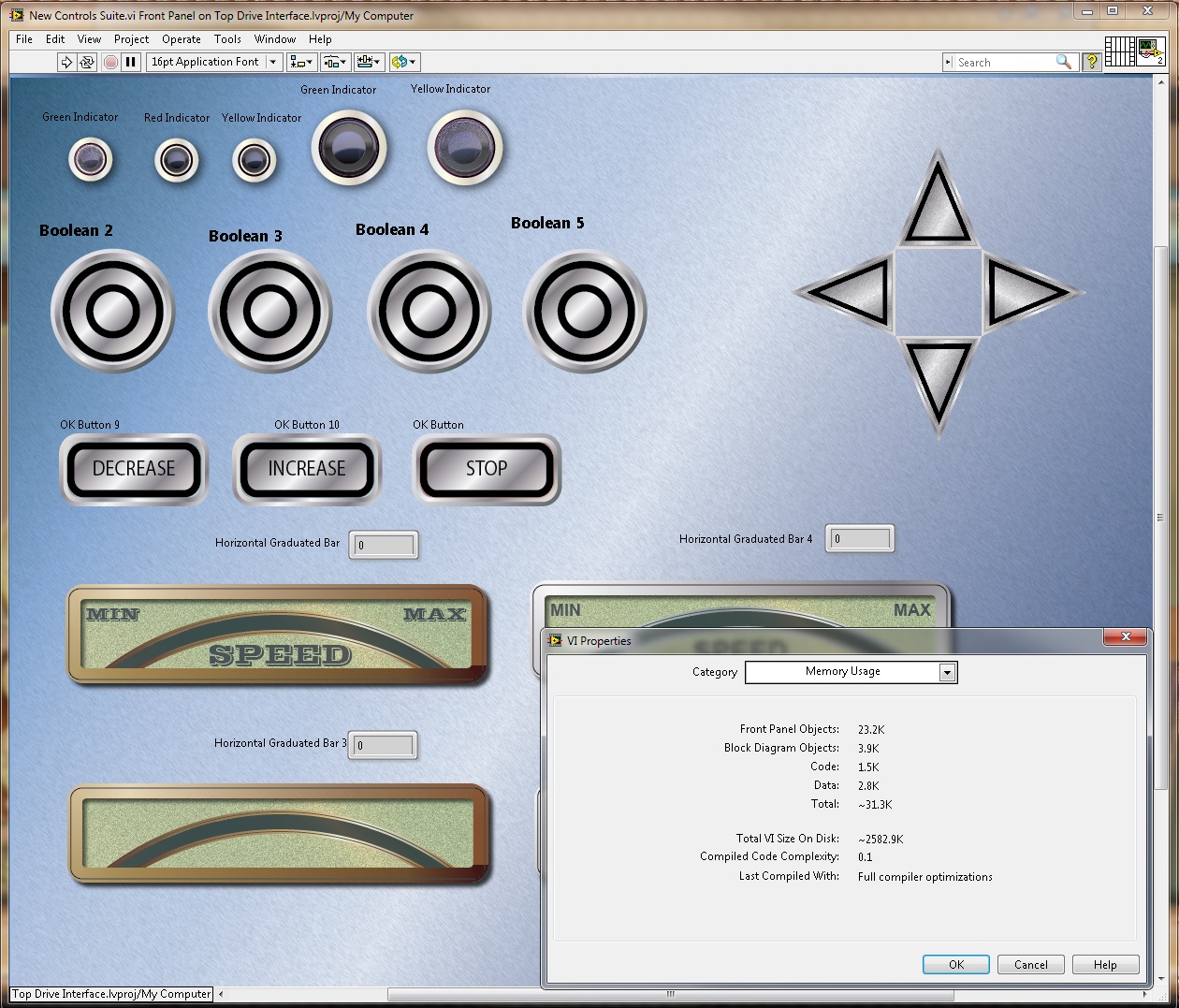
In both cases you will notice that the jpeg image of the vi is actually bigger than the vi itself. Also these ate full size vi's with full background images at 1280 x 1020 res (standard 4x3 19" screen)
06-30-2014 08:30 PM
- Mark as New
- Bookmark
- Subscribe
- Mute
- Subscribe to RSS Feed
- Permalink
- Report to a Moderator
Beautiful! You should put a mouse-over effect if you haven't ![]()
11-07-2015 03:15 AM
- Mark as New
- Bookmark
- Subscribe
- Mute
- Subscribe to RSS Feed
- Permalink
- Report to a Moderator
Thanks for your post. I have a question. I am trying to design my own controls but I find difficulty in change the appearances of LV controls. For example, I want to change the colors of the scales and the font type of number in a gauge controls. I wonder if you could tell me how to do it.
