- Subscribe to RSS Feed
- Mark Topic as New
- Mark Topic as Read
- Float this Topic for Current User
- Bookmark
- Subscribe
- Mute
- Printer Friendly Page
Problems with the UTF
09-12-2014 09:09 AM
- Mark as New
- Bookmark
- Subscribe
- Mute
- Subscribe to RSS Feed
- Permalink
- Report to a Moderator
Hi all,
I have to start saying that I am a newbie using the UTF, so chances are that I am doing something wrong. Though I am having some really weird problems when I try to save and re-open my unit test, I'd like to know if someone has experienced them before and how to solve them as I cannot find any information about this problems. I suppose that it is also necessary to say that I am using LV2013 Service Pack 1.
These are the problems I have.
- When I try to remane the Test to assign them a sensible name, it simply does not work? I find no way to change the name of the unit test, other than going to the folder and change it which LV does not really like
- Second problem I have is that every time I press ok, when I finish editing the Unit Test, if I try to modify what I did, I can't do it, the test cases still there, but they are not modifiable anymore, I cannot even see what are the seting I defined for the Unit test.
Did any of you experience something like this before, or is it just my UTF?
Thank you.
09-12-2014 09:13 AM
- Mark as New
- Bookmark
- Subscribe
- Mute
- Subscribe to RSS Feed
- Permalink
- Report to a Moderator
Jpina wrote:
- When I try to remane the Test to assign them a sensible name, it simply does not work? I find no way to change the name of the unit test, other than going to the folder and change it which LV does not really like
It's unintuative, but you can change the name of the test in the drop-down at the top of the window - just select the test you want to change, edit the test case number (eg "1"), and hit enter.
Jpina wrote:
- Second problem I have is that every time I press ok, when I finish editing the Unit Test, if I try to modify what I did, I can't do it, the test cases still there, but they are not modifiable anymore, I cannot even see what are the seting I defined for the Unit test.
I'm going to need more context on this one - can you post a screenshot of what you're talking about? Even better, a video of the issue?
Copyright © 2004-2023 Christopher G. Relf. Some Rights Reserved. This posting is licensed under a Creative Commons Attribution 2.5 License.
09-12-2014 09:23 AM
- Mark as New
- Bookmark
- Subscribe
- Mute
- Subscribe to RSS Feed
- Permalink
- Report to a Moderator
Christopher Relf wrote:
It's unintuative, but you can change the name of the test in the drop-down at the top of the window - just select the test you want to change, edit the test case number (eg "1"), and hit enter.
Yes, this allows me to change the name of the Test Case, does it? but I was trying to change the name of the .lvtest file. If you right click on the file there is an option "Rename" that never works for me as my files are always called Untititled.lvtest.
Christopher Relf wrote:
I'm going to need more context on this one - can you post a screenshot of what you're talking about? Even better, a video of the issue?
I'll try to get 2 screenshots to see if that helps you to understand.
09-12-2014 09:36 AM
- Mark as New
- Bookmark
- Subscribe
- Mute
- Subscribe to RSS Feed
- Permalink
- Report to a Moderator
Christopher Relf wrote:
I'm going to need more context on this one - can you post a screenshot of what you're talking about? Even better, a video of the issue?
Let's see if this explains my problem better. Imagine that I configure a test and it look like the following picture.
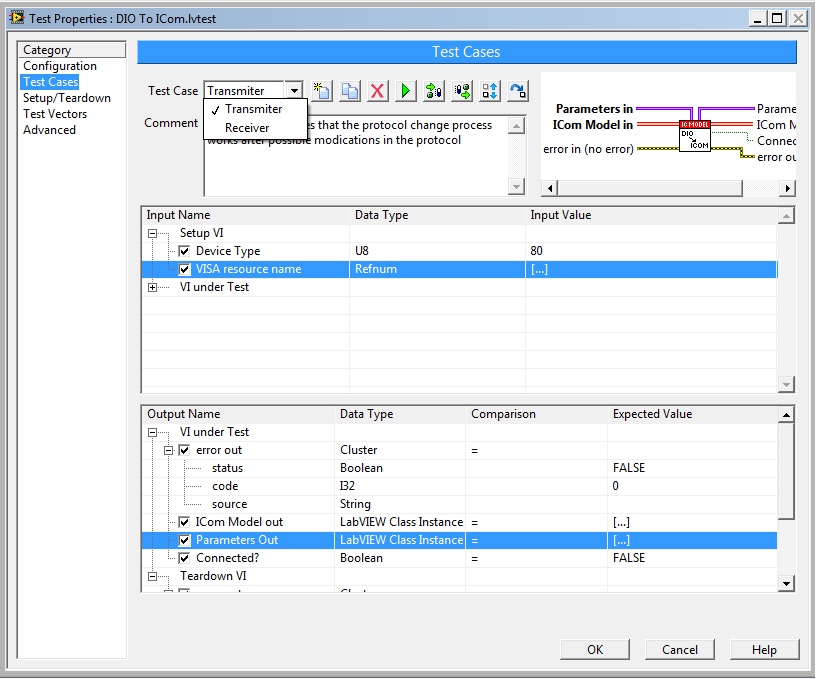
So once I press ok, if I want to modify something in the configuration of the Unit Test, I cannot do because when I open the .lvtest file agai it looks like this.
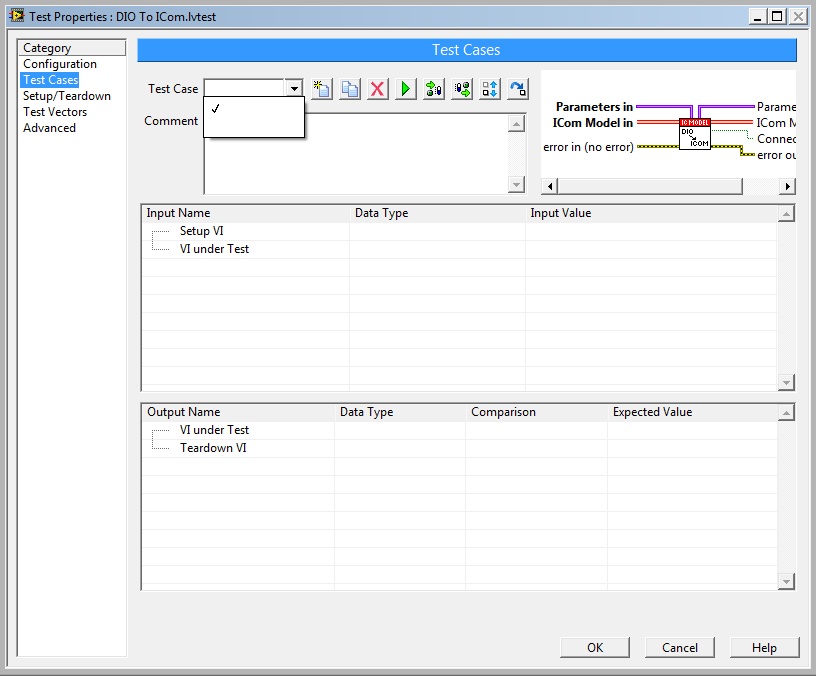
As you can see I have lost the identifiers of the test cases and I cannot access to the configuration data anymore, I basically need to configure all the test cases again.
Does this help to understand what I am talking about?
09-12-2014 11:44 AM
- Mark as New
- Bookmark
- Subscribe
- Mute
- Subscribe to RSS Feed
- Permalink
- Report to a Moderator
Jpina wrote:
Christopher Relf wrote:
I'm going to need more context on this one - can you post a screenshot of what you're talking about? Even better, a video of the issue?
Does this help to understand what I am talking about?
No, not really - maybe there's an issue with your installation of UTF? Can you upload a video of the issue, in case I'm missing some of the steps in your use case process?
Copyright © 2004-2023 Christopher G. Relf. Some Rights Reserved. This posting is licensed under a Creative Commons Attribution 2.5 License.
09-13-2014 02:27 AM
- Mark as New
- Bookmark
- Subscribe
- Mute
- Subscribe to RSS Feed
- Permalink
- Report to a Moderator
The files underneath are all text files. I would try opening in the text editor first to see at what point they are dissapearing or if the editor is just failing to load it properly.
It wouldn't be the first odd problem with UTF but I've not seen this one before (though I do have a list as long as my arm of others!)
========
CLA and cRIO Fanatic
My writings on LabVIEW Development are at devs.wiresmithtech.com
09-13-2014 06:24 AM
- Mark as New
- Bookmark
- Subscribe
- Mute
- Subscribe to RSS Feed
- Permalink
- Report to a Moderator
I too have had the rename issue. If you right click on My Computer and got New>>Unit Test I agree you cannot rename it. However. Right Click on the VI in the project and right Click Unit Tests>>New Unit Test and it will name a unit test the same as your VI. You can then rename this one. I don't know why, but it works. Mike
09-14-2014 02:47 PM
- Mark as New
- Bookmark
- Subscribe
- Mute
- Subscribe to RSS Feed
- Permalink
- Report to a Moderator
The same issue seems to be present in LabVIEW 2014 as well. The following steps replicate the problem as I experienced it:
- Create a new blank project. Save.
- Create a new Unit Test from My Computer.
- Attempt to Rename from the right-click menu. The prompt is shown. Rename the unit test to anything.
- Close the prompt. The unit test has not been renamed and still exists with the same filename on disk.
09-15-2014 03:45 AM
- Mark as New
- Bookmark
- Subscribe
- Mute
- Subscribe to RSS Feed
- Permalink
- Report to a Moderator
Christopher Relf wrote:
No, not really - maybe there's an issue with your installation of UTF? Can you upload a video of the issue, in case I'm missing some of the steps in your use case process?
I ran the UTF in another computer and this problem did not happen I. Suppose that it was an installation problem. I am installing LabVIEW again to see if that solves the problem.
09-15-2014 03:50 AM
- Mark as New
- Bookmark
- Subscribe
- Mute
- Subscribe to RSS Feed
- Permalink
- Report to a Moderator
James_McN wrote:
It wouldn't be the first odd problem with UTF but I've not seen this one before (though I do have a list as long as my arm of others!)
Could you also post your problems in the forum or in this thread?
