From 04:00 PM CDT – 08:00 PM CDT (09:00 PM UTC – 01:00 AM UTC) Tuesday, April 16, ni.com will undergo system upgrades that may result in temporary service interruption.
We appreciate your patience as we improve our online experience.
From 04:00 PM CDT – 08:00 PM CDT (09:00 PM UTC – 01:00 AM UTC) Tuesday, April 16, ni.com will undergo system upgrades that may result in temporary service interruption.
We appreciate your patience as we improve our online experience.
11-25-2014 01:43 PM
Hi,
Since XLR8 has been touted as faster than Active X, I wanted to know how much faster it was, so I setup a simple LabVIEW read and write check to the same spreadsheet (100 columns x 10000 rows), that already had the two sheets created. It appears though, that the Active X is faster. If you could, please take a look at the attached code (LV 2013 SP1 tested on Windows 7). Please tell me how I can speed up the XLR8 code if possible.
Granted, nominally I would be reading and writing to a 50 columns x 100 rows spreadsheet, but I would like to know under what circumstances that the XLR8 approach is faster. We would like to sunset the use of ActiveX, but I was hoping that the speed increase would be the extra icing on the cake.
Cheers,
Karl
12-02-2014 09:08 AM
Hi Karl,
thank you for your thorough testing!
It is the end of the year and we are keeping quite busy. So, please bear with us and give us some time to do some tweaking and benchmarking on our own. We will focus on XLR8 improvements in the next couple of weeks. Please also keep in mind, that we only recently began to support the XLSX format. Currently, a lot of the operations we perform on the new file format are optimized for stability and not performance.
I am happy to hear you see the benefit in using XLR8. We are definitely planning on "accelerating" it a bit more in the future!
Cheers from Germany,
Peter
02-12-2015 04:36 AM
Hi Karl,
thanks for your patience!
I did some research about the speed difference between Active X and XLR8.
As my college said the xlsx format is currently optimized for stablity and not performance.
The new Beta Version (2.1.0.6) of XLR8 which you can download in the document section got some performance improvements in opening, saving and closing the workbook. Feel Free to test the new Beta Version!
To show you the results I used your provided VI and just duplicated the code to test the performance for
.xlsx and .xls. I also changed the rows from 10.000 to 30.000 to see the difference more clearly. Additionally I changed the indicators to (Open, Read, Write and Close).
The result shows that the perfomance in reading and writing data is much more faster than with Active X.
Open and Saving/Closing the Template in .xls is a little bit more slower compared to Active X.
Open and Saving/Closing the Template in .xlsx is slower compared to Active X.
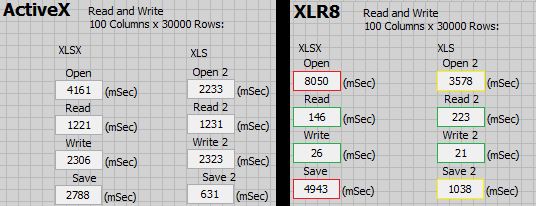
If you have any more questions just write us!
Cheers from Germany,
Hajo