From Friday, April 19th (11:00 PM CDT) through Saturday, April 20th (2:00 PM CDT), 2024, ni.com will undergo system upgrades that may result in temporary service interruption.
We appreciate your patience as we improve our online experience.
From Friday, April 19th (11:00 PM CDT) through Saturday, April 20th (2:00 PM CDT), 2024, ni.com will undergo system upgrades that may result in temporary service interruption.
We appreciate your patience as we improve our online experience.
01-13-2016 04:54 PM
I've been (very) busy with teaching and "regular" LabVIEW things, so I've been "silently following" the Channel Wire discussions. But I've got a bit of free time, so thought I'd dive back in.
Of course, I've forgotten some elements, like how to create a Channel, so I went back to the Getting Started post for a refresher.
The first thing I tried to do was to re-create the example that AQ shows, a Pipe sending the index of a While loop to a parallel While. So I right-click on the Loop Index, and ... Hey, where is the Create item, with a choice of (among other things) Channel Writer and Channel Reader? Missing In Action! This is all I see ...
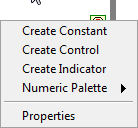
Well, I can partly fix it by creating a dummy Control and right-clicking it to get the expected Create item, which lets me select a Pipe. Problem #2 -- my Pipe doesn't look like AQ's Pipe (it doesn't have the Stop input), and I don't remember where that is. So I try a few more choices, looking for something that matches the picture.
Then Problem #3 hits -- after about 2 minutes of doing this, I realize that no Writer Endpoints are being created, no matter what type I specify. Panic. Stop LabVIEW, restart. No difference. Log off, log on. Same. Reboot, same. I can't create Writer Endpoints from a Numeric Control terminal!
It wasn't until I started writing this that I realized I hadn't tried to create a Reader Endpoint. Well, I just did, and they don't work, either.
What did I do to disable the Channel Wires? How do I fix it? Is this system "fragile"? Time to fire up my trusty VM, with another copy of LabVIEW 2015 installed, where I'm certain the Channel Wires are still working ...
I'm happy to do some sleuthing to see what is where -- just tell me where to look. This problem is on my work PC (only, I hope), so 8:00 am (EST) to 6:00 pm are good times to catch me near it. I can VPN in from home, but presumably AQ and company's Work Hours are similar to mine (what we do after hours might look like work, but we're really having fun ...).
Bob Schor
01-13-2016 05:07 PM
Some more data -- I fired up my VM, and confirmed Points 1 and 2 -- there is no Create menu available to directly wire a Pipe to the While Loop's Index terminal, but I can create one to a Numeric Control. While the Pipe is building, I'm reminded of one other change I made while playing around before -- I'd earlier reported that if you use the Revision History option "Prompt when the VI is saved", you get a dozen or so prompts as the Channel Endpoint is being constructed. Well, when I saw this after a Pipe or two, I went into Options and turned it off. After that (and I don't really remember if it was right after that), the Channel Wires were broken!
I am not planning to try doing this again in my VM unless/until I get the Go-Ahead from AQ or other Channel Developers, "just in case". I suppose I could always make a copy of this VM with "still-functioning Channel Wires" and then see if I can break it, but I'll leave that until tomorrow ...
BS
01-13-2016 05:54 PM
I'm going to suggest you quit LV, relaunch, then run this VI:
resource\channelPopupMenuItems\InstallChannelPopupMenuItems.vi
And see if that fixes things.
01-14-2016 07:06 AM
Sorry, didn't see this before I left. I'm "in", opened LV, turned the Revision History option (Prompt when Saving) back on (so I could test if turning it off mid-stream causes the breakage), and ran the PopUpMenu VI.
Still "broken". When I right-click a Numeric (I32) control and say "Create Channel Writer, Pipe", nothing happens. I don't see Windows 7 "spin its wheel", don't get "prompts" when VI.lib routines are "saved", nothing.
As a "side-by-side", I also just tried the same thing on my LV2015 VM (also Windows 7 x64). I'll do a step-by-step of what I tried:
Now, that's interesting -- I saw the Windows 7 "busy-wheel" spin for about 1 second, then nothing! Certainly no pop-ups while saving VIs. Yet this same procedure, with this same VM, worked yesterday. Proceeding ...
OK, I did the steps outlined above while switching back and forth between the Host and the VM, one line at a time. I just did the following steps, all at once in the VM:
One of the last things I did before leaving yesterday was to start copying my VM (which had previously worked doing channels) to a USB Key, "just in case". I'm going to see if I've got another PC with VMWare installed to run this copied VM.
Meanwhile, I'm around. I can be reached by PM-ing me on the Forums. My cell phone battery died three weeks ago, and I'm still waiting for a replacement, but I'll PM AQ with my office phone number. Alternatively, I'd be happy to log a Support Request, but don't know how to get it routed to a Channel Expert ...
Bob Schor
01-14-2016 10:08 AM
I have been spectacularly unsuccessful in getting Channel Wires to work. My copied VM's LabVIEW 2015, which I thought worked yesterday, doesn't work today. I'm preparing to take a PC that doesn't have LabVIEW installed, install LabVIEW 2015, and try again. It has occurred to me that there have been a whole lot of Windows Updates recently, and Windows does sometimes break things ... Hope to have more info this afternoon.
Bob Schor
01-14-2016 10:25 AM
Thanks, Bob, for attempting to figure this out. I have not been able to reproduce this with a VM. If you can't figure it out soon it might be best to wait and try out the upcoming LabVIEW 2016 Beta which will include a number of significant upgrades and fixes for Channels.
01-14-2016 10:38 AM
> Verify no Create sub-menu when right-clicking Index terminal
This is expected in 2015. That terminal doesn't have a create menu ever, so plugins that add relative to the create menu are not added (by design). In 2016, we modified our plug-in to choose different relative points depending upon the existing menu.
01-14-2016 10:52 AM
Dragis,
I'm currently doing a fresh LabVIEW 2015 install (just LabVIEW + DAQmx and VISA, a minimal system) on a fresh PC (never had LabVIEW). This bugs me that Channels worked earlier, worked briefly yesterday, then stopped working. I want to eliminate my PC as a possible culprit, though I can't eliminate Windows (and Windows Updates) ... I'll report back later today.
BS
01-14-2016 10:55 AM
AQ --
I "guessed" that this was a "feature" of the Index Terminal. I did find it curious that you can right-click the Index itself and have it bring up "Create Control" without bringing up the full Create submenu ... I can certainly live with this ...
BS
01-14-2016 12:19 PM
On a fresh install of LabVIEW 2015 32-bit, Windows 7 Pro x64, I'm pleased to report that Channel Wires work as expected. Before doing the Install, I had done a Microsoft Update ("just in case" the problem was there).
I'm uncertain what I did to "break" this feature on my main PC, but never mind, I'm going to do a LabVIEW Repair and hope it fixes things. Thanks for the help and suggestions, and I look forward to the 2016 Beta.
Bob Schor