From 04:00 PM CDT – 08:00 PM CDT (09:00 PM UTC – 01:00 AM UTC) Tuesday, April 16, ni.com will undergo system upgrades that may result in temporary service interruption.
We appreciate your patience as we improve our online experience.
From 04:00 PM CDT – 08:00 PM CDT (09:00 PM UTC – 01:00 AM UTC) Tuesday, April 16, ni.com will undergo system upgrades that may result in temporary service interruption.
We appreciate your patience as we improve our online experience.
03-28-2016 05:45 AM
Hi, All
After I install the Third Party Licensing and Activation Toolkit, I click Show Example and then open this example.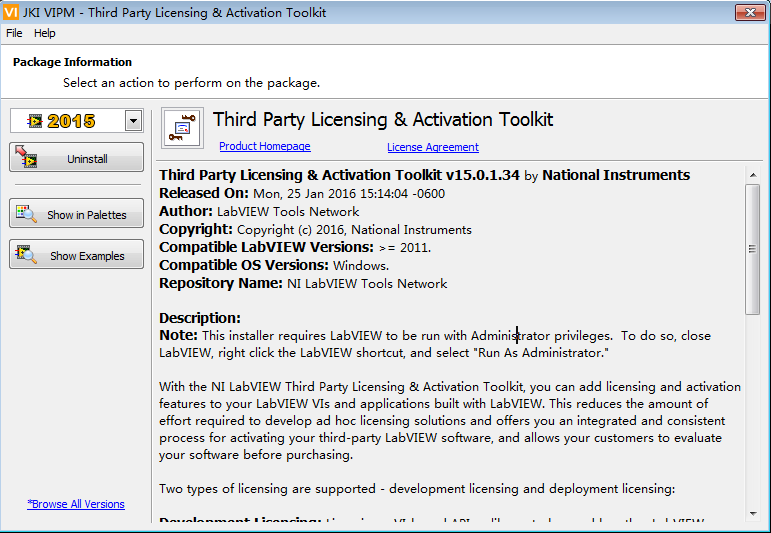
But when I open Installer properties and change to Additional Installers page, it told me there is no NI Third Party Add-on Activation Libraries in my computer
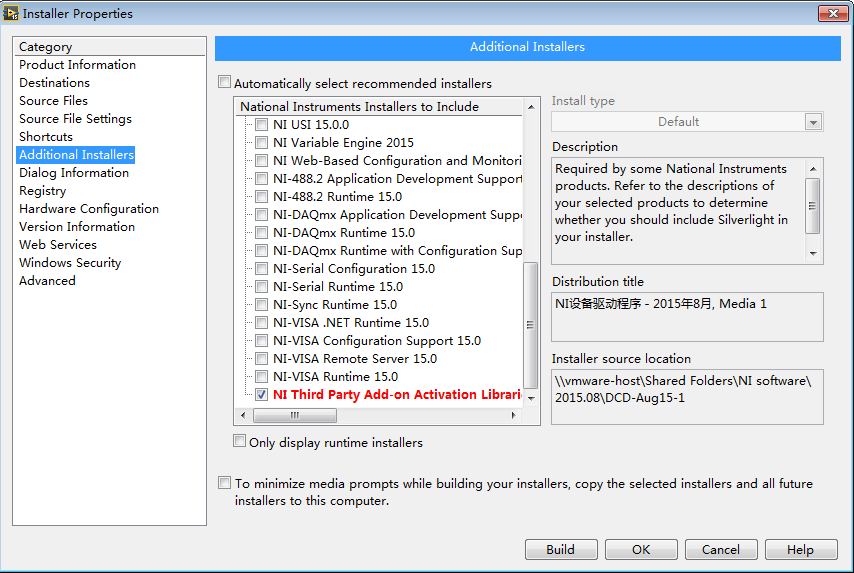
Why is that happen? Is this a bug or just my mistake?
03-28-2016 09:51 AM
No, this is not your mistake. When moving over to VI Package Manager for installation I believe there were requests put in to update the documentation for this example. I'll follow up with our R&D team to confirm.
Are you adding licensing for a toolkit/API or to an application? This run-time dependency is only required when using the TPLAT API and in the short-term you can manually add the dependencies to your project by including NI_LV2PLicAPI.lvlib (found in LabVIEW 2015\vi.lib\AddonLicensing) as an additional include when building your EXE. Also, make sure the KEYLIB and SKCA DLLs are included from \LabVIEW 2015\resource\.
Again, I will follow up with R&D to sort out what updated instructions need to be published for this example and will get those to you.
Kind regards,
-RDR
04-04-2016 02:49 PM
I've heard back from the developers who created the package and it appears the example is in need of an update. By unchecking the 'NI Third Party Add-on Activation Libraries' entry under additional installers your build specification should continue to build without an issue as these dependencies are already included with your EXE.
-RDR
04-07-2016 12:58 AM
Thanks for the feedback RDR.
I have tried to build my toolkit without checking "NI Third Party Add-on Activation Libraries" as you said, and I tested my tookit in another computer without installing Third Party Licensing and Activation Toolkit. But it truns out that the VIs in my toolkit is not proper lisence and could not run at all.
I hope this could fix as soon as posible.
Best regards
-JeremiahZOU
04-07-2016 08:52 AM
Hi Jeremiah,
But it truns out that the VIs in my toolkit is not proper lisence and could not run at all.
Can you please clarify what you mean by this? I think this is an unrelated problem, but I need more details to fully understand what's going on. Please post a screenshot of the error you are getting on your other computer.
David
04-07-2016 08:46 PM
Hi David,
Here is the screenshot:
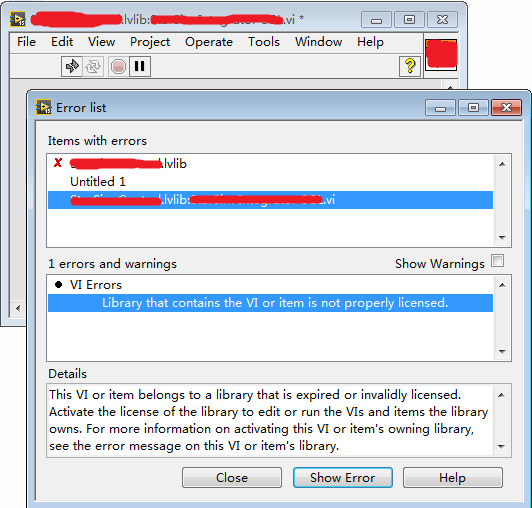
And after I installed the Third Party Licensing and Activation Toolkit manually, all the VIs are working good.
Best regards
-JeremiahZOU
04-08-2016 04:42 PM
Ah yes, I think I understand. This is most likely because you need to manually include the KEYLIB and SKCA dlls in your installer. If you use VI Package Manager to distribute your toolkit (which is the recommended solution) these DLLs are automatically included.
04-10-2016 09:30 PM
OK, I see. You are right, thank you so much!