Emotiv Emostate and EEGlogger sample program with LabVIEW
- Subscribe to RSS Feed
- Mark as New
- Mark as Read
- Bookmark
- Subscribe
- Printer Friendly Page
- Report to a Moderator
Code and Documents
Attachment
I replaced example9: Emostate and EEGlogger in Emotiv Research Edition SDK v1.0.0.5-PREMIUM with an example vi by making a new dynamic link library.
For building the dynamic link library: Labview_Emotiv_emostate_EEG.dll and the example vi : labview_emotiv_emostate_eeg.vi, I used vc2008 express, LabVIEW2011 sp1 Spring 2012, and Windows7.
Before starting labview_emotiv_emostate_eeg.vi, please change the file path of emostate and EEG in emotiv_connectf.vi as you like it. The default path is the same location of emotiv_connectf.vi.
Please put edk.dll and edk_utills.dll in the same folder including Labview_Emotiv_emostate_EEG.dll. This VI writes Emostate data and EEG data to spread sheet format files.
User number of the first dialog in the labview_emotiv_emostate_eeg.vi must be 0. In the labview_emotiv_emostate_eeg.vi given by the Labview_Emotiv_emostate_EEG.dll, the user number is fixed as 0,
because of making the program easily.
I made the VI so that it looks for the DLL in C:¥LabVIEW_emotiv_emostate_eeg.
Please extract the contents of the updated ZIP file into C:¥LabVIEW_emotiv_emostate_eeg.
This way, you will have the same folder structure as mine.
Example code from the Example Code Exchange in the NI Community is licensed with the MIT license.
- Mark as Read
- Mark as New
- Bookmark
- Permalink
- Report to a Moderator
Hi Hideok34
I am having trouble using the dll I place them as the following
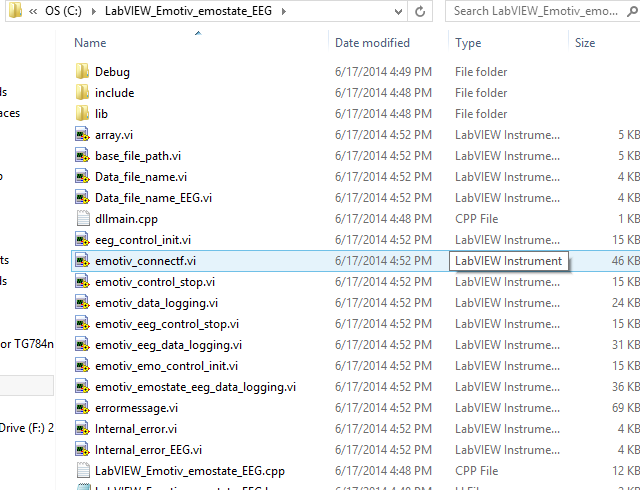
And copy the edk.dll and edk_utills.dll same folder as the Labview_Emotiv_emostate_EEG.dll
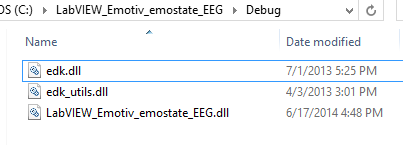
And also change the path in the Library Node
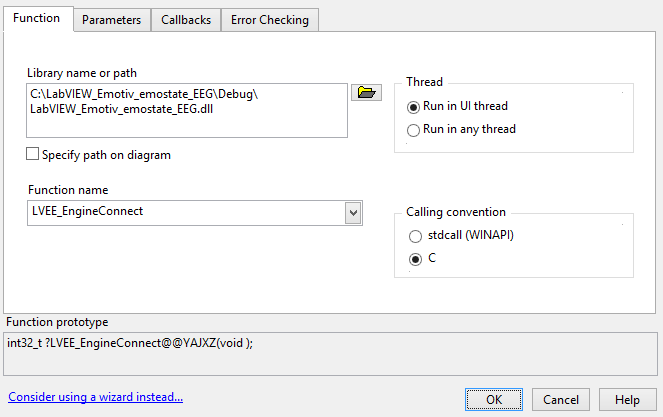
However, I recieved this error
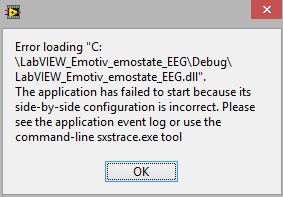
Any help on this is appreciated ![]() Thanks
Thanks
