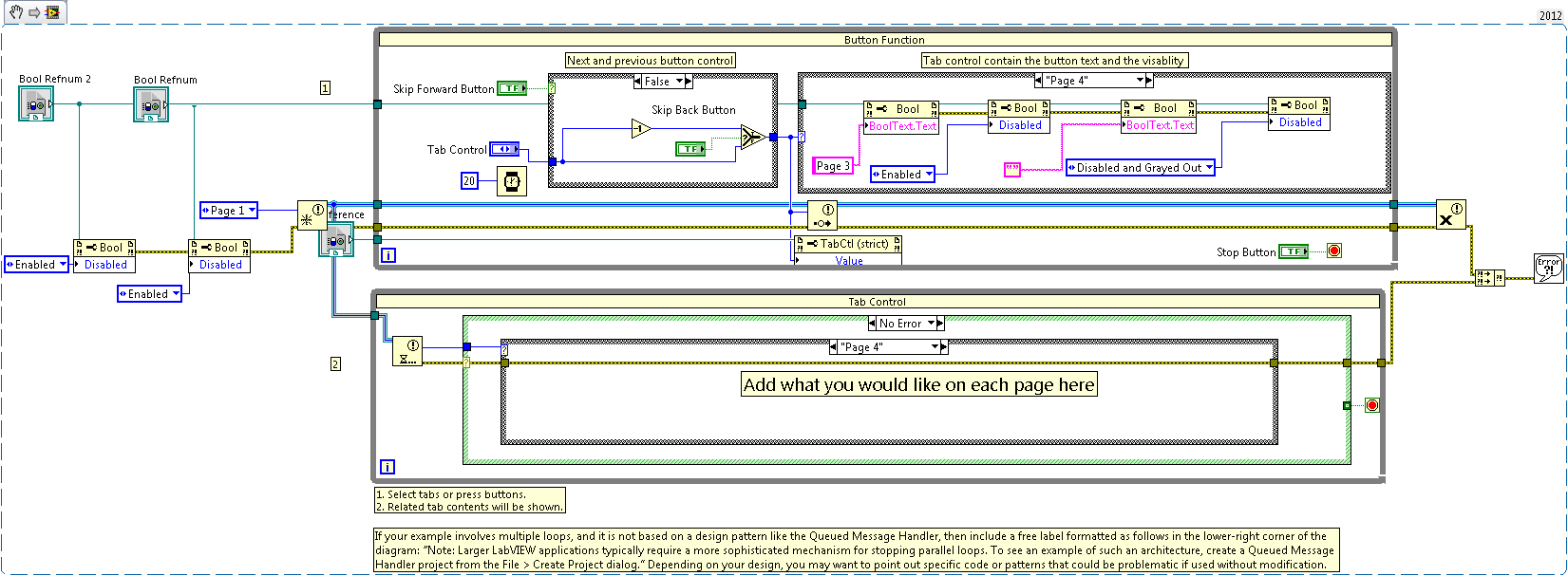Tab Control With Navigation Buttons
- Subscribe to RSS Feed
- Mark as New
- Mark as Read
- Bookmark
- Subscribe
- Printer Friendly Page
- Report to a Moderator
Products and Environment
This section reflects the products and operating system used to create the example.To download NI software, including the products shown below, visit ni.com/downloads.
- LabVIEW
Software
Code and Documents
Attachment
Overview
This is an example that fulfills the function of turning into different tabs.
Description
This VI demonstrates how to use a tab control and have navigation buttons. It can be navigated to different tab controls through buttons or tabs. The text on buttons will update when you turn into different tabs.
Requirements
- LabVIEW 2012(or compatible)
Steps to Implement or Execute Code
- Run the VI.
- Select tabs and you will get to different pages.
- Press buttons and you will turn to the latest or the next page.
Additional Information or References
VI Snippet
**This document has been updated to meet the current required format for the NI Code Exchange.**
Applications Engineer
National Instruments UK&Ireland
Example code from the Example Code Exchange in the NI Community is licensed with the MIT license.
- Mark as Read
- Mark as New
- Bookmark
- Permalink
- Report to a Moderator
Very useful code for programmatically changing the text of boolean controls. The use of property nodes for enabling and disabling the controls is particularly good for tutorial based walk throughs in LabVIEW, which users may normally be tempted to code with events structures.
Applications Engineer
National Instruments UK & Ireland
- Mark as Read
- Mark as New
- Bookmark
- Permalink
- Report to a Moderator
This example code can be implemented in many scenarios requiring use of tab controls as well as processing on individual pages using the master/salve architecture. It is simple, clear and consise. Great work!