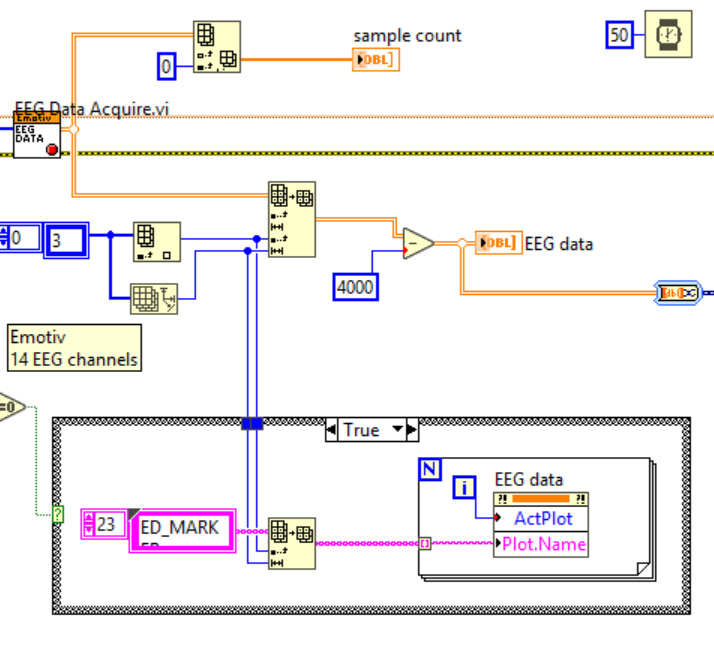LabVIEW Emotiv Toolkit V2
- Subscribe to RSS Feed
- Mark as New
- Mark as Read
- Bookmark
- Subscribe
- Printer Friendly Page
- Report to a Moderator
Code and Documents
Attachment
Emotiv Brain Computer Interface
The Emotiv headset is a wireless EEG system that measures brainwaves and allows programmers to use brain activity in their application. The basic API allows you to access Facial gestures, Emotional states, Headset data like the gyro, and trained Cognitive actions. While the Research, Education and Enterprise Plus SDK allows access to the raw EEG data.
LabVIEW Emotiv Toolkit V2 package is based on LabVIEW Emotiv Toolkit by Eric Beutlich. It adds the capability of acquiring raw EEG data from the Emotiv headset and writing markers to the headset.
LabVIEW Emotiv Toolkit V2 also integrates examples to Plot and Save as CSV files the raw EEG data
Note:
In order to obtain the raw EEG data, Research, Education or Enterprise Plus SDK is necessary.
Instructions.
1. Install the Emotiv software
2. Localize the edk.dll, this path will be used for toolkit
(something like C:\Program Files\Emotiv Development Kit_v1.0.0.0-LITE\edk.dll for LITE version)
(something like C:\Program Files\Emotiv Enterprise Plus Edition SDK_v1.0.0.5-PREMIUM\edk.dll for Enterprise Plus version)
3. Download the package Emotiv Toolkit for LabVIEW V2 (below) and installed using VI Package Manager 2014
4. For plotting raw EEG data try the example "Plot EEG data.vi" installed with the package in
<Labview>\examples\NI\Emotiv Toolkit\Emotiv Examples\Emotiv Read Raw Data Examples
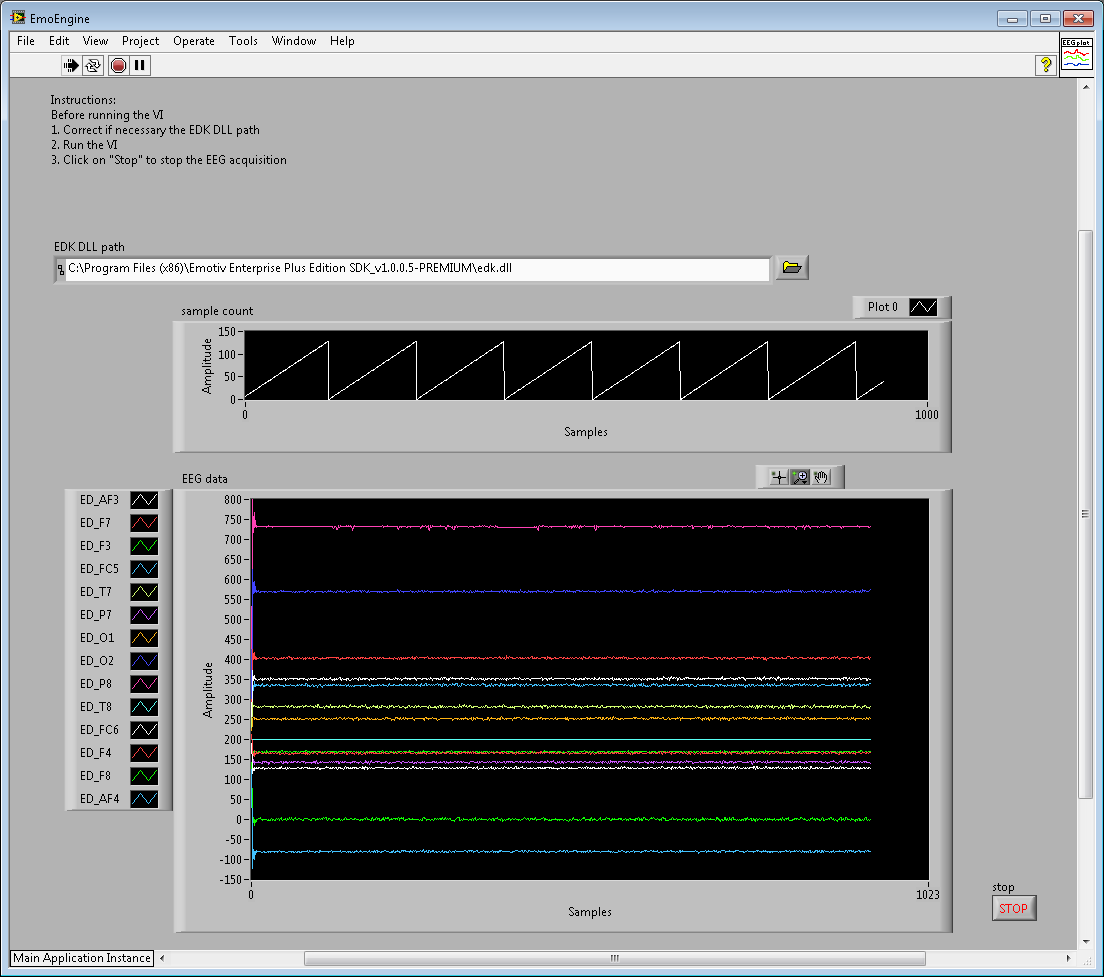
Software you will need:
- LabVIEW 2013 or above
- VI Package Manager 2014 by JKI
- Emotiv software
https://emotiv.com/store/product_262.html
- Emotiv Toolkit for LabVIEW V2 (below)
Example code from the Example Code Exchange in the NI Community is licensed with the MIT license.
- Mark as Read
- Mark as New
- Bookmark
- Permalink
- Report to a Moderator
Hi!,
Nice work but I´m trying to run the "Plot EEG data vi" without success. I get the error code 12 in the "Emotiv Create Task. vi". I am using labview 2013 (64 bit), Windows 7 and Emotiv Research Edition, also I select the correct edk.dll path. Someone has any suggestions?. Thank you!
- Mark as Read
- Mark as New
- Bookmark
- Permalink
- Report to a Moderator
Hi Edcruzpa,
Check these links:
http://digital.ni.com/public.nsf/allkb/6059E812DFC60ED486257640007B5DAF
http://forums.ni.com/t5/LabVIEW/Talk-to-a-32-bit-DLL-file-using-a-VI-in-64-bit-LabVIEW/td-p/2450358
Summary: You cannot use 32-bit DLLs in LabVIEW 64-bit. Fortunately, as you own LabVIEW 64-bit, you can download the 32-bit version corresponding to your 64-bit version and use the same serial number to activate it
- Mark as Read
- Mark as New
- Bookmark
- Permalink
- Report to a Moderator
thank you rCassani 🙂 !
- Mark as Read
- Mark as New
- Bookmark
- Permalink
- Report to a Moderator
hi rCassani
this is a very nice program, but unfortunately i have "black screen" -nothing happens.
i use the sdk lite 2
i installed labview 2014 / 32bit on a win 7 / 64 bit machine.
actually the edk.dll is there twice in installation directory - tried both no help.
any idea?
thank you and greetings
rudolf
- Mark as Read
- Mark as New
- Bookmark
- Permalink
- Report to a Moderator
Hi Rudolf,
You are not acquiring EEG signals from the headset, becuase: the SDK Lite 2 does not have access to the raw EEG.
![]() You need the edk.dll included in Emotiv Researcher Edition, Education Edition or Enterprise Plus Edition to have access to raw EEG
You need the edk.dll included in Emotiv Researcher Edition, Education Edition or Enterprise Plus Edition to have access to raw EEG
- Mark as Read
- Mark as New
- Bookmark
- Permalink
- Report to a Moderator
thank you
all the best!
rudolf
- Mark as Read
- Mark as New
- Bookmark
- Permalink
- Report to a Moderator
Hi!
I´m trying to run the example but I can´t because some errors appear. I think that I need a special library because I have the same message in every error . I would be very grateful if anyone could help me.
- Mark as Read
- Mark as New
- Bookmark
- Permalink
- Report to a Moderator
Hi Alejandro,
Can you verify the lvclass in the path:
C:\Program Files (x86)\National Instruments\LabVIEW 2013\vi.lib\NI\Emotiv Toolkit
You should be able to see those files like in the image:
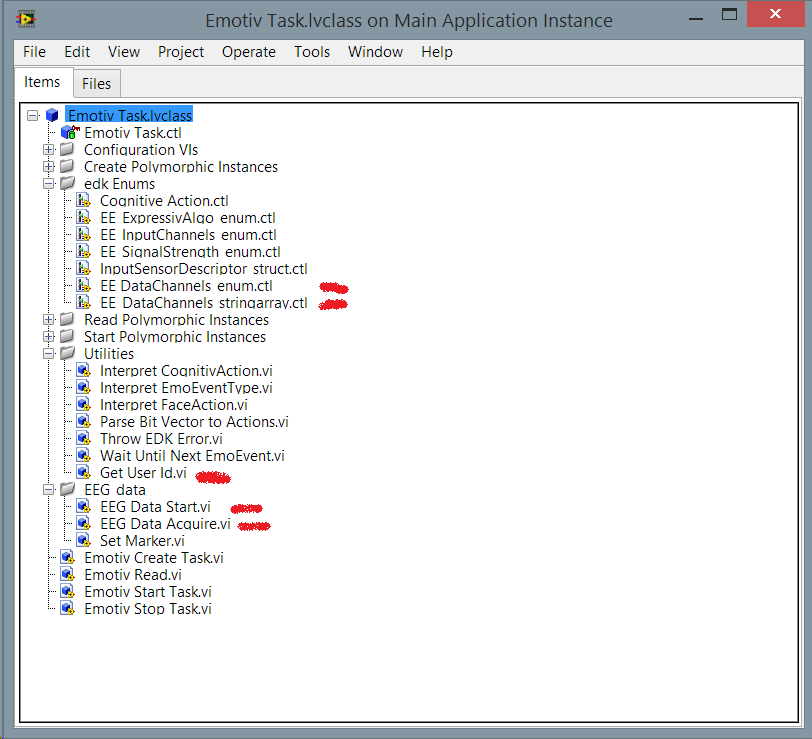
- Mark as Read
- Mark as New
- Bookmark
- Permalink
- Report to a Moderator
Ok I didn´t have those files there. Thank you rcassani !!
Now I have two errors that have the same message again. Any idea?
- Mark as Read
- Mark as New
- Bookmark
- Permalink
- Report to a Moderator
Hi! I am trying to use the ToolKit and i am using the edk.dll of the Emotiv Control Panel not the SDK Lite. So the Toolkit only works with the SDK Lite, but, the SDK Lite only works with EmoComposer. In that case there is no way to connect the Emotiv Headset if i don't have the SDK Premium?
- Mark as Read
- Mark as New
- Bookmark
- Permalink
- Report to a Moderator
Hi EmilianoCs,
Please note that this toolbox only works with the SDK versions that allow raw EEG access (Research, Education and Enterprise Plus)
- Mark as Read
- Mark as New
- Bookmark
- Permalink
- Report to a Moderator
Hey,
Hopefully this is a place I can still ask questions. I have the same problem as alejandro (above). I have all the files rcassani mentioned but they are here
C:\Program Files (x86)\National Instruments\LabVIEW 2015\vi.lib\NI\Emotiv Toolkit
Labview just posts errors when I try to run it
- Mark as Read
- Mark as New
- Bookmark
- Permalink
- Report to a Moderator
Hi mahonri,
What errors do you get?
- Mark as Read
- Mark as New
- Bookmark
- Permalink
- Report to a Moderator
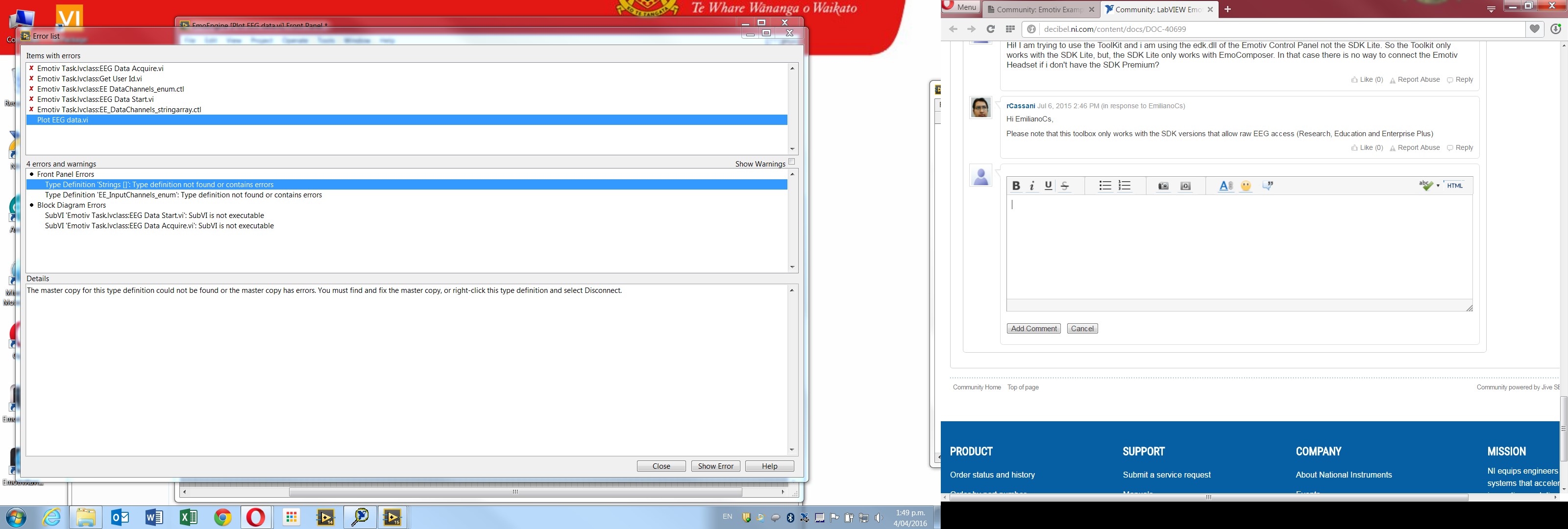
- Mark as Read
- Mark as New
- Bookmark
- Permalink
- Report to a Moderator
I was given a bunch of things to download from my supervisor on a usb all at the same time and the toolkit was part of it.
I hope the info Iam giving helps.
here is the contents of the toolkit.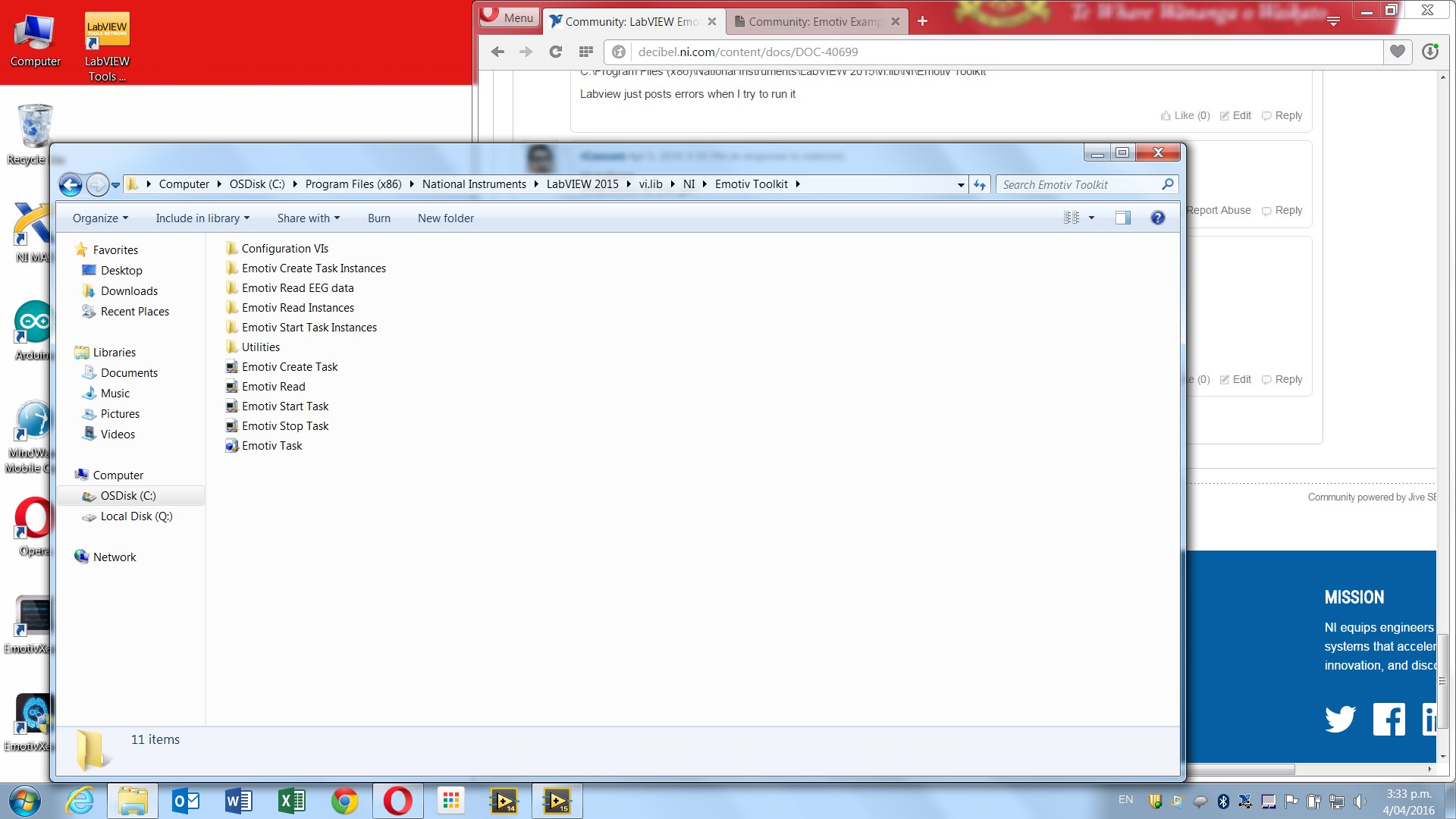
- Mark as Read
- Mark as New
- Bookmark
- Permalink
- Report to a Moderator
Hi, i'm working with EEG signal and your comment was interesting for me. I download and connected the SWs (VI manager, Emotiv Toolkit, labview) everything right here and when run the program anything happend. We don't have developer or student SDK just control panel V2, my question is: Is possible to connect v2 with labview and to receive EEG signal?
Thank you!
- Mark as Read
- Mark as New
- Bookmark
- Permalink
- Report to a Moderator
this program saved me, however I don't want to save the data to a .csv, I want to save it to .edf formate .... like the testbench does . Please rCassani can you help me in that ?
- Mark as Read
- Mark as New
- Bookmark
- Permalink
- Report to a Moderator
Hi PatriciaBc,
Unfortunately, if you don't have Research, Education or Enterprise Plus SDK you cannot use this toolkit to obtain raw EEG data
- Mark as Read
- Mark as New
- Bookmark
- Permalink
- Report to a Moderator
Thanks for answering, and you can run the program. I have another question I hope you can help me.
After obtaining the signals with Emotiv, I added a section to acquire the frequency bands of each channel but it is possible that when get the results in frequency bands the ranges out different?. The ranges of frequencies are delta (0 -4 Hz), theta (4-7), alpha (8-12), beta (12-30) and gamma (30-100 Hz), my simulation results are for example alpha 4, theta 9 , delta 5, it is possible or something is in mistake in my program ?
I hope you can help me
Thank you
- Mark as Read
- Mark as New
- Bookmark
- Permalink
- Report to a Moderator
Hello PatriciaBc,
I'm glad to hear this toolbox helped you to obtaine EEG signals.
Frequency band features go beyond the scope of this document, you can send me an Private Message
- Mark as Read
- Mark as New
- Bookmark
- Permalink
- Report to a Moderator
Hi.
Somebody knows how can I download and install the SDK lite, is because the program doesn't exist in the page of Emotiv? (I have labview 2013 windows 8, 64bits)
Is possible to have the raw signal with the Emotiv SDK Research Edition?
Thanks.
- Mark as Read
- Mark as New
- Bookmark
- Permalink
- Report to a Moderator
Hi.
I use this toolbox to obtain EEG signals from EPOC+. But the data are different from the data of PUREGG. Can you help me?
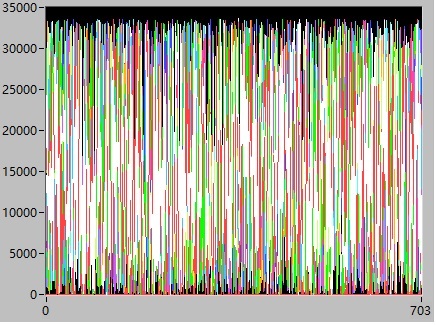
- Mark as Read
- Mark as New
- Bookmark
- Permalink
- Report to a Moderator
Thanks rCassani for this helpful example.
- I am working on Row EEG, and wanted to ask if it possible to read the row data from a file instead of acquiring it directly from the headset.
- Also is it possible to choose certain channels to acquire from them instead of acquiring from the whole channels, I only need 8 channels out of the available 14, and I changed the channel type def. that contains the name of all channels to only the needed 8 channels, however I am not sure if this will affect the result of acquiring.
- Also, in the code, a constant 4000 were subscribed from the channels results before displaying them on the waveform chart (shown in the picture below), and I was wondering what is the purpose of this step.
Many thanks again.
looking forward to the answers.