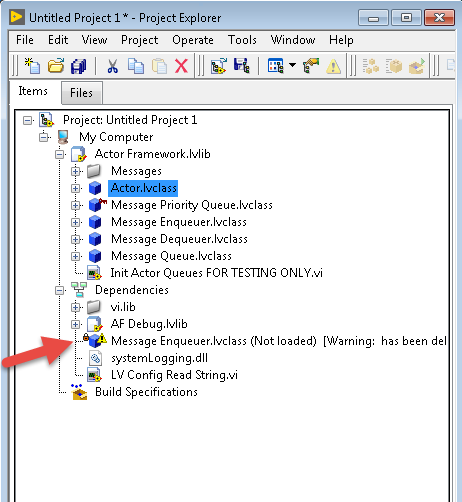- Subscribe to RSS Feed
- Mark Topic as New
- Mark Topic as Read
- Float this Topic for Current User
- Bookmark
- Subscribe
- Mute
- Printer Friendly Page
Created AF PPL, now have dependency from AF in vi.lib
11-06-2017 12:30 PM
- Mark as New
- Bookmark
- Subscribe
- Mute
- Subscribe to RSS Feed
- Permalink
- Report to a Moderator
I've been trying to create an AF PPL. I'm using LabVIEW 2017, 32 bit. Initially, I was able to create the PPL and then as a test I created a new project with a couple of dummy actors. When I created my dummy actor, I wasn't able to initially inherit from the new PPL. I could however replace AF.lvlib with AF.lvlibp. However, when I tried to create a message from a simple method, I got an error that two versions of AF were in memory and that I needed to remove one. In the project, it only had the PPL, AF.lvlib in vi.lib was NOT in dependencies.
I couldn't figure this out, so I deleted all my test projects and PPLs and replaced the Actor Framework folder in vi.lib with a fresh copy (I have backups of the default install on a server) and then I replaced the AF Debug folder in resource with a fresh copy. I created a new project, added AF.lvlib and now there is dependency to a file that was part of the deleted AF.lvlibp. I figured that deleting everything and dropping fresh copies of those directories would put me back at square one. Nope. Any idea where this dependency would come from? It's points back to actor.vi in vi.lib.
11-07-2017 12:46 AM - edited 11-07-2017 12:46 AM
- Mark as New
- Bookmark
- Subscribe
- Mute
- Subscribe to RSS Feed
- Permalink
- Report to a Moderator
Have you already checked, where those dependencies originate? (RightClick--> find Callers)
You usually get those, if there are code modules are still referring to the "original" version. I remember issues like this when we were switching over to the PPL version.
11-07-2017 07:56 AM
- Mark as New
- Bookmark
- Subscribe
- Mute
- Subscribe to RSS Feed
- Permalink
- Report to a Moderator
Yes, I checked where the dependency links, it's to Actor.vi in Actor Framework.lvlib in vi.lib. I've heard through other channels that there is a bug related to AF, LV 2017, and PPLs. I don't know much more than that, but perhaps this bug is the cause.