From 11:00 PM CDT Friday, May 10 – 02:30 PM CDT Saturday, May 11 (04:00 AM UTC – 07:30 PM UTC), ni.com will undergo system upgrades that may result in temporary service interruption.
We appreciate your patience as we improve our online experience.
From 11:00 PM CDT Friday, May 10 – 02:30 PM CDT Saturday, May 11 (04:00 AM UTC – 07:30 PM UTC), ni.com will undergo system upgrades that may result in temporary service interruption.
We appreciate your patience as we improve our online experience.
07-17-2015 03:32 PM
thank you everyone for the ideas, yall have all given me something to chew on and where to start looking.
I also noticed that for some reason, periodically when I shutdown my application in the development environment during testing, that the libraries become locked, however there are no VIs running. I ran the DETT and it shows an error 1026 on Stop Core.vi when shutting down. I just looked and sure enough, the classes are locked but nothing is running.
I am including a short trace but it shows what happened when I tried closing out my application in the development environment...could this be related to my issue where the data is being corrupted?
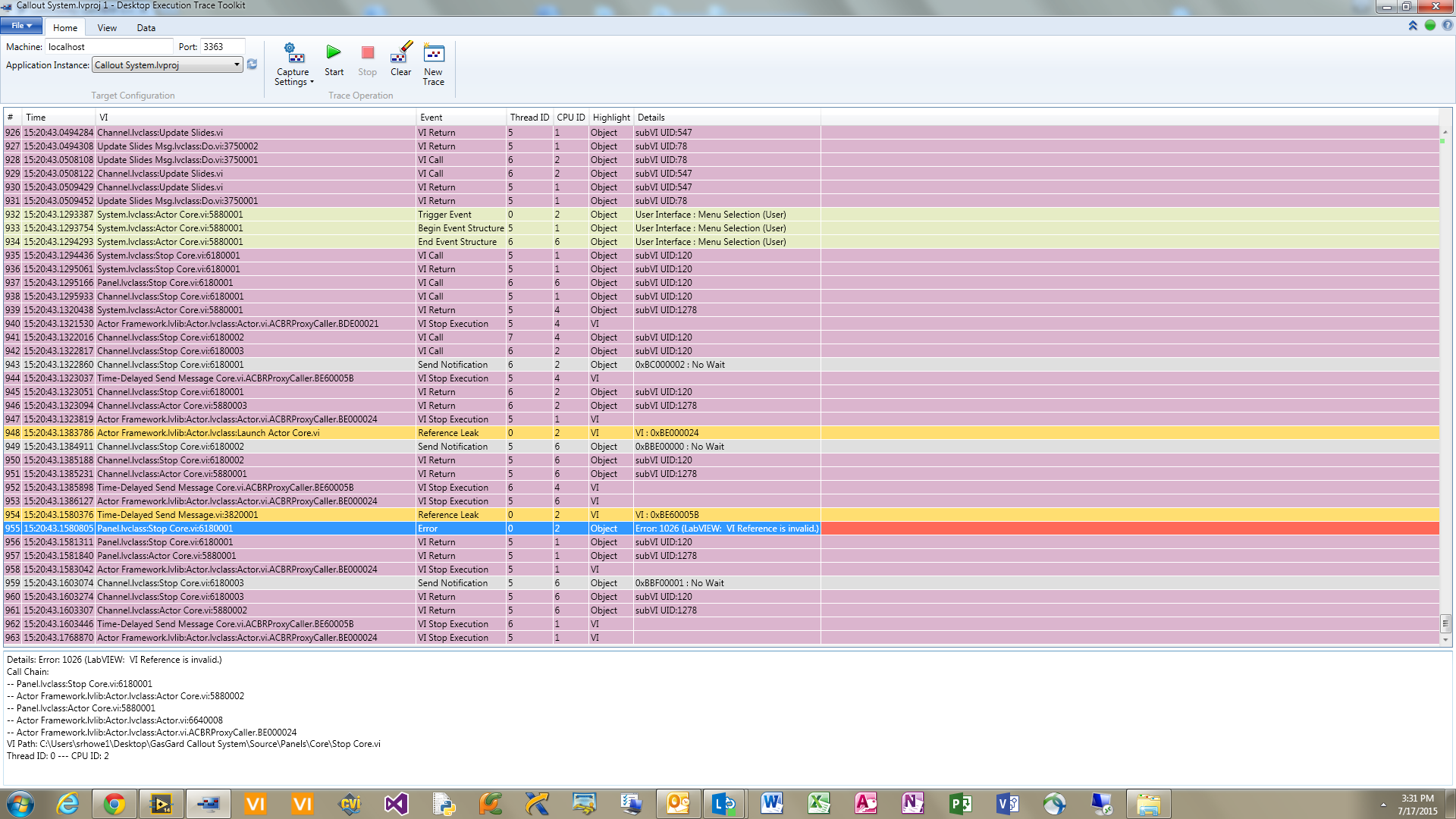
07-19-2015 02:37 AM
Hi,
This happened to me as well, but I can't pinpoint when. I compiled my AF into an lvlibp, so it can't be changed. Everything works great with this, no crashes of this type.
However, when I wanted to check something with the uncompiled AF I discovered that the library was corrupt and priority message queue was no longer a part of the library and couldn't be found. The only fix was copying it from another machine.
Thanks,
Danielle
07-22-2015 03:41 PM
AQ - I've attached a ZIP file with the AF library corrupted, with Stop Core being the main error (as in, it is the highest in the error window, and the only one having a red 'X'.) It didn't happen due to a crash though. I had one project open and was just after overriding Stop Core in the root actor. I then opened a second project (to check how I had done something), but that one was broken due to a missing message class, so I closed it down. I then noticed that the original project was showing the Stop Core error.
Both projects were coded in LV2014, although LV2013 is installed on the machine.
Edit: As luck would have it, I have no way to salvage my copy, as I don't have a backed-up clean copy on this machine, or another machine to copy AF 2014 from. Is there anywhere on the NI site where I can download an identical AF version to the one that ships with LV2014?
07-23-2015 01:45 AM
Attached is a clean version of AF 2014 32 bit. This way I'll also have a backup ![]()
07-23-2015 02:02 AM
Thank you very much, I really appreciate that ![]() . Perfect timing, as I'm just up to start working on this new project again. Everything is working fine now with your version.
. Perfect timing, as I'm just up to start working on this new project again. Everything is working fine now with your version.
07-23-2015 07:48 AM
DMurrayIRL wrote:
AQ - I've attached a ZIP file with the AF library corrupted, with Stop Core being the main error
I can reproduce (14.0f1 32-bit) by replacing <vi.lib>\ActorFramework with your zipped version.
De-parenting and re-parenting `Stop Core.vi` seems to fix the issue (ensuring to then reset the scope properly). [Disclaimer: changing things in vi.lib is generally not recommended; ActorFramework might be a soft exception to this, since new versions are sometimes released separately from the LabVIEW release cycle]
@AQ, report sent as ec531595-fb90-4999-875c-4461e31b1b98 is related to this issue.
07-23-2015 03:43 PM
Thanks everyone for looking into this, I have not been able to reproduce it as of yet recently, I can confirm that I only have the one project open so I dont know that its a cross linking issue. I am paying much closer attention now, so if it happens again, I can confirm at what point the issue is coming up.