- Document History
- Subscribe to RSS Feed
- Mark as New
- Mark as Read
- Bookmark
- Subscribe
- Printer Friendly Page
- Report to a Moderator
- Subscribe to RSS Feed
- Mark as New
- Mark as Read
- Bookmark
- Subscribe
- Printer Friendly Page
- Report to a Moderator
The Actor Hierarchy Inspector displays the hierarchy of your Actor Framework project in real time. It provides the same functionality of MGI's Monitored Actor, without the need to insert an additional inheritance layer in your actor class hierarchy. It works by leveraging hooks in the AF Debug library.
The tool is available for download at vipm.io:
To launch the tool, select Show All Actors from the Tools » AF Tools menu of your project file. The tool's panel displays the current hierarchy in a tree control; the control will update as actors are launched or stopped. A Stop All Actors tool is also included.
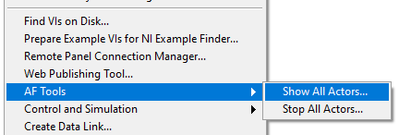
You will see a panel that shows the unique ID, debug alias, and fully qualified names of all currently running actors, arranged in a tree view.
Right click on any actor in the hierarchy to bring up a shortcut menu of options for that actor.
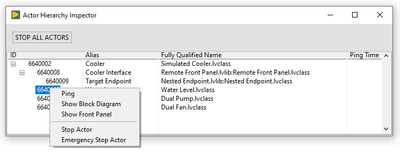
Ping gives a measure of the responsiveness of the target actor. The tool sends a message to the actor and measures the response time in seconds. Show Block Diagram will open the block diagram of the target actor. Show Front Panel will open the front panel of the target actor. Stop Actor\Emergency Stop Actor will send a Stop or Emergency stop to the target actor. You may also stop all running actors by clicking the Stop All Actors button.
Please note that you must enable AF Debug tracing to use this tool. Add the Conditional Disable Symbol "AF_Debug_Trace", with the value "TRUE" to your project’s list of Conditional Disable Symbols.
We recommend closing LabVIEW before installing this package.
This is the beta release for this product. Please post your feedback here or at its vipm.io page.
