- Document History
- Subscribe to RSS Feed
- Mark as New
- Mark as Read
- Bookmark
- Subscribe
- Printer Friendly Page
- Report to a Moderator
- Subscribe to RSS Feed
- Mark as New
- Mark as Read
- Bookmark
- Subscribe
- Printer Friendly Page
- Report to a Moderator
First Round:
Summary: Weather reports for any U.S. ZIP code
Function:
Get current weather and seven day forecast for any U.S. ZIP code.
Steps to execute code:
- Run "AE Weather Wiz Main.vi"
- Enter ZIP code for any U.S. city.
Screenshots:
Main Front Panel:
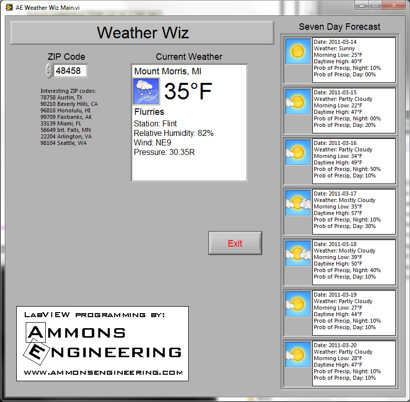
Main Block Diagram:
No single screenshot demonstrates the function of the code.
VI Snippet:
No single VI demonstrates the function of the code.
VI attached below
The software is in LV 2010. I tried to save it to a previous version, but some features I used are new in LV 2010 and could not be saved to a previous version.
Second Round:
Function:
The program has now been split into a server and a client. The server does all the interaction with the internet, and each client just communicates with the server. I used TCP/IP for the communication between the server and the client.
One neat feature: The server is capable of an unlimited number of connections from multiple clients. It reuses the same port for multiple connections.
Steps to execute code:
- Run "AE Weather Wiz (Server).vi"
- Run "AE Weather Wiz (Client).vi" on either the same computer or a different computer. The IP address of the server must be entered before running.
- Enter ZIP code for any U.S. city.
- Repeat step 2 as desired on same computer or different computers. If same computer, you must make a copy of the client vi.
VI attached below
The software is in LV 2010.
Third Round:
Function:
The program has an additional button on the client screen to analyze the weather report data. The button creates a table, a graph of the low and high temperatures, and adds formulas to calculate the average for each of the temperatures. This demonstrates how easy it is to get your data into Excel using the report generation toolkit and do further analysis using Excel functions.
Steps to execute code:
- Run "AE Weather Wiz (Server).vi"
- Run "AE Weather Wiz (Client).vi" on either the same computer or a different computer. The IP address of the server must be entered before running.
- Enter ZIP code for any U.S. city.
- Press the "Analyze Forecast" button to do further analysis in Excel. Requires the Report Generation Toolkit and Excel.
VI attached below
The software is in LV 2010.
Ammons Engineering
- Mark as Read
- Mark as New
- Bookmark
- Permalink
- Report to a Moderator
Nice simple architecture! I like the queues and the good documentation on the url parsing. I also like the AE marketing! ![]() Well done!
Well done!
- Mark as Read
- Mark as New
- Bookmark
- Permalink
- Report to a Moderator
Hi! I got the following error at Excel Set Cell Format RGT VI when I run your VIs:
Error -2147352567 occurred at Property Node (arg 1) in NI_Excel.lvclass:Excel Set Cell Format.vi->Analyze Forecast.vi->AE Weather Wiz (Client).vi
This error code is undefined. Undefined errors might occur for a number of reasons. For example, no one has provided a description for the code, or you might have wired a number that is not an error code to the error code input.
Additionally, undefined error codes might occur because the error relates to a third-party object, such as the operating system or ActiveX. For these third-party errors, you might be able to obtain a description of the error by searching the Web for the error code (-2147352567) or for its hexadecimal representation (0x80020009).
You also forgot to dispose the report ![]() .
.
