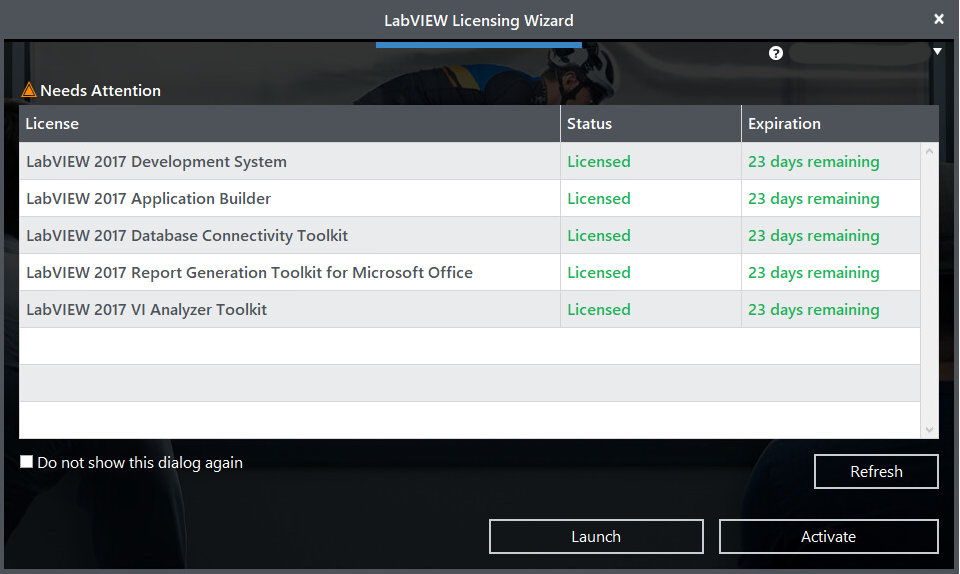- Subscribe to RSS Feed
- Mark Topic as New
- Mark Topic as Read
- Float this Topic for Current User
- Bookmark
- Subscribe
- Mute
- Printer Friendly Page
LabVIEW CLI gives timeout because of activation screen
12-08-2020 06:16 AM - edited 12-08-2020 06:18 AM
- Mark as New
- Bookmark
- Subscribe
- Mute
- Subscribe to RSS Feed
- Permalink
- Report to a Moderator
At the end of every year, we get this annoying message from the licensing wizard that our license is expiring in 30 days, which it isn't because of the type of license we have. Even though I press "Do not show this dialog again" I still get this message every day, for our developing machines this is not a problem, it is annoying but with a simple click on the "launch" button this problem is fixed. But when using the LabVIEW CLI, this is a huge problem.
All our build environments are getting LabVIEW CLI Timeouts because this message keeps LabVIEW from starting. Even when I press the "Do not show this dialog again", our builds fail the next day again because the check is not remembered for some reason and the wizard pops up again. With the amount of build servers we have and the need for nightly builds and even release builds this is a very time consuming process. Please NI fix this and test your software before releasing.
12-08-2020 07:00 AM
- Mark as New
- Bookmark
- Subscribe
- Mute
- Subscribe to RSS Feed
- Permalink
- Report to a Moderator
How annoying. Out of interest, what type of license do you use? I'm wondering if there's a way around it in NI License Manager e.g. only making it see the new license rather than the old one. Apologies if this is something that you have already tried.
12-08-2020 07:08 AM
- Mark as New
- Bookmark
- Subscribe
- Mute
- Subscribe to RSS Feed
- Permalink
- Report to a Moderator
We have an "Alliance Partner Software (SRL - Annual Lease)" multi seat license. but it shouldn't matter what kind of license you have, if you have a license that is valid until the end of the year, the cli should not timeout because this window is interfering with the execution.
12-23-2020 03:18 AM - edited 01-18-2021 10:57 AM
- Mark as New
- Bookmark
- Subscribe
- Mute
- Subscribe to RSS Feed
- Permalink
- Report to a Moderator
01-20-2021 05:38 PM
- Mark as New
- Bookmark
- Subscribe
- Mute
- Subscribe to RSS Feed
- Permalink
- Report to a Moderator
@Bas
Hi. My apologies for the delay. Sometimes I don't notice a thread that I need to respond to or it takes me awhile to understand what is happening so I can form a response.
In this case, the CLI isn't failing, but that is how it seems. What is happening is that the CLI is invoking LabVIEW. LabVIEW is performing a license compliance check. The tool LabVIEW is asking for a license check from is popping up a dialog because your renewing license is within the 30-day window. That dialog is what blocks the CLI from working smoothly. Customers who use these types of build machines often use perpetual licenses for the build machines because those don't expire so the license check just completes without the need for a dialog and everything works.
I'm unsure how to do that in the SRL case if the only copies of LabVIEW you have are all renewing every year and none of them are perpetual licenses. Either we need to find a way to have a perpetual license for use on the build machines, or we need to come up with a way to renew your licenses before that 30-day notice starts coming up.
I can work with you and the NI sales and partner teams to figure out a good solution.
My contact information is here. Please feel free to contact me directly at your convenience.
-Eric Reffett
eric.reffett@ni.com