- Subscribe to RSS Feed
- Mark Topic as New
- Mark Topic as Read
- Float this Topic for Current User
- Bookmark
- Subscribe
- Mute
- Printer Friendly Page
git4G Error: remote update
04-05-2023 06:35 PM
- Mark as New
- Bookmark
- Subscribe
- Mute
- Subscribe to RSS Feed
- Permalink
- Report to a Moderator
Hi Data Ahead team,
I've been evaluating git4G for nearly the last month and am finding it very useful. However, I've run into a problem updating from my company's git enterprise server. The remote update feature errors out and I've been unable to determine why. I've made sure to create an ssh key in my users/.ssh folder via bash and assign the key to my github account and select it through the git4G settings. Otherwise I've been able to commit changes to my local repo without issue.
I've included an image of the problem and would be happy to provide more detail. Thanks for the support.
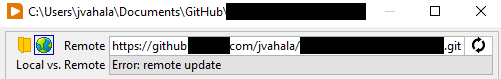
- Tags:
- git4g
04-06-2023 08:30 AM
- Mark as New
- Bookmark
- Subscribe
- Mute
- Subscribe to RSS Feed
- Permalink
- Report to a Moderator
Hi,
currently git4G allows only to push changes to a remote repository via SSH, an upload via an https-link is not possible.
There are no plans to change this in the near future.
Regards,
DATA AHEAD
04-06-2023 12:57 PM
- Mark as New
- Bookmark
- Subscribe
- Mute
- Subscribe to RSS Feed
- Permalink
- Report to a Moderator
Hi Jens,
Thanks for the info, I'd overlooked that I was still using http. I've made the switch to the ssh link and am getting a different error "wrong/empty remote repository." I'm also checking the connection via Github desktop, which is also utilizing the ssh link and can push/pull to the server without issue. Is there something else I'm missing?
Appreciate your time,
John
04-11-2023 07:01 AM
- Mark as New
- Bookmark
- Subscribe
- Mute
- Subscribe to RSS Feed
- Permalink
- Report to a Moderator
Hello John,
I haven't worked with github-servers for a long time - we are using gitlab.
One important point in my experience is to start pulling the repository by ssh from the beginning and not to change the connection method in between. Did you try this?
Regards,
DATA AHEAD
10-27-2023 01:38 AM
- Mark as New
- Bookmark
- Subscribe
- Mute
- Subscribe to RSS Feed
- Permalink
- Report to a Moderator
Hello John,
we have the same issue like you described. We are also using GitHub-server. The ssh link: git@github-playground.yyy.xxx.de:user/New-PXI-Automation.git delivers a "wrong/empty remote repository". Checking the connection via Github desktop is also working without issues on our side. Are there any updates or tips related to that topic? Any news? We would also like to to use the git4G in our company, because it is a very smart solution. Thanks in advice, Dirk
10-30-2023 09:18 AM
- Mark as New
- Bookmark
- Subscribe
- Mute
- Subscribe to RSS Feed
- Permalink
- Report to a Moderator
Hi,
I just did a test-run on github.com and a clean VM-instance.
First I created a personal SSH key with the Git GUI.
I added the SSH key to my github account, created a new project at github.com, and cloned it with the Git GUI - using the SSH checkout link.
I then created a new LabVIEW project (after adding the user infos inside the git4G Settings), and had no problems at all to commit an push to github.com.
Regards,
DATA AHEAD
10-30-2023 09:29 AM
- Mark as New
- Bookmark
- Subscribe
- Mute
- Subscribe to RSS Feed
- Permalink
- Report to a Moderator
Hi,
thanks for the quick reply, I have tested it again from the scratch and now it is also running also on my side. I think I missed somehow to use the key initialy, so that the remote connection was not setup correctly. Thanks
