- Subscribe to RSS Feed
- Mark Topic as New
- Mark Topic as Read
- Float this Topic for Current User
- Bookmark
- Subscribe
- Mute
- Printer Friendly Page
A set of questions
03-26-2014 01:09 PM
- Mark as New
- Bookmark
- Subscribe
- Mute
- Subscribe to RSS Feed
- Permalink
- Report to a Moderator
Good day everyone,
I am very new to TPLAT and current I am evaluating the standard mode to license our software.
The following is a list of my questions so far, would you please shed some light on them. Any reply is appreciated.
1. Is there way to create licenses for internal users from TPLAT? Or everybody has to go through SOLO server for activation?
2. If our user created a VI using subsystems from our licensed library, and built an EXE file to run it on another machine that has LabVIEW run-time only. Does he need a license to run that EXE?
3. It seems if a library is licensed, it will show up as an unactivated add-on automatically next time I start LabVIEW. Is there a way not to do this?
4. Will outputing the licensed library to another directory break the internal links of VIs? For example, do I have to recompile a Control Subsystem that uses a DLL via CallLibraryNode or External Model before I can use it?
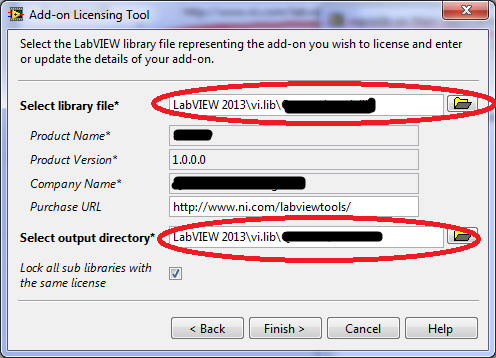
Thanks again for your attention.
Regards,
Yan
03-27-2014 03:32 PM
- Mark as New
- Bookmark
- Subscribe
- Mute
- Subscribe to RSS Feed
- Permalink
- Report to a Moderator
Hi Yan,
Some answers to your questions:
1) With Standard Mode, you can only do automatic activation through the SOLO Server. Advanced mode of TPLAT can do manual activation which doesn't require SOLO. In order to use Advanced mode and enable this, you must use the software Protection PLUS which can be purchased form the company Concept Software (www.softwarekey.com)
2) With standard mode, all licensing is removed once you build the API into an EXE meaning an end user does not need a license to run it after it's built into an EXE. If you want to include run-time licensing, you can use the "Check License Status" VI (part of the TPLAT API on the palette) as described here.
3) Once you activate a library it should remain activated once you restart LabVIEW. If not, there are a few reasons this may be happening, but usually is because of security settings on your computer. You must always call "RegisterAddon.exe" for a library during installation in order to properly register the licensing with LabVIEW. RegisterAddon.exe requires administrative priveleges to run and writes the appropriate entries into the registry. Instructions on how to call this are included in the TPLAT Help.
4) If your licensed VIs have dependencies on other unlicensed VIs that 1) are not part of the library and 2) is not included in vi.lib then there may be linking issues. The solution is to copy all dependencies and other dependent code such that the correct hierarchy still exists in the new output directory. We are working on improving this experience, but for now this workaround should work for you.
Hope this helps,
David
