- Subscribe to RSS Feed
- Mark Topic as New
- Mark Topic as Read
- Float this Topic for Current User
- Bookmark
- Subscribe
- Mute
- Printer Friendly Page
Can't seem to get past step 3 in the Licensing tool
04-14-2010 04:39 PM
- Mark as New
- Bookmark
- Subscribe
- Mute
- Subscribe to RSS Feed
- Permalink
- Report to a Moderator
Just as the title of my post states. I can't seem to get past Step 3 of the Add-on Licensing Tool wizard. I click on the Next button and it just sits there.
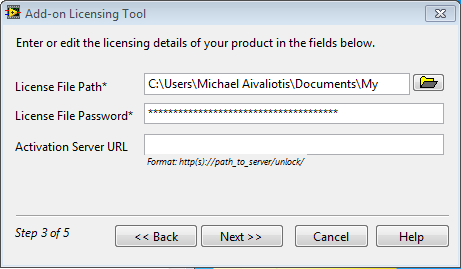
04-15-2010 09:57 PM
- Mark as New
- Bookmark
- Subscribe
- Mute
- Subscribe to RSS Feed
- Permalink
- Report to a Moderator
Michael,
Unfortunately I'm traveling and cannot really debug your issue completely, but this may be a bug that is residual in the version of the toolkit that we have up for download. Are you able to progress if you fill in a dummy address for the activation URL field?
We are trying to get a new version of the toolkit out ASAP, but just need to fix some issues that it is having with the 2010 Beta 2.
Cheers,
Sohum.
04-16-2010 11:38 AM
- Mark as New
- Bookmark
- Subscribe
- Mute
- Subscribe to RSS Feed
- Permalink
- Report to a Moderator
Hi Michael,
On that version of the toolkit, if you don't want online activation, you can fill out a dummy url there, and then uncheck "Online Activation" on the following page of the dialog.
The newest version of the toolkit (Download: Third Party Licensing & Activation Toolkit) fixes this issue. You should see something like this instead:
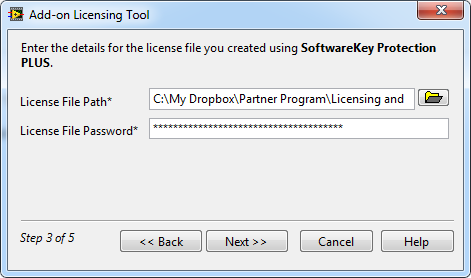
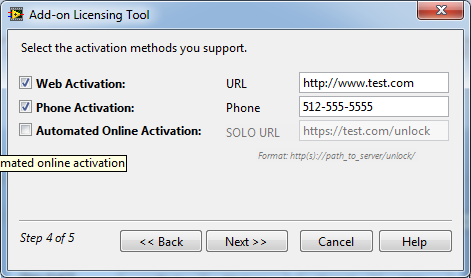
NI TestStand Product Manager
04-16-2010 11:52 AM
- Mark as New
- Bookmark
- Subscribe
- Mute
- Subscribe to RSS Feed
- Permalink
- Report to a Moderator
Oh, I get it. It didn't let me go to the next step because of a blank URL field right? Gotcha.
