- Subscribe to RSS Feed
- Mark Topic as New
- Mark Topic as Read
- Float this Topic for Current User
- Bookmark
- Subscribe
- Mute
- Printer Friendly Page
- « Previous
-
- 1
- 2
- Next »
RegisterAddon.exe not working while trying Tutorial
03-06-2013 03:19 PM
- Mark as New
- Bookmark
- Subscribe
- Mute
- Subscribe to RSS Feed
- Permalink
- Report to a Moderator
Sorry to iterate on this again! But could you please check if both the 10.0 and 11.0 registy keys have a Path value that is a valid LabVIEW exe path? I recollect there was a bug that we had seen and fixed with RegisterAddon in such cases.
You are right, by <LabVIEW> I meant the LabVIEW directory name of the version in use.
Thanks,
Sumedha
03-07-2013 10:23 AM
- Mark as New
- Bookmark
- Subscribe
- Mute
- Subscribe to RSS Feed
- Permalink
- Report to a Moderator
No problem. For 10.0 and 11.0 the only paths I see in the registry are to CompileWorker.exe, and those are valid. (You can see in my previous screenshot that the only registry entries under 10.0 and 11.0 are for FPGA.)
12.0 of course has a number of paths. I took a second screenshot with the paths expanded and they all look valid. Let me know if you want me to mine down into the AddOns folders and check the entries there.
.
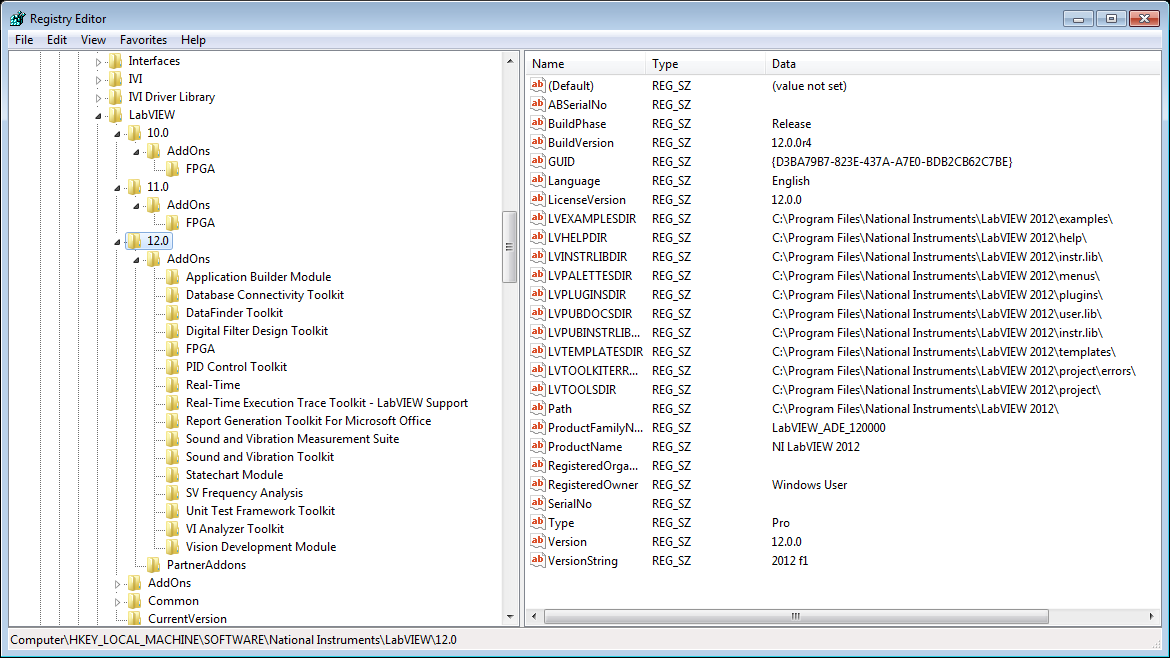
03-07-2013 11:19 AM
- Mark as New
- Bookmark
- Subscribe
- Mute
- Subscribe to RSS Feed
- Permalink
- Report to a Moderator
Hi Paul,
Thanks for your patience and all the information you have provided. So I think this is what the issue is. The "Path" vaue in the 12.0 version correctly points to the LabVIEW 2012 exe. But the 10.0 and 11.0 don't have a "Path" value which should be a path to LabVIEW 2010 and LabVIEW 2011 exe respectively and this causes Register Add-on to fail. This is fixed in 2013 but for older versions the work around is to
a) Uninstall the tool that created the 10.0 and 11.0 keys. I think it is CompilerWorker in your case.
And/ Or
b) Delete the 10.0 and 11.0 registry keys manually.
Make sure that there are no 10.0 and 11.0 keys in the registry and then run the Register Addon again, this should fix it. Please let me know if this workaround works for you or not.
Regards,
Sumedha
03-07-2013 02:32 PM
- Mark as New
- Bookmark
- Subscribe
- Mute
- Subscribe to RSS Feed
- Permalink
- Report to a Moderator
I first tried removing some FPGA components via the control panel, but those 10.0 and 11.0 registry entries were still present. So, I deleted them all manually.
Then I tried running RegisterAddon.exe again. Didn't work, but this time I got completely different messages in the log file:
.
###########################################
# Log file created at 2013/03/07 12:19:08 #
###########################################
2013/03/07 12:19:08: Entered "Get LabVIEW Install Dir"
2013/03/07 12:19:08: Entered "Get LabVIEW Registry Key"
2013/03/07 12:19:08: Got LV Dir, ready to iterate on add-ons
2013/03/07 12:19:08: Found 1 add-ons to (un)register
2013/03/07 12:19:08: Entered "Register Multiple Addons"
2013/03/07 12:19:08: Entered "Register Single Addon" for ..\Projects\D\DataScienceAutomation\Licensing\Test Library Standard 2\MAIN\SimpleMathLicensed\Simple Math.lvlib
2013/03/07 12:19:08: Error while trying to read licensing tag: Error 7 occurred at Invoke Node in Register Single Addon.vi->Register Multiple Addons.vi->Main.vi
Possible reason(s):
LabVIEW: File not found. The file might have been moved or deleted, or the file path might be incorrectly formatted for the operating system. For example, use \ as path separators on Windows, : on Mac OS X, and / on Linux. Verify that the path is correct using the command prompt or file explorer.
=========================
NI-488: Nonexistent GPIB interface.
2013/03/07 12:19:08: Error occurred: Error 7 occurred at Invoke Node in Register Single Addon.vi->Register Multiple Addons.vi->Main.vi
Possible reason(s):
LabVIEW: File not found. The file might have been moved or deleted, or the file path might be incorrectly formatted for the operating system. For example, use \ as path separators on Windows, : on Mac OS X, and / on Linux. Verify that the path is correct using the command prompt or file explorer.
=========================
NI-488: Nonexistent GPIB interface.
.
In any case, modifying a customer's LabVIEW installation or registry is not an option for us, so I'm going to skip this part of the tutorial. I would be happy to try anything else you suggest and provide feeback, though.
When you say "fixed in 2013" do you mean LabVIEW 2013 (August) or a 2013 release of the Toolkit? Or, is there a chance it will work correctly in 2012 SP1?
03-07-2013 04:26 PM
- Mark as New
- Bookmark
- Subscribe
- Mute
- Subscribe to RSS Feed
- Permalink
- Report to a Moderator
Looks like it can't find the library at "..\Projects\D\DataScienceAutomation\Licensing\Test Library Standard 2\MAIN\SimpleMathLicensed\Simple Math.lvlib" . As the path after -l is relative to the <LabVIEW> directory, it somehow is trying to find the library at <LabVIEW>\..\Projects\D\DataScienceAutomation\Licensing\Test Library Standard 2\MAIN\SimpleMathLicensed\Simple Math.lvlib.
From the registry screenshot seems like you are installing to default LabVIEW location (C:\Program Files\National Instruments\LabVIEW) and if your library is still at "C:\Projects\D\DataScienceAutomation\Licensing\Test Library Standard 2\MAIN\SimpleMathLicensed\Simple Math.lvlib" I would recommend trying this path to pass after the -l parameter : "..\..\..\Projects\D\DataScienceAutomation\Licensing\Test Library Standard 2\MAIN\SimpleMathLicensed\Simple Math.lvlib"
In any case, modifying a customer's LabVIEW installation or registry is not an option for us, so I'm going to skip this part of the tutorial. I would be happy to try anything else you suggest and provide feeback, though.
When you say "fixed in 2013" do you mean LabVIEW 2013 (August) or a 2013 release of the Toolkit? Or, is there a chance it will work correctly in 2012 SP1?
Unfortunately, it won't be fixed in 2012 SP1.But it will be fixed in Register Addon 2013 which ships with LabVIEW 2013 (August). This means that any customers installing the library to LabVIEW 2013 will use Register Addon 2013 and will not see the error. But customers installing it to older versions and having a similar registry state as yours will still see the error. The only solutions that come to mind for such cases are-
1. Deleting the registry key as tried above.
2. Using LabVIEW 2013.
3. Opening the library directly in LabVIEW by double clicking or opening a VI reference to a licensed VI should also register it in the registry. There might be certain custom actions that Register Add-on performs that this method might not (not sure about that).
Sorry for the iconvenience caused! Let us know if changing the path fixes the issue for you.
- « Previous
-
- 1
- 2
- Next »
