Turn on suggestions
Auto-suggest helps you quickly narrow down your search results by suggesting possible matches as you type.
Showing results for
Document Options
- Document History
- Subscribe to RSS Feed
- Mark as New
- Mark as Read
- Bookmark
- Subscribe
- Printer Friendly Page
- Report to a Moderator
Document options
- Subscribe to RSS Feed
- Mark as New
- Mark as Read
- Bookmark
- Subscribe
- Printer Friendly Page
- Report to a Moderator
Building a Distribution for a Licensed VI Library: VI Package Manager
Introduction
Once you have created and licensed a toolkit, it is time to deploy the toolkit. The recommended approach is to use VI Package Manager to create a distribution for your add-on in the VI Package format.
Prerequisites
VI Package Manager: You can get a free copy of VI Package Manager (Community Edition).
Step by Step Instructions
- Use the VI Package Builder in VI Package Manager to set up your package as usual.
(Make sure that the licensed lvlib is part of the package source files) - Switch to the Licensing & Activation tab
- Fill out the License File Path and Licensed Library File Path
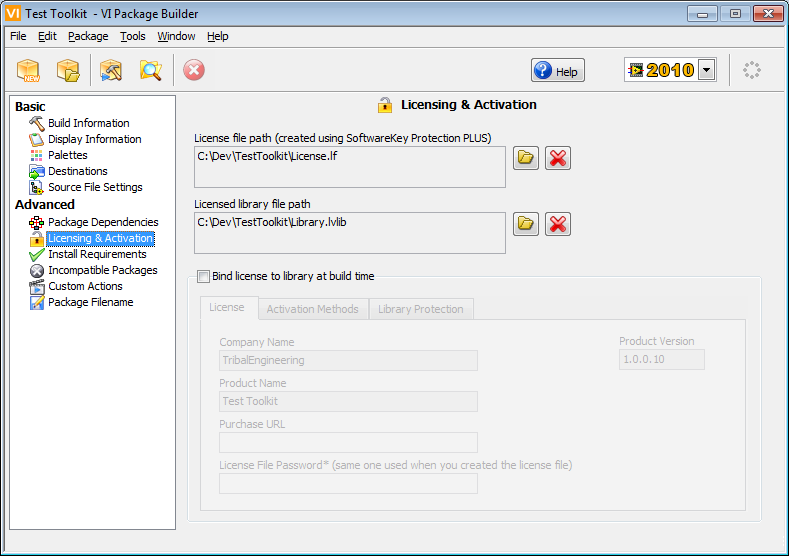
- Customize the rest of the package as you please and then click Build Package to save and build the package.
Additional Notes
- Unlike building an installer using the App Builder, you do not need to manually include/distribute the Licensing DLLs nor manually register your add-on. VI Package Manager does these steps for you.
- In order to successfully build the package, the licensed add-on must already be activated on the build system. However be sure to choose the correct evaluation license file in the VIPM builder dialog.
Related Links
Workflow: Creating Evaluation Software using Licensing & Activation
Jervin Justin
NI TestStand Product Manager
NI TestStand Product Manager
